Home > Dassault Systèmes S.A.
File extension list filtered by software name
Abaqus/CAE
Found 6 file extension associations related to Abaqus/CAE and 6 file formats developed specifically for use with Abaqus/CAE.
Platform, operating system: ![]() Microsoft Windows
Microsoft Windows
Go to: Abaqus/CAE description
Developer: Dassault Systèmes S.A.
Dassault Systèmes software list & details
 Abaqus/CAE
Abaqus/CAE
Developer / company: Dassault Systèmes
With Abaqus/CAE you can quickly and efficiently create, edit, monitor, diagnose, and visualize advanced Abaqus analyses. The intuitive interface integrates modeling, analysis, job management, and results visualization in a consistent, easy-to-use environment that is simple to learn for new users, yet highly productive for experienced users. Abaqus/CAE supports familiar interactive computer-aided engineering concepts such as feature-based, parametric modeling, interactive and scripted operation, and GUI customization.
Users can create geometry, import CAD models for meshing, or integrate geometry-based meshes that do not have associated CAD geometry. Interfaces for CATIA V5, SolidWorks, and Pro/ENGINEER enable synchronization of CAD and CAE assemblies and enable rapid model updates with no loss of user-defined analysis features.
The open customization toolset of Abaqus/CAE provides a powerful process automation solution, enabling specialists to deploy proven workflows across the engineering enterprise. Abaqus/CAE also offers comprehensive visualization options, which enable users to interpret and communicate the results of any Abaqus analysis.
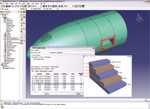 Abaqus/CAE works with the following file extensions:
Abaqus/CAE works with the following file extensions:
Note: You can click on any file extension link from the list below, to view its detailed information. The list of extensions used or otherwise associated with the application may not be complete, because many common file extensions on our website, such as jpg (pictures) or txt (text files), can be opened by a large number of applications, or are too general file format. However most, if not all directly associated file extensions should be listed with its appropriate program. Although its likely, that some file extensions may be missing from the list of associated file extensions with the application, yet they can be opened, be part of, or otherwise be associated with the program.
Abaqus/CAE default file extension associations
Comparison table of actions that Abaqus/CAE can perform with each of its associated file type beta
This table might not contain all possible associated or supported file types or may contain incorrect data.
If you need more information please contact the developers of Abaqus/CAE (Dassault Systèmes S.A.), or check out their product website.


