Home > John Li
File extension list filtered by software name
Access Database Manager
Found 5 file extension associations related to Access Database Manager
Platform, operating system: ![]() Apple macOS / Mac OS X
Apple macOS / Mac OS X
Go to: Access Database Manager description
Access Database Manager website
Developer: John Li
John Li software list & details
Access Database Manager
Developer / company: John Li
Open Microsoft Access database on your Mac with Access Database Manager, you can view data easily with Filter, Sort, Paging, and export data or schema to other databases. With the In-App Purchase 'Edit Data' and 'DB Creator' you can even edit it directly on your Mac, create new databases and new tables.
Support Access Database Version:
- Microsoft Access 2000
- Microsoft Access 2002
- Microsoft Access 2003
- Microsoft Access 2007
- Microsoft Access 2010
- Microsoft Access 2013
Features:
- Support mdb and accdb Microsoft Access database format.
- View table data with paging list
- 10+ data view UI control (include Map, Date Time, Checkbox, Rating, Color, Dropdown, Multi-select ...)
- Html View with customisable template, you can build beautiful reports with your template
- Filter/Search table data on column
- Sort table data by click on the column header
- Choose tables to show and columns to show
- Drag drop rearrange column order and change column width in main table
- Sow cross table data value by ID ( use the Data Picker Setting )
- Zoom data via change data font size
- Open MDB(Jet) format Access Database
- Open accdb format Access Database
- Full screen support
- Export table data to CSV format with many options
- Export table data to Insert SQL, support access,mysql,sqlite,oracle,postgresql,sybase.
- Export database schema (DDL), support access, mysql,sqlite,oracle,postgresql,sybase.
- Big database support, tested on 300MB size database, table rows over 2 million
- Works great with companion mobile app 'Access Database Manager' for iPhone and iPad
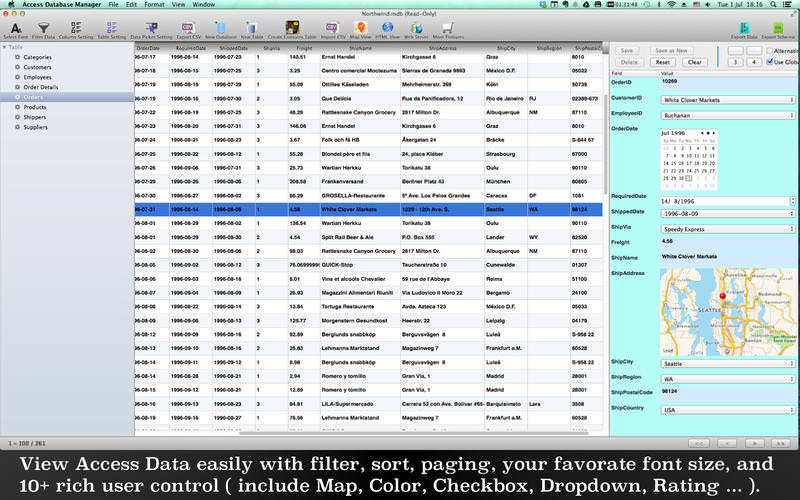 Access Database Manager works with the following file extensions:
Access Database Manager works with the following file extensions:
Note: You can click on any file extension link from the list below, to view its detailed information. The list of extensions used or otherwise associated with the application may not be complete, because many common file extensions on our website, such as jpg (pictures) or txt (text files), can be opened by a large number of applications, or are too general file format. However most, if not all directly associated file extensions should be listed with its appropriate program. Although its likely, that some file extensions may be missing from the list of associated file extensions with the application, yet they can be opened, be part of, or otherwise be associated with the program.
Common file extensions used by Access Database Manager
Comparison table of actions that Access Database Manager can perform with each of its associated file type beta
This table might not contain all possible associated or supported file types or may contain incorrect data.
If you need more information please contact the developers of Access Database Manager (John Li), or check out their product website.


