Home > Adobe Systems Incorporated
File extension list filtered by software name
Adobe Acrobat for Mac
Found 60 file extension associations related to Adobe Acrobat for Mac and 42 file formats developed specifically for use with Adobe Acrobat for Mac.
Platform, operating system: ![]() Apple macOS / Mac OS X
Apple macOS / Mac OS X
Go to: Adobe Acrobat for Mac description
Developer: Adobe Systems Incorporated
Adobe software list & details
 Adobe Acrobat for Mac
Adobe Acrobat for Mac
Developer / company: Adobe
Adobe Acrobat for Mac is software used view, create, manipulate, print and manage files in PDF document file format. Acrobat is available in three editions - Acrobat XI Pro, Acrobat XI Standard and Acrobat XI Suite as well as part of Creative Cloud.
Reliably create and distribute PDF documents and forms
Ideal for people who prepare and share PDF documents, Acrobat is the world's leading PDF writer and contains the capabilities needed to combine multiple files in a single PDF. Easily create fillable PDF forms. And apply basic document security features.
Combine and organize content in a single PDF file
Combine documents, e-mails, images, spreadsheets, and web pages in a single PDF file that preserves the formatting of the originals.
Quickly create and distribute forms
Use the new Form Wizard to create forms from paper or electronic documents that can be filled in and returned electronically.
Share documents more securely
Easy-to-use security features enable you to password-protect PDF files. Set permissions to control printing, copying, or changes. And apply digital signatures to ensure authenticity.
Mac OS version
Adobe Acrobat for Mac icon
![]()
Adobe Acrobat for Mac icon
size: 128px x 128px (.png with transparency)
Adobe Acrobat for Mac related articles:
How to convert PDF to Word - Creating Microsoft Word documents from PDF source.
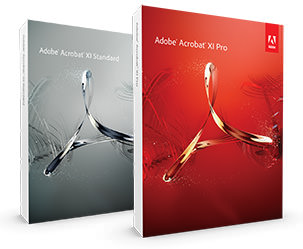 Adobe Acrobat for Mac works with the following file extensions:
Adobe Acrobat for Mac works with the following file extensions:
Note: You can click on any file extension link from the list below, to view its detailed information. The list of extensions used or otherwise associated with the application may not be complete, because many common file extensions on our website, such as jpg (pictures) or txt (text files), can be opened by a large number of applications, or are too general file format. However most, if not all directly associated file extensions should be listed with its appropriate program. Although its likely, that some file extensions may be missing from the list of associated file extensions with the application, yet they can be opened, be part of, or otherwise be associated with the program.
Adobe Acrobat for Mac default file extension associations
The most common file format used with the specific file extension
![]() .pdf file extension is used for Adobe Portable document format
.pdf file extension is used for Adobe Portable document format
Other file extensions or file formats developed for use with Adobe Acrobat for Mac
![]() .aaui
.aaui![]() .acp
.acp![]() .acrobatsecuritysettings
.acrobatsecuritysettings![]() .acroplugin
.acroplugin![]() .akf
.akf![]() .apf
.apf![]() .api
.api![]() .asp
.asp![]() .awe
.awe![]() .bpdx
.bpdx![]() .dgf
.dgf![]() .dmv
.dmv![]() .edn
.edn![]() .ept
.ept![]() .fdf
.fdf![]() .hyp
.hyp![]() .jdf
.jdf![]() .joboptions
.joboptions![]() .kfg
.kfg![]() .kfp
.kfp![]() .kfp
.kfp![]() .mars
.mars![]() .meh
.meh![]() .mjd
.mjd![]() .npdf
.npdf![]() .pdfa
.pdfa![]() .pdfx
.pdfx![]() .pdfxml
.pdfxml![]() .pdf_
.pdf_.pdx
![]() .rmf
.rmf![]() .sequ
.sequ![]() .sky
.sky![]() .std
.std![]() .twain
.twain![]() .ukr
.ukr.vmc
![]() .xdc
.xdc![]() .xdp
.xdp![]() .xfdf
.xfdf![]() ._pdf
._pdf
Common file extensions used by Adobe Acrobat for Mac
Other file extensions associated with Adobe Acrobat for Mac
![]() .acrodata
.acrodata![]() .acrotheme
.acrotheme![]() .caro
.caro![]() .dstl
.dstl![]() .dxr
.dxr![]() .ebx
.ebx![]() .env
.env![]() .ifc
.ifc![]() .lex
.lex![]() .tds
.tds![]() .xfd
.xfd![]() .xtnd
.xtnd
Comparison table of actions that Adobe Acrobat for Mac can perform with each of its associated file type beta
This table might not contain all possible associated or supported file types or may contain incorrect data.
If you need more information please contact the developers of Adobe Acrobat for Mac (Adobe Systems Incorporated), or check out their product website.
File type \ Action | Open | Save | Edit | View | Play | Convert | Create | Record | Import | Export | Burn | Extract | Recover | Backup | Settings | Other | |
|---|---|---|---|---|---|---|---|---|---|---|---|---|---|---|---|---|---|
| - | - | - | - | - | - | - | - | - | - | - | - | - | - | - | Yes | - | |
| - | - | - | - | - | - | Yes | - | - | - | - | - | - | - | - | - | Yes | |
| - | - | - | - | - | - | - | - | - | - | - | - | - | - | - | Yes | - | |
| - | - | - | - | - | - | - | - | - | - | - | - | - | - | - | - | Yes | |
| - | - | - | - | - | - | - | - | - | - | - | - | - | - | - | - | Yes | |
| - | - | - | - | - | - | - | - | - | - | - | - | - | - | - | Yes | - | |
| - | - | - | - | - | - | - | - | - | - | - | - | - | - | - | - | Yes | |
| - | - | - | - | - | - | - | - | - | - | - | - | - | - | - | Yes | - | |
| - | - | - | - | - | - | - | - | Yes | - | - | - | - | - | - | - | Yes | |
| - | - | - | - | - | - | Yes | - | - | - | - | - | - | - | - | - | Yes | |
| Yes | Yes | Yes | - | - | - | Yes | - | - | - | - | - | - | - | - | Yes | - | |
| - | - | - | - | - | - | - | - | - | - | - | - | - | - | - | - | Yes | |
| - | - | - | - | - | - | - | - | - | - | - | - | - | - | - | - | Yes | |
| - | - | - | - | - | - | - | - | - | - | - | - | - | - | - | - | Yes | |
| - | - | - | - | - | - | Yes | - | - | - | - | - | - | - | - | Yes | - | |
| - | - | - | - | - | - | - | - | - | - | - | - | - | - | - | - | Yes | |
| - | - | - | Yes | - | - | - | - | - | - | - | - | - | - | - | - | Yes | |
| - | - | - | Yes | - | - | - | - | - | - | - | - | - | - | - | - | - | |
| Yes | - | - | - | - | - | - | - | - | - | - | - | - | - | - | - | - | |
| - | - | - | - | - | - | - | - | - | - | - | - | - | - | - | - | Yes | |
| - | - | - | - | - | - | - | - | - | Yes | - | - | - | - | - | - | - | |
| - | - | - | - | - | - | - | - | - | Yes | - | - | - | - | - | - | - | |
| Yes | Yes | Yes | Yes | - | - | Yes | - | - | - | - | - | - | - | Yes | - | - | |
| - | - | - | - | - | Yes | - | - | - | - | - | - | - | - | - | - | - | |
| - | - | - | - | - | - | - | - | - | - | - | - | - | - | - | - | Yes | |
| Yes | - | - | - | - | - | - | - | - | - | - | - | - | - | - | - | - | |
| - | - | - | - | - | - | - | - | - | - | - | - | - | - | - | Yes | - | |
| Yes | Yes | Yes | - | - | - | Yes | - | - | - | - | - | - | - | - | - | - | |
| - | - | - | - | - | - | Yes | - | - | - | - | - | - | - | - | - | Yes | |
| Yes | - | - | - | - | - | Yes | - | Yes | Yes | - | - | - | - | - | Yes | - | |
| - | - | - | - | - | - | Yes | - | - | - | - | - | - | - | - | - | Yes | |
| - | - | - | - | - | - | - | - | - | - | - | - | - | - | - | - | Yes | |
| Yes | Yes | Yes | - | - | - | Yes | - | - | - | - | - | - | - | - | - | Yes | |
| - | - | - | - | - | - | - | - | - | - | - | - | - | - | - | - | Yes | |
| Yes | - | - | - | - | - | Yes | - | - | - | - | - | - | - | - | - | - | |
| - | - | - | Yes | - | - | - | - | - | - | - | - | - | - | Yes | - | - | |
| Yes | Yes | Yes | - | - | Yes | Yes | - | - | - | - | - | - | - | Yes | - | - | |
| Yes | - | - | Yes | - | - | Yes | - | - | - | - | - | - | - | Yes | - | - | |
| Yes | Yes | Yes | - | - | - | Yes | - | - | - | - | - | - | - | Yes | - | - | |
| - | - | - | Yes | - | - | - | - | - | - | - | - | - | - | - | - | - | |
| Yes | - | - | Yes | - | - | - | - | - | - | - | - | - | - | - | - | Yes | |
| - | - | - | - | - | - | Yes | - | - | - | - | - | - | - | - | - | Yes | |
| - | - | - | - | - | - | - | - | - | Yes | - | - | - | - | - | - | - | |
| Yes | Yes | Yes | - | - | - | - | - | - | - | - | - | - | - | Yes | - | - | |
| - | - | - | - | - | - | - | - | - | - | - | - | - | - | - | - | Yes | |
| - | - | - | - | - | - | Yes | - | - | - | - | - | - | - | - | - | Yes | |
| - | - | - | - | - | - | - | - | - | - | - | - | - | - | - | Yes | - | |
| - | - | - | - | - | - | - | - | Yes | - | - | - | - | - | - | - | Yes | |
| - | - | - | - | - | - | - | - | Yes | - | - | - | - | - | - | - | - | |
| - | - | - | Yes | - | - | - | - | - | - | - | - | - | - | - | - | Yes | |
| - | - | - | - | - | - | - | - | - | - | - | - | - | - | - | Yes | - | |
| - | - | - | - | - | - | - | - | - | - | - | - | - | - | - | - | Yes | |
| - | - | - | - | - | - | - | - | - | - | - | - | - | - | - | - | Yes | |
| - | - | - | - | - | - | - | - | - | - | - | - | - | - | - | Yes | - | |
| Yes | Yes | Yes | Yes | - | - | Yes | - | - | - | - | - | - | - | - | - | - | |
| Yes | - | - | Yes | - | - | - | - | - | - | - | - | - | - | - | - | - | |
| Yes | Yes | Yes | Yes | - | - | Yes | - | - | - | - | - | - | - | Yes | - | - | |
| - | - | - | - | - | - | - | - | - | Yes | - | - | - | - | - | - | - | |
| - | - | - | - | - | - | - | - | - | - | - | - | - | - | - | - | Yes | |
| Yes | Yes | Yes | - | - | Yes | Yes | - | - | - | - | - | - | - | Yes | - | - | |
| Open | Save | Edit | View | Play | Convert | Create | Record | Import | Export | Burn | Extract | Recover | Backup | Settings | Other |


