![]() Autodesk AutoCAD is one of the most popular CAD (computer-aided design) application used by architects, project managers and engineers to produce models, plans, designs etc. AutoCAD stores drawings in binary file format that identifies .dwg file extension (DWG is abbreviation for "Drawing").
Autodesk AutoCAD is one of the most popular CAD (computer-aided design) application used by architects, project managers and engineers to produce models, plans, designs etc. AutoCAD stores drawings in binary file format that identifies .dwg file extension (DWG is abbreviation for "Drawing").
If somebody sent you drawing stored in DWG format, you don't need expensive AutoCAD to open it. Your solution is called DWG TrueView. The program can be used to view DWG drawings stored in version DWG 2000 and higher. It is also able to convert AutoCAD drawings to DWF (Autodesk Design Web Format) files and PDF (Portable Document Format) files. The big advantage of DWG TrueView is that it is free.
How to convert AutoCAD DWG files to PDF format
Step 1 - Download and install DWG TruView
You can download DWG TrueView from Autodesk's website. It is available for 32-bit and 64-bit versions of Microsoft Windows. Select your system version and download it. Wait until the download process is finished and open installation package and install application to your computer.
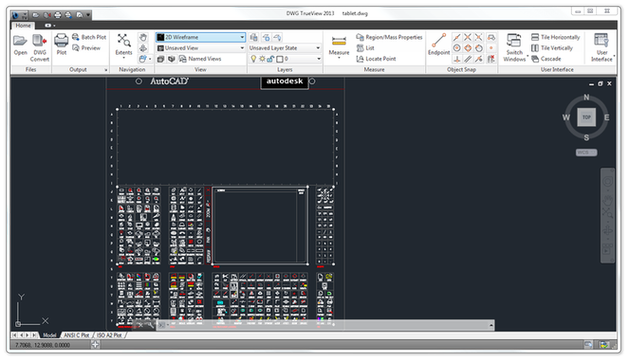
DWG TrueView main window
Step 2 - Open DWG file
After successful installation, the application will be associated with DWG files and you can open them by double click.
Another way is to run application → Click on D icon in the upper left corner of main window → Open Drawing and select DWG file. Now you are able to view AutoCAD drawing, zoom in or out, rotate, print it etc.
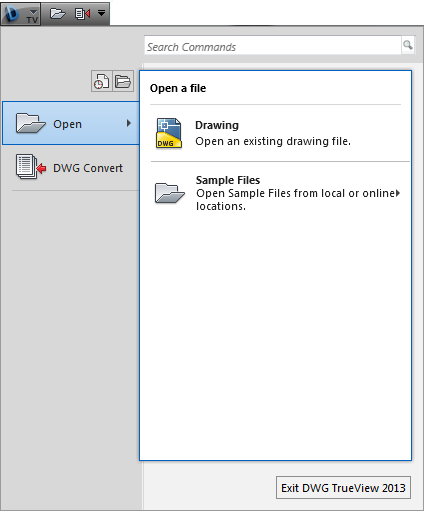
DWG TrueView Open DWG drawing
Step 3 - Convert DWG to PDF
If you need to convert AutoCAD drawing to Portable Document Format (PDF) → click on D icon in upper right corner → select Export option and click on PDF option. Now you can navigate to directory, where you want to save a new PDF file → Fill the file name box and click on Save button.
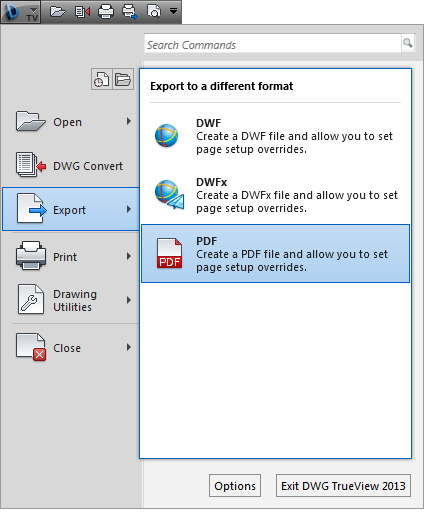
DWG TrueView export DWG drawing to PDF document
After the conversion is finished, DWG TrueView will automatically open Adobe Reader, or other PDF viewer installed in your computer to preview converted data.
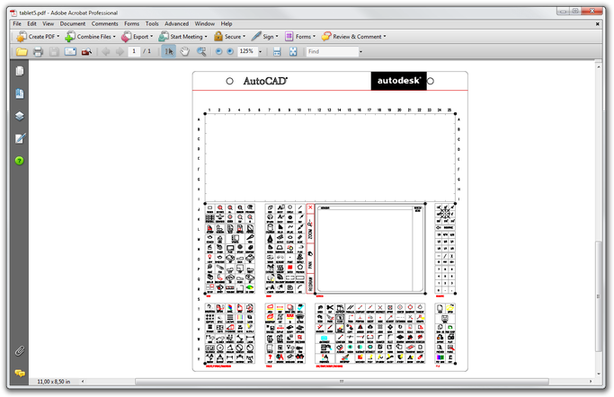
Adobe Acrobat Professional view converted DWG


