A little history about file extensions on Mac
Pre-OS X versions of the Mac OS disposed of filename extensions entirely, and instead used a file type code to identify the file format. Furthermore, a creator code was specified to determine which application should be launched when the file's icon was double-clicked.
On Mac OS X this was changed. Filename suffixes are used again, together with the original file type and creator codes, as a consequence of the system being derived from the Unix-like NEXTSTEP operating system that does not have type or creator code support in its file system.
File extensions in OS X operating system
In OS X the purpose of file extensions is basically the same as in Windows, but it doesn't play such a vital role for file types that originate and are only used on Mac.
Mac OS X stores some additional metadata (not visible to user) along with files and is capable to recognize files, it's associated applications and additional data and also chose appropriate action, regardless of the actual file extension itself. The system is using both filename extensions and media types, as well as file type codes, to select a Uniform Type Identifier by which it does identify the file type internally.
File extensions in Mac OS X are hidden by default, much like they are in Windows and can be made visible in Finder by enabling this function in settings. If you are working with both platforms, you may find it useful to see extensions in Mac OS X.
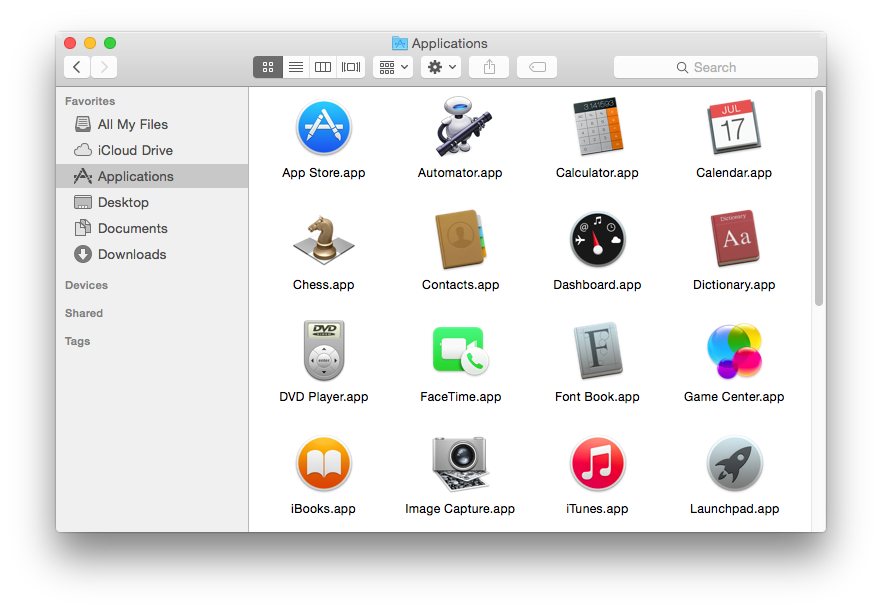 |
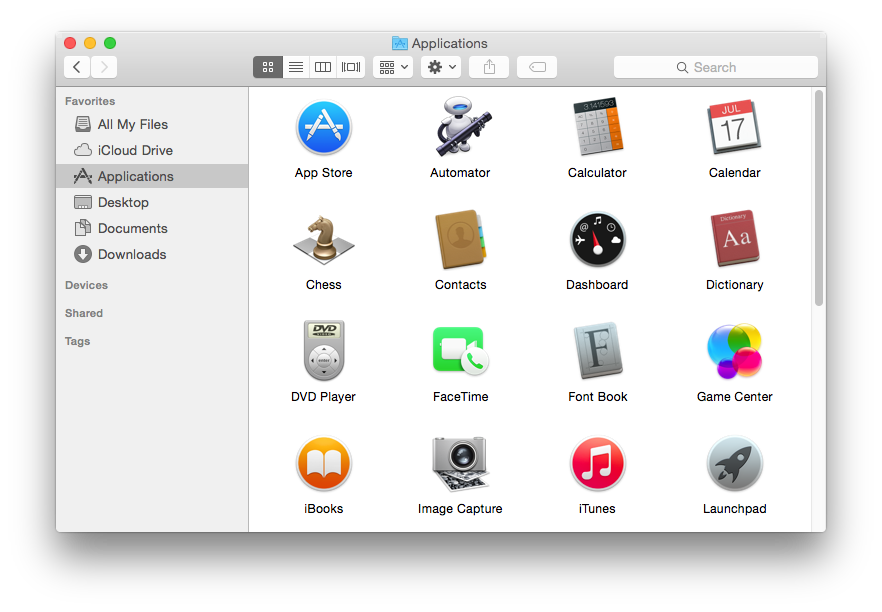 |
|
MAC OS X sample Finder window screenshot with file extensions enabled |
MAC OS X sample Finder window screenshot with file extensions disabled |
|
Click to enlarge the image and open it into a new window. |
|


