About ISO image file
ISO image is an archive file (disk image) of optical disc (CD, DVD, Blu-Ray) using ISO (International Organization for Standardization) format. ISO image is unattached format, that merges series of files into one single file according to a definite format. ISO images typically use .ISO file extension. The name ISO is taken from the ISO 9660 file system used with CD-ROM media.
How to burn ISO
Microsoft Windows 7 is the first version of Windows, that has direct capability of burning ISO disk images to optical media.
-
Click right mouse button on the ISO image and select Burn disc image option in the popup menu.
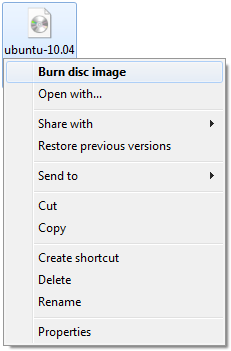
-
Windows will start the Windows Disc Image Burner.
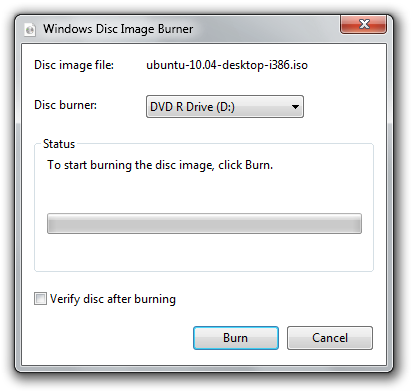
- Insert an optical disk to your disk burner and click on the Burn button to start burning the ISO image.


