How to convert Microsoft Office documents
About Microsoft Office documents
Over the years, users became familiar with most of the common Microsoft Office file extensions, such as DOC, XLS, or PPT being probably the three most known ones. With the release of Office 2007, Microsoft was trying to leave those well-known augmentations in the past and replace them with the new XML-based format that consists of 4-letter file extensions.
Since 2007, Microsoft Office documents are saved by using the new Office XML Formats, that have a new file name extensions that allow Office to differentiate these file format documents from binary documents used by previous Office versions. The new extensions borrow the old extensions from the existing binary files and add a letter to the end of the suffix. The default extensions for documents created in Word 2007, Excel 2007, and PowerPoint 2007 using the new file formats append the letter "X" and are DOCX, XLSX, and PPTX, respectively. Other Office document types that use the new file formats (including templates, add-ins, and PowerPoint shows) also received new extensions.
Another change introduced in the 2007 Office release was that there are different extensions for files that are macro-enabled versus those that are macro-free. Macro-enabled documents include a file name extension that ends with the letter "M" instead of an "X". For example, a macro-enabled Word 2007 document has the DOCM file extension, and thereby allows any user or software applications, to identify that it contains code, before the document is opened.
The file extensions introduced in Office 2007 are still being used by the latest Microsoft Office 2010 Editions, but the older three letter ones are still widespread, as a lot of older documents is still available in that file format.
You can find more about which Office program opens which documents in another of our article about XML file name extensions used in Microsoft Office 2010.
You can check all Microsoft Office file formats sorted by name in our Microsoft Office file type category, that you can access from the main page on the left category bar.
How do I convert Microsoft Office documents ?
The most obvious choice how to convert Microsoft Office documents is to use Microsoft Office and a proper program from this suite that handles its respective document format i.e. Excel for XLSX or Word for DOCX files.
Just open the Microsoft Office document with the File → Open function and save it to another file format with the File → Save As function. Microsoft Office will save and thus convert your Microsoft Office document to another supported format.
What to do if do not have Microsoft Office installed ?
Well, you can always download OpenOffice.org suite, which is an open source office suite that can open and convert (via the File → Save As function) most Microsoft Office documents. It should work mostly flawless with latest Microsoft Office documents, but you can sometimes loose some special formatting.
You can also check our table with associated software located below each file extension description. There you can often find 3rd party software that can open or convert with Microsoft Office documents.
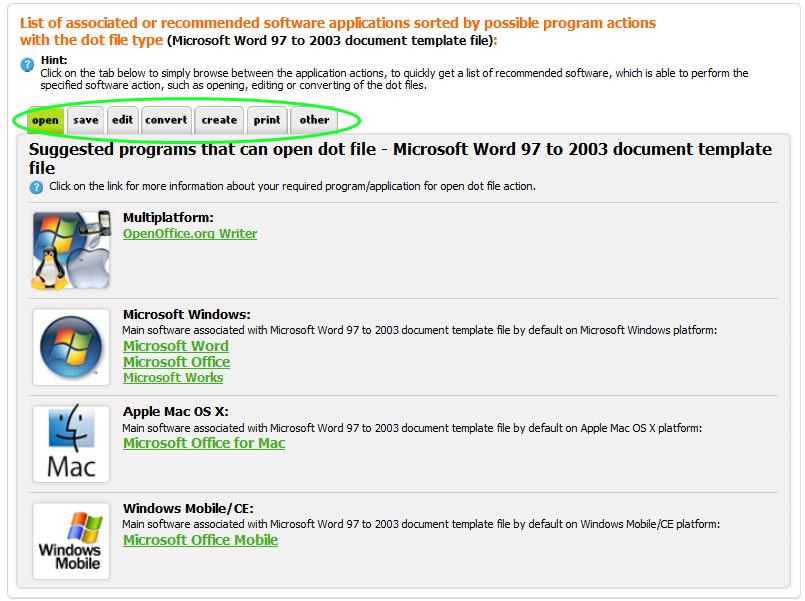
You can also click on each software to open its own web entry on our website, that often contains additional useful information about it, such as developer, website, reviews or other useful articles.
Online convertors
Alternatively you can also always try to use some specialized converting web service, such as ZAMZAR, to convert your Microsoft Office documents.
Other Related articles:
Following articles in our database share the same topic:
How to open Microsoft Office documents
How to convert Word text documents to another file format
How to convert Excel spreadsheets to another file format


