 Many DJs and music producers release their compiled music mixes and DJ sets, which are unfortunately often stored in one big audio tracks (MP3, AAC, FLAC). But what you can do, if you want to extract individual song from a DJ set so you can listen to it in your MP3 player.
Many DJs and music producers release their compiled music mixes and DJ sets, which are unfortunately often stored in one big audio tracks (MP3, AAC, FLAC). But what you can do, if you want to extract individual song from a DJ set so you can listen to it in your MP3 player.
There is a one easy solution how to do it, without the need for any complex audio editors. You can split DJ set to single tracks with utility called Cue Splitter. The only thing you need is a set of its CUE files.
A CUE file specifies how the tracks of a compact disk are laid out. You can download it for specific mix from the Internet, or create it, for example by free CueMaster utility.
Contents:
First part: How to split one music mix to separate audio tracks with Cue Splitter
Second part: How to create CUE file for your music mix with CueMaster
How to split one music mix to separate audio tracks with Cue Splitter
Cue Splitter installation package is available for free download on the Internet. Download and install it to your computer.
Now download the *.cue file for the mix you want to split (in our case .cue file for Universal Religion Chapter 6 Mixed by Armin Van Buuren) and copy it to the folder, where the mix is stored in one single track. If you want to create CUE file by yourself, read how to use CueMaster utility and create CUE file further in this article.
Start Cue Splitter and click on File option in upper menu → Open CUE file (also CTRL+F12 shortcut) and browse to folder with mix and CUE file → Double click on CUE file.
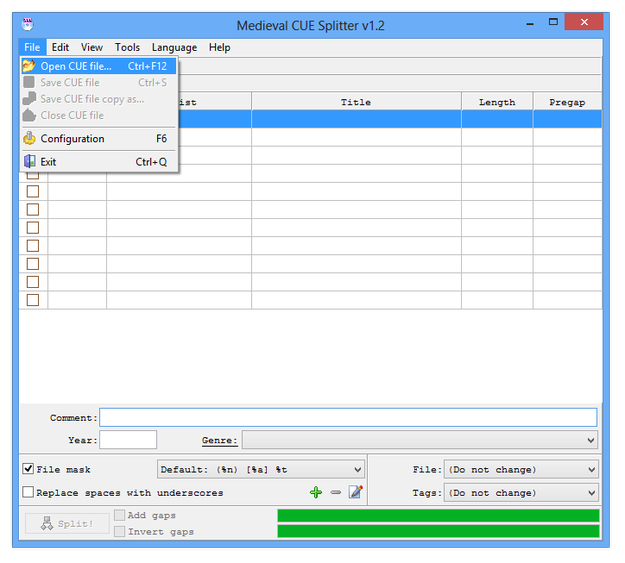
Cue Splitter open CUE file
Cue Splitter will load the table with tracks stored in the mix. You can select audio tracks by check checkboxes in the track table. You can also edit the Artist, Title, Year, Comment and Genre for final ID3 Tags.
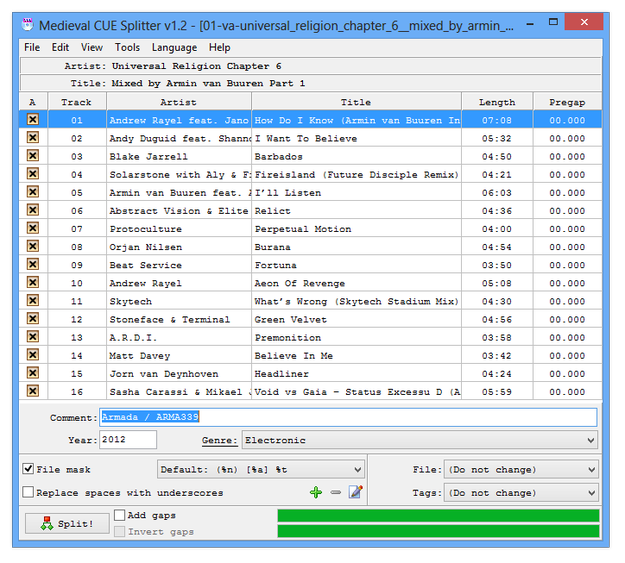
CUE Splitter loaded .cue file
If you have selected audio tracks and prepared ID3 Tags, click on Split! button → Select folder for new tracks and wait until the split process will be finished.
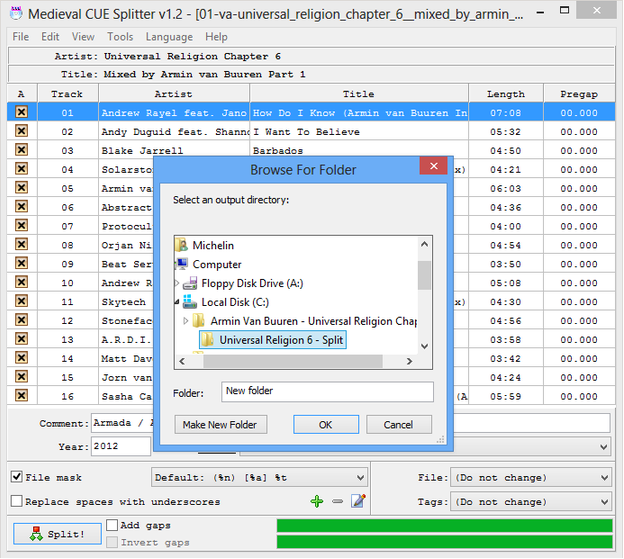
CUE Splitter create folder for split mix
After a minute, you can import new tracks to your music libraries, iPods, MP3 players etc.
How to create CUE file for your music mix with CueMaster
If you can't find CUE file for your mix, you can generate it in utility called CueMaster. It is available for free download on the Internet.
Start the CueMaster. Fill the Disc Info text boxes (Title, Artist, Year, Genre). Click by right button on the track list → Insert new track (also can be used Ins button shortcut).
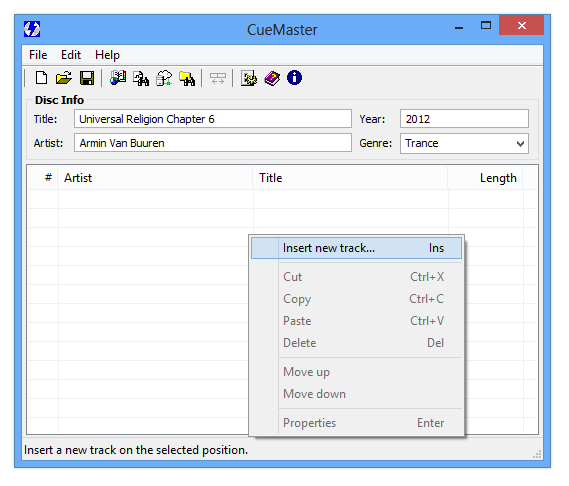
Cue Master insert new track
Fill the Title and Artist text boxes. Set the duration time that you can find on compact disk booklet, or on specialized forums, CD track lists / DJ set lists databases etc.
After you filled track list, click on File → Save as... option. Use the same name as a mix.
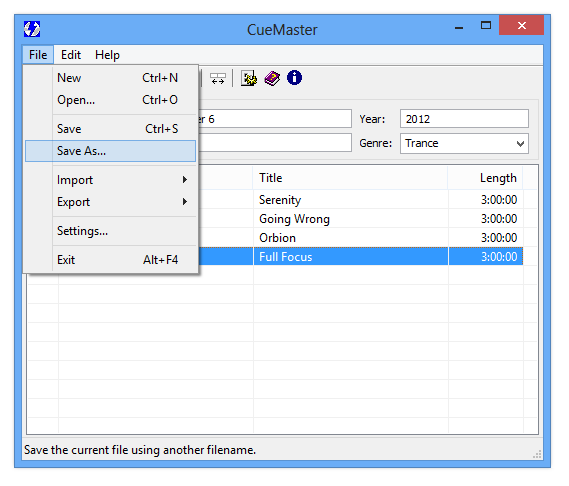
CueMaster save .cue file
Now you have your CUE file and you are able to split a mix to single tracks as described in the first part.


