Home > Belltech Systems, LLC
File extension list filtered by software name
Belltech Greeting Card Designer
Found 7 file extension associations related to Belltech Greeting Card Designer and 1 file format developed specifically for use with Belltech Greeting Card Designer.
Platform, operating system: ![]() Microsoft Windows
Microsoft Windows
Go to: Belltech Greeting Card Designer description
Belltech Greeting Card Designer website
Developer: Belltech Systems, LLC
Belltech Systems software list & details
 Belltech Greeting Card Designer
Belltech Greeting Card Designer
Developer / company: Belltech Systems
Belltech Greeting Cards Designer helps you create cool looking paper greeting cards in a matter of minutes and print them right-away on your printer. It is a professional quality greeting card designing and printing software. You can add your own photos, clip-arts, drawings and more. It also supplies 100's of simple verses that you can use in your card.
Features:
- Create Greeting Cards: Create great looking greeting cards with your own photos, clip-arts, graphics and background images.
- Use templates and graphics: Use templates and graphics.
- Verse Tool: Insert from 100's of simple to understand verses supplied with the application.
- Choose Type: Create half-fold or quarter-fold cards.
- Quick and Easy Design: Select and draw shapes and text. Resize, tilt, change color, fill with gradient color or do anything with your design elements.
- Convenient Design tools: Can draw rectangle/triangle/circle or any freehand lines and shapes.
- Choose Background: Use the supplied backgrounds or use your own. Supports any image of type bmp, jpg, gif, tif, png and wmf.
- Use your own clip-arts, logo and photos: We supply you with many graphics that you can use, but you can use your own pictures, logos, clip-arts and design the perfect card you want.
- Supports any standard papers: Supports all standard greeting card papers from Avery and other suppliers.
- Cut-Copy-Paste: Offers cut-copy-paste functionality for all the design elements. You can also copy-paste texts and images from other applications.
- Undo/Redo
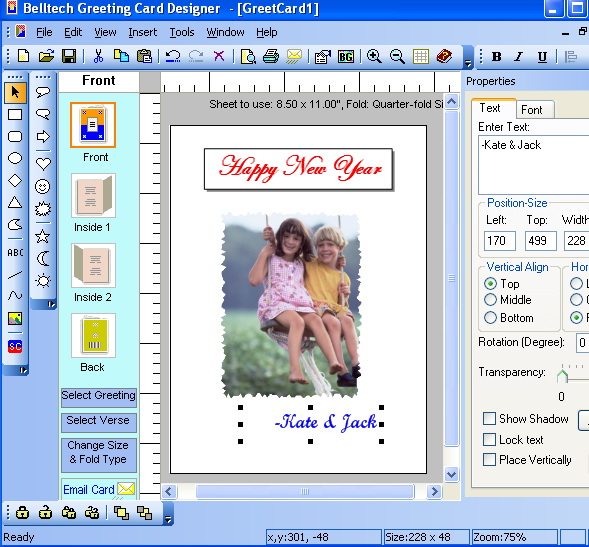 Belltech Greeting Card Designer works with the following file extensions:
Belltech Greeting Card Designer works with the following file extensions:
Note: You can click on any file extension link from the list below, to view its detailed information. The list of extensions used or otherwise associated with the application may not be complete, because many common file extensions on our website, such as jpg (pictures) or txt (text files), can be opened by a large number of applications, or are too general file format. However most, if not all directly associated file extensions should be listed with its appropriate program. Although its likely, that some file extensions may be missing from the list of associated file extensions with the application, yet they can be opened, be part of, or otherwise be associated with the program.
Belltech Greeting Card Designer default file extension associations
![]() .bgcf
.bgcf
Common file extensions used by Belltech Greeting Card Designer
Comparison table of actions that Belltech Greeting Card Designer can perform with each of its associated file type beta
This table might not contain all possible associated or supported file types or may contain incorrect data.
If you need more information please contact the developers of Belltech Greeting Card Designer (Belltech Systems, LLC), or check out their product website.


