Home > Apps > Microsoft Windows
File extension list filtered by software name
Code::Blocks
Found 9 file extension associations related to Code::Blocks and 6 file formats developed specifically for use with Code::Blocks.
Platform, operating system: ![]() Microsoft Windows
Microsoft Windows
Go to: Code::Blocks description
Developer: The Code::Blocks Team
Code::Blocks
Developer / company: The Code::Blocks Team
Code::Blocks is a free C++ IDE built to meet the most demanding needs of its users. It is designed to be very extensible and fully configurable.
Finally, an IDE with all the features you need, having a consistent look, feel and operation across platforms.
Built around a plugin framework, Code::Blocks can be extended with plugins. Any kind of functionality can be added by installing/coding a plugin. For instance, compiling and debugging functionality is already provided by plugins!
Highlights:
- Open Source! GPLv3, no hidden costs.
- Cross-platform. Runs on Linux, Mac, Windows (uses wxWidgets).
- Written in C++. No interpreted languages or proprietary libs needed.
- Extensible through plugins
Compiler:
- Multiple compiler support: GCC (MingW / GNU GCC), MSVC++, Digital Mars, Borland C++ 5.5, Open Watcom, ...and more
- Very fast custom build system (no makefiles needed)
- Support for parallel builds (utilizing your CPU's extra cores)
- Multi-target projects
- Workspaces to combine multiple projects
- Inter-project dependencies inside workspace
- Imports MSVC projects and workspaces (NOTE: assembly code not supported yet)
- Imports Dev-C++ projects
Debugger:
- Interfaces GNU GDB
- Also supports MS CDB (not fully featured)
- Full breakpoints support
- Display local function symbols and arguments
- User-defined watches (support for watching user-defined types through scripting)
- Call stack
- Disassembly
- Custom memory dump
- Switch between threads
- View CPU registers
Interface:
- Syntax highlighting, customizable and extensible
- Code folding for C++ and XML files.
- Tabbed interface
- Code completion
- Class Browser
- Smart indent
- One-key swap between .h and .c/.cpp files
- Open files list for quick switching between files (optional)
- External customizable "Tools"
- To-do list management with different users
Code::Blocks icon
![]()
Code::Blocks icon
size: 128px x 128px (.png with transparency)
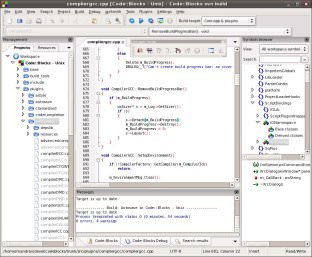 Code::Blocks works with the following file extensions:
Code::Blocks works with the following file extensions:
Note: You can click on any file extension link from the list below, to view its detailed information. The list of extensions used or otherwise associated with the application may not be complete, because many common file extensions on our website, such as jpg (pictures) or txt (text files), can be opened by a large number of applications, or are too general file format. However most, if not all directly associated file extensions should be listed with its appropriate program. Although its likely, that some file extensions may be missing from the list of associated file extensions with the application, yet they can be opened, be part of, or otherwise be associated with the program.
Code::Blocks default file extension associations
![]() .cbp
.cbp![]() .cbplugin
.cbplugin![]() .depend
.depend![]() .s62
.s62![]() .workspace
.workspace![]() .wxs
.wxs
Other file extensions associated with Code::Blocks
Comparison table of actions that Code::Blocks can perform with each of its associated file type beta
This table might not contain all possible associated or supported file types or may contain incorrect data.
If you need more information please contact the developers of Code::Blocks (The Code::Blocks Team), or check out their product website.
File type \ Action | Open | Save | Edit | View | Play | Convert | Create | Record | Import | Export | Burn | Extract | Recover | Backup | Settings | Other | |
|---|---|---|---|---|---|---|---|---|---|---|---|---|---|---|---|---|---|
| Yes | Yes | Yes | - | - | - | Yes | - | - | - | - | - | - | - | - | - | - | |
| Yes | Yes | Yes | - | - | - | Yes | - | - | - | - | - | - | - | - | - | - | |
| Yes | Yes | Yes | - | - | - | Yes | - | - | - | - | - | - | - | - | - | - | |
| Yes | Yes | Yes | - | - | - | Yes | - | - | - | - | - | - | - | - | - | Yes | |
| Yes | - | - | - | - | - | Yes | - | - | - | - | - | - | - | - | - | Yes | |
| Yes | Yes | Yes | Yes | - | - | - | - | - | - | - | - | - | - | - | - | - | |
| Yes | - | - | - | - | - | Yes | - | - | - | - | - | - | - | - | - | Yes | |
| Yes | Yes | Yes | - | - | - | Yes | - | - | - | - | - | - | - | - | Yes | - | |
| - | - | - | - | - | - | - | - | - | - | - | - | - | - | - | - | Yes |


