Home > DT Soft Ltd
File extension list filtered by software name
Daemon Tools
Found 19 file extension associations related to Daemon Tools and 7 file formats developed specifically for use with Daemon Tools.
Platform, operating system: ![]() Microsoft Windows
Microsoft Windows
Go to: Daemon Tools description
Developer: DT Soft Ltd
DT Soft software list & details
 Daemon Tools
Daemon Tools
Developer / company: DT Soft
Most popular product that offers easy tools for making simple disk image files and emulating virtual CD/DVD drives.
DAEMON Tools is an advanced application for Microsoft Windows that offers users one of the best optical media emulation capability in the industry.
With DAEMON Tools you can convert your physical CD/DVD disks into "virtual disks" so called "images". It also can emulate up to 4 virtual CD/DVD drives, so you can mount (insert) and unmount (eject) images.
Basic backing up functionality
- Make .iso, *.mds/*.mdf and *.mdx images of CD/DVD/Blu-ray disks
- Protect images with password
- Compress and split your images
- Manage your Image Collection
Media devices virtualization
- Create up to 4 virtual devices to mount several images simultaneously
- Customize virtual drives: change a drive letter, DVD region, etc
- Mount *.mdx, *.mds/*.mdf, *.iso, *.b5t, *.b6t, *.bwt, *.ccd, *.cdi, *.cue, *.nrg, *.pdi, *.isz disk images to a virtual drive
Simple user interface with basic system integration
- Get quick access to all functionalities via program icon in the System Tray
- Use File Associations to mount images right from Windows Explorer
- Use powerful Command Line Interface for automation purposes
- Perform basic actions via handy DAEMON Tools Gadget on Windows Desktop
Daemon Tools icon
![]()
Daemon Tools icon
size: 128px x 128px (.png with transparency)
Daemon Tools related articles:
How to open MDX files - Opening MDX files in Daemon Tools.
Extracting UIF files - UIF to ISO conversion using UIF2ISO.
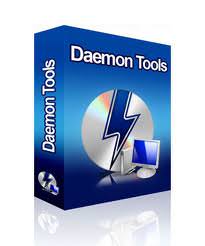 Daemon Tools works with the following file extensions:
Daemon Tools works with the following file extensions:
Note: You can click on any file extension link from the list below, to view its detailed information. The list of extensions used or otherwise associated with the application may not be complete, because many common file extensions on our website, such as jpg (pictures) or txt (text files), can be opened by a large number of applications, or are too general file format. However most, if not all directly associated file extensions should be listed with its appropriate program. Although its likely, that some file extensions may be missing from the list of associated file extensions with the application, yet they can be opened, be part of, or otherwise be associated with the program.
Daemon Tools default file extension associations
The most common file formats used with the specific file extensions
![]() .iso file extension is used for CD/DVD/HD DVD/Blu-ray disc ISO binary image
.iso file extension is used for CD/DVD/HD DVD/Blu-ray disc ISO binary image
.isz file extension is used for UltraISO compressed disk image
Other file extensions or file formats developed for use with Daemon Tools
![]() .daemonscript
.daemonscript![]() .gog
.gog![]() .inst
.inst![]() .iscsi
.iscsi![]() .sav
.sav
Common file extensions used by Daemon Tools
![]() .bin
.bin![]() .cue
.cue![]() .iso
.iso.isz
![]() .mdf
.mdf![]() .mds
.mds![]() .mdx
.mdx![]() .nrg
.nrg
Other file extensions associated with Daemon Tools
Comparison table of actions that Daemon Tools can perform with each of its associated file type beta
This table might not contain all possible associated or supported file types or may contain incorrect data.
If you need more information please contact the developers of Daemon Tools (DT Soft Ltd), or check out their product website.
File type \ Action | Open | Save | Edit | View | Play | Convert | Create | Record | Import | Export | Burn | Extract | Recover | Backup | Settings | Other | |
|---|---|---|---|---|---|---|---|---|---|---|---|---|---|---|---|---|---|
| Yes | - | - | - | - | - | - | - | - | - | - | - | - | - | - | - | - | |
| - | - | - | Yes | - | - | - | - | - | - | - | - | - | - | - | - | Yes | |
| Yes | - | - | - | - | - | - | - | - | - | - | - | - | - | - | - | - | |
| Yes | - | - | - | - | - | - | - | - | - | - | - | - | - | - | - | - | |
| Yes | - | - | - | - | - | - | - | - | - | - | - | - | - | - | - | - | |
| Yes | - | - | - | - | - | - | - | - | - | - | - | - | - | - | - | - | |
| Yes | - | - | - | - | - | Yes | - | - | - | - | - | - | - | - | - | Yes | |
| Yes | - | - | - | - | - | - | - | - | - | - | - | - | - | - | - | Yes | |
| Yes | - | - | - | - | - | - | - | - | - | - | - | - | - | - | - | Yes | |
| - | - | - | - | - | - | - | - | - | - | - | - | - | - | - | - | Yes | |
| Yes | - | - | - | - | - | Yes | - | - | - | - | - | - | - | - | - | - | |
| Yes | - | - | - | - | - | - | - | - | - | - | - | - | - | - | - | - | |
| Yes | - | - | - | - | - | - | - | - | - | - | - | - | - | - | - | - | |
| Yes | - | - | - | - | - | - | - | - | - | - | - | - | - | - | - | - | |
| Yes | - | - | - | - | Yes | Yes | - | - | - | Yes | - | - | - | - | - | - | |
| Yes | - | - | - | - | - | - | - | - | - | - | - | - | - | - | - | - | |
| Yes | - | - | - | - | - | - | - | - | - | - | - | - | - | - | - | - | |
| Yes | - | - | - | - | - | - | - | - | - | - | - | - | - | - | - | Yes | |
| - | - | - | - | - | - | - | - | - | - | - | - | - | - | - | Yes | - |


