Home > Apps > Apple macOS / Mac OS X
File extension list filtered by software name
DropDMG
Found 10 file extension associations related to DropDMG
Platform, operating system: ![]() Apple macOS / Mac OS X
Apple macOS / Mac OS X
Go to: DropDMG description
Developer: C-Command Software
DropDMG
Developer / company: C-Command Software
DropDMG is the easiest way to create Mac OS X disk images. Just drag and drop a folder or file, and DropDMG will create an image in .dmg, .img, or .smi format—or a Tar, Zip, or StuffIt archive. Or, you can drag an existing image or archive file onto DropDMG to easily convert it to any of the other supported formats. DropDMG supports encryption, segmented images, and custom icons, and it can create images with rich-text license agreements in multiple languages. There are many time-saving features such as temporary preferences when you hold down Option, remembering recent folders, configurations to keep track of popular combinations of settings, and the ability to create more than one image or archive at a time. All the options are available from Automator, AppleScript, and from the dropdmg command-line tool.
DropDMG icon
![]()
DropDMG icon
size: 128px x 128px (.png with transparency)
Search converter
Sample related conversions
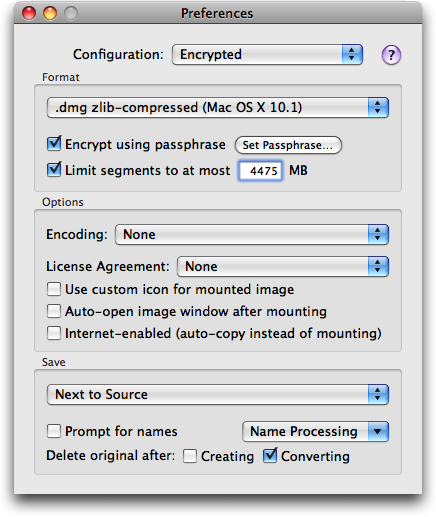 DropDMG works with the following file extensions:
DropDMG works with the following file extensions:
Note: You can click on any file extension link from the list below, to view its detailed information. The list of extensions used or otherwise associated with the application may not be complete, because many common file extensions on our website, such as jpg (pictures) or txt (text files), can be opened by a large number of applications, or are too general file format. However most, if not all directly associated file extensions should be listed with its appropriate program. Although its likely, that some file extensions may be missing from the list of associated file extensions with the application, yet they can be opened, be part of, or otherwise be associated with the program.
Common file extensions used by DropDMG
Other file extensions associated with DropDMG
Comparison table of actions that DropDMG can perform with each of its associated file type beta
This table might not contain all possible associated or supported file types or may contain incorrect data.
If you need more information please contact the developers of DropDMG (C-Command Software), or check out their product website.
File type \ Action | Open | Save | Edit | View | Play | Convert | Create | Record | Import | Export | Burn | Extract | Recover | Backup | Settings | Other | |
|---|---|---|---|---|---|---|---|---|---|---|---|---|---|---|---|---|---|
| Yes | - | - | - | - | - | Yes | - | Yes | - | - | Yes | - | - | - | - | - | |
| Yes | - | - | - | - | - | Yes | - | Yes | Yes | - | Yes | - | - | - | - | - | |
| Yes | - | - | - | - | - | Yes | - | - | Yes | - | Yes | - | - | - | - | - | |
| Yes | - | - | - | - | - | Yes | - | Yes | - | - | Yes | - | - | - | - | - | |
| Yes | - | - | - | - | - | Yes | - | - | Yes | - | Yes | - | - | - | - | - | |
| Yes | - | - | - | - | - | Yes | - | Yes | - | - | Yes | - | - | - | - | - | |
| Yes | - | - | - | - | - | Yes | - | Yes | - | - | Yes | - | - | - | - | - | |
| Yes | - | - | - | - | - | Yes | - | Yes | - | - | Yes | - | - | - | - | - | |
| Yes | - | - | - | - | - | Yes | - | Yes | - | - | Yes | - | - | - | - | - | |
| Yes | - | - | - | - | - | - | - | Yes | - | - | - | - | - | - | - | - |


