Home > Apps > Microsoft Windows
File extension list filtered by software name
EasyWorship
Found 22 file extension associations related to EasyWorship and 6 file formats developed specifically for use with EasyWorship.
Platform, operating system: ![]() Microsoft Windows
Microsoft Windows
Go to: EasyWorship description
Developer: Softouch Development, Inc.
EasyWorship
Developer / company: Softouch Development, Inc.
EasyWorship is designed to easily display songs, scriptures, videos, and alerts to your congregation with little or no distractions. This is accomplished by utilizing a video graphics card with two outputs. One video signal is sent from the first output to the working monitor at the computer. The second output is sent to the projector and to the congregation. This allows the operator to control all aspects of the service and only show the congregation what they need to see for effective worship.
- Display and manage all of your media
- Integrated Powerpoint support
- 100+ real time video transitions and cross fades
- Dual monitor display for distraction-free worship and events
- Overlay anti-aliased text on moving video at 30 fps
- Integrated support for DVD clip playback
- Site license is standard (purchase one copy for multiple computers)
- Integrated interface with Song Select Lyric Service (download songs instantly into the EasyWorship song database)
- Manage your songs, scriptures, videos and backgrounds in an easy to use database
- Optimal display quality with shadows and outlined text at the same time
EasyWorship icon
![]()
EasyWorship icon
size: 128px x 128px (.png with transparency)
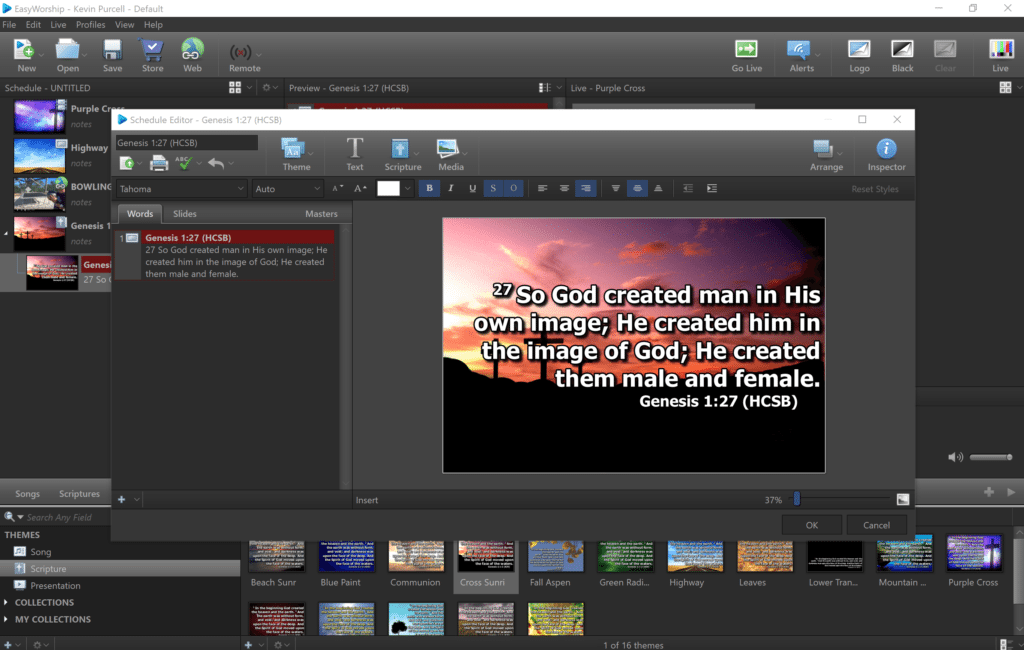 EasyWorship works with the following file extensions:
EasyWorship works with the following file extensions:
Note: You can click on any file extension link from the list below, to view its detailed information. The list of extensions used or otherwise associated with the application may not be complete, because many common file extensions on our website, such as jpg (pictures) or txt (text files), can be opened by a large number of applications, or are too general file format. However most, if not all directly associated file extensions should be listed with its appropriate program. Although its likely, that some file extensions may be missing from the list of associated file extensions with the application, yet they can be opened, be part of, or otherwise be associated with the program.
EasyWorship default file extension associations
Common file extensions used by EasyWorship
![]() .docm
.docm![]() .docx
.docx.m4v
![]() .mov
.mov![]() .mp4
.mp4![]() .pps
.pps![]() .ppsx
.ppsx![]() .ppsx
.ppsx![]() .ppt
.ppt![]() .pptm
.pptm![]() .pptx
.pptx![]() .rtf
.rtf![]() .txt
.txt.wmv
![]() .wpd
.wpd![]() .wps
.wps
Comparison table of actions that EasyWorship can perform with each of its associated file type beta
This table might not contain all possible associated or supported file types or may contain incorrect data.
If you need more information please contact the developers of EasyWorship (Softouch Development, Inc.), or check out their product website.
File type \ Action | Open | Save | Edit | View | Play | Convert | Create | Record | Import | Export | Burn | Extract | Recover | Backup | Settings | Other | |
|---|---|---|---|---|---|---|---|---|---|---|---|---|---|---|---|---|---|
| - | - | - | - | - | - | - | - | Yes | - | - | - | - | - | - | - | - | |
| - | - | - | - | - | - | - | - | Yes | - | - | - | - | - | - | - | - | |
| - | - | - | - | - | - | - | - | Yes | - | - | - | - | - | - | - | - | |
| - | - | - | - | - | - | - | - | - | - | - | - | - | - | - | - | Yes | |
| Yes | Yes | Yes | - | - | - | Yes | - | - | Yes | - | - | - | - | - | - | - | |
| Yes | Yes | Yes | - | - | - | Yes | - | - | - | - | - | - | - | - | - | - | |
| Yes | Yes | Yes | - | - | - | Yes | - | - | - | - | - | - | - | - | - | - | |
| - | - | - | - | - | - | - | - | Yes | Yes | - | - | - | - | - | - | - | |
| - | - | - | - | Yes | - | - | - | - | - | - | - | - | - | - | - | - | |
| - | - | - | - | Yes | - | - | - | - | - | - | - | - | - | - | - | - | |
| - | - | - | - | Yes | - | - | - | - | - | - | - | - | - | - | - | - | |
| - | - | - | - | - | - | - | - | Yes | - | - | - | - | - | - | - | - | |
| - | - | - | - | - | - | - | - | Yes | - | - | - | - | - | - | - | - | |
| - | - | - | - | - | - | - | - | Yes | - | - | - | - | - | - | - | - | |
| - | - | - | - | - | - | - | - | Yes | - | - | - | - | - | - | - | - | |
| - | - | - | - | - | - | - | - | Yes | - | - | - | - | - | - | - | - | |
| - | - | - | - | - | - | - | - | Yes | - | - | - | - | - | - | - | - | |
| - | - | - | - | - | - | - | - | Yes | - | - | - | - | - | - | - | - | |
| - | - | - | - | - | - | - | - | Yes | - | - | - | - | - | - | - | - | |
| - | - | - | - | Yes | - | - | - | - | - | - | - | - | - | - | - | - | |
| - | - | - | - | - | - | - | - | Yes | - | - | - | - | - | - | - | - | |
| - | - | - | - | - | - | - | - | Yes | - | - | - | - | - | - | - | - | |
| Open | Save | Edit | View | Play | Convert | Create | Record | Import | Export | Burn | Extract | Recover | Backup | Settings | Other |


