Home > Apps > Microsoft Windows
File extension list filtered by software name
FastPaste
Found one file extension association related to FastPaste and 1 file format developed specifically for use with FastPaste.
Platform, operating system: ![]() Microsoft Windows
Microsoft Windows
Go to: FastPaste description
Developer: Dextronet
FastPaste
Developer / company: Dextronet
FastPaste can save your time. FastPaste is an award winning utility for pasting commonly used text phrases, formatted text or even images into the applications. You just press hotkey or click icon, and any text you define before will be automatically pasted.
You can for example bind your email address on Control+E, and every time you press Control+E, FastPaste will automatically type your email address. So it's handy for anything that you are writing commonly, like IP address, your name and so. However, FastPaste can also paste RTF snippets, which can contain colors and various fonts (eg. document header) and images (eg. logos). FastPaste can paste text by typing it key by key, too.
Text can be very long, so it's also handy for special purposes and programmers (often used functions etc). It's also handy when you are emailing with a lot of people (support desk, informations of some bigger company, etc). You can make blocks of texts, like "Greetings sir", "Best Regards", and always build-up the email from these blocks.
But FastPaste can do way more than that! FastPaste also does offer various clipboard formatting functions. You may convert text in clipboard to the lower, upper, proper, sentence or reverse case. You can also use funny ZiG zAg case, reverse text and remove diacritics. Another function is total clean-up of clipboard. You also can copy current time or date quickly from system tray. FastPaste also supports various image effects which can be performed on images which are you using frequently.
FastPaste can run minimized in systemtray every time you start-up your computer. FastPaste also have rich configuration and global hotkeys, with which you can bring-up global menu any time with ease! There is also global menu with all your predefined clips. All these hotkeys are of course configurable. Just get it for free and see yourself!
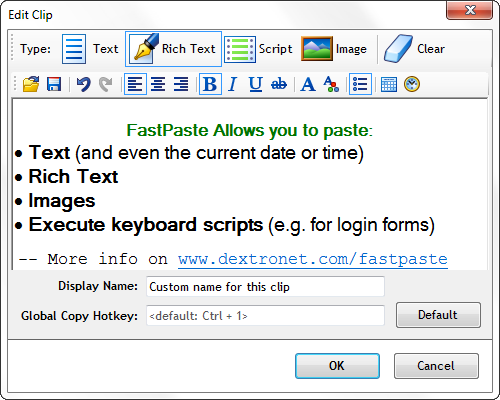 FastPaste works with the following file extensions:
FastPaste works with the following file extensions:
Note: You can click on any file extension link from the list below, to view its detailed information. The list of extensions used or otherwise associated with the application may not be complete, because many common file extensions on our website, such as jpg (pictures) or txt (text files), can be opened by a large number of applications, or are too general file format. However most, if not all directly associated file extensions should be listed with its appropriate program. Although its likely, that some file extensions may be missing from the list of associated file extensions with the application, yet they can be opened, be part of, or otherwise be associated with the program.
FastPaste default file extension associations
![]() .fp
.fp
Comparison table of actions that FastPaste can perform with its associated file type beta
This table might not contain all possible associated or supported file types or may contain incorrect data.
If you need more information please contact the developers of FastPaste (Dextronet), or check out their product website.
File type \ Action | Open | Save | Edit | View | Play | Convert | Create | Record | Import | Export | Burn | Extract | Recover | Backup | Settings | Other | |
|---|---|---|---|---|---|---|---|---|---|---|---|---|---|---|---|---|---|
| - | - | - | - | - | - | - | - | - | - | - | - | - | - | - | - | Yes |


