Home > Bulat Ziganshin
File extension list filtered by software name
FreeArc
Found 4 file extension associations related to FreeArc and 3 file formats developed specifically for use with FreeArc.
Platform, operating system: ![]() Microsoft Windows
Microsoft Windows
Go to: FreeArc description
Developer: Bulat Ziganshin
Bulat Ziganshin software list & details
FreeArc
Developer / company: Bulat Ziganshin
FreeArc is a modern general-purpose archiver. Main advantage of FreeArc is fast but efficient compression and rich set of features.
Features:
- Solid compression with smart updates (only changed solid blocks are recompressed)
- User-definable solid block size (-s…) and file sorting order (-ds…), including customized filename ordering (arc.groups)
- AES/Blowfish/Twofish/Serpent encryption with keyfiles support and ability to chain multiple ciphers (-p, -hp, --keyfile, --encryption=ALGORITHMS)
- FAR and Total Commander plugins allow to create/browse/extract archives using the file manager interface
- Ability to list/extract archives directly from Internet: arc x http://www.haskell.org/bz/arc.arc *.h
- Archive protection and recovery, including recovery over Internet driven by CRCs of archive sectors (r/rr/-rr/--original=URL)
- Ability to test archive before and after any operation (-tp/-t), including checking by recovery record and full archive test
- Moving to archive (m), joining archives (j), archive recompression (ch), locking (k) and commenting (-z/cw)
- Select files by size, time/age and name (-sl, -sm, -ta, -tb, -tn, -to, -n), select by/clear ARCHIVE file attribute (-ao/-ac)
- Base directory on disk / inside archive (-dp/-ap), automatic generation of archive filenames (-ag)
- Errors and warnings are reported to stderr and reflected in program exit code; --logfile option saves to the file all the information displayed
- Configurable via arc.ini file and FREEARC environment variable; alternative settings may be selected by means of -cfg/-env options
FreeArc icon
![]()
FreeArc icon
size: 128px x 128px (.png with transparency)
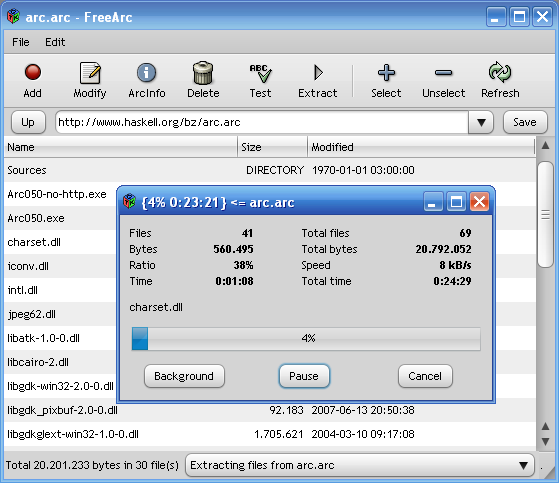 FreeArc works with the following file extensions:
FreeArc works with the following file extensions:
Note: You can click on any file extension link from the list below, to view its detailed information. The list of extensions used or otherwise associated with the application may not be complete, because many common file extensions on our website, such as jpg (pictures) or txt (text files), can be opened by a large number of applications, or are too general file format. However most, if not all directly associated file extensions should be listed with its appropriate program. Although its likely, that some file extensions may be missing from the list of associated file extensions with the application, yet they can be opened, be part of, or otherwise be associated with the program.
FreeArc default file extension associations
Common file extensions used by FreeArc
![]() .arc
.arc
Comparison table of actions that FreeArc can perform with each of its associated file type beta
This table might not contain all possible associated or supported file types or may contain incorrect data.
If you need more information please contact the developers of FreeArc (Bulat Ziganshin), or check out their product website.


