Home > IBM
File extension list filtered by software name
IBM Lotus Symphony
Found 24 file extension associations related to IBM Lotus Symphony
Platform, operating system: ![]() Microsoft Windows
Microsoft Windows
Go to: IBM Lotus Symphony description
Developer: IBM
IBM software list & details
 IBM Lotus Symphony
IBM Lotus Symphony
Developer / company: IBM
IBM Lotus Symphony is a richly-featured set of productivity tools that are intuitive and easy to use and provided at no charge. There are three applications that make up Lotus Symphony: Lotus Symphony Documents, Lotus Symphony Spreadsheets, Lotus Symphony Presentations.
Lotus Symphony puts you in charge – take control over spiraling upgrade costs, ensure access to documents well into the future with new standard file formats (ODF), get more from your current investments with support for Microsoft Windows and Office file types.
IBM Lotus Symphony Documents
Write a novel, write a business plan, keep a personal journal or just create a simple memo or letter. IBM Lotus Symphony Documents lets you create, edit, share, and save word processing documents. Launch Lotus Symphony Documents from the Lotus Symphony homepage, which lets you create and edit all your content types from a single, tabbed window on your desktop.
IBM Lotus Symphony Presentations
Close a sale, tell a story, or defend your dissertation. IBM Lotus Symphony Presentations lets you create graphic presentations that can be shared with audiences via a slide show mode. You can create presentations from scratch or use the presentation templates for a variety of looks. Launch Lotus Symphony Presentations from the Lotus Symphony homepage, which lets you create and edit all your content types from a single, tabbed user interface.
IBM Lotus Symphony Spreadsheets
Calculate a mortgage, create an income statement, or calculate your GPA. IBM Lotus Symphony Spreadsheets lets you create, edit, share, and save a variety of spreadsheets. You can create new documents, import existing documents, or choose from a set of document templates. Contextual toolbars configured to the appropriate spreadsheet editing task display as you navigate the various parts of your work.
System Requirements
Windows: Windows XP SP3, Windows Vista SP2, Windows 7, Windows 8, Windows 10
Linux: SuSE Linux Enterprise Desktop, RedHat Enterprise Linux, Ubuntu
Mac OS X: Macintosh OS X 10.5, Macintosh OS X 10.6.2, Intel only
The IBM Lotus Symphony software seems to be old or discontinued.
Such programs may not work on modern operating systems properly, are no longer available and supported by their original developers, or are simply obsolete for their purpose. Sometimes companies offer limited support through their website.
IBM Lotus Symphony icon
![]()
IBM Lotus Symphony icon
size: 128px x 128px (.png with transparency)
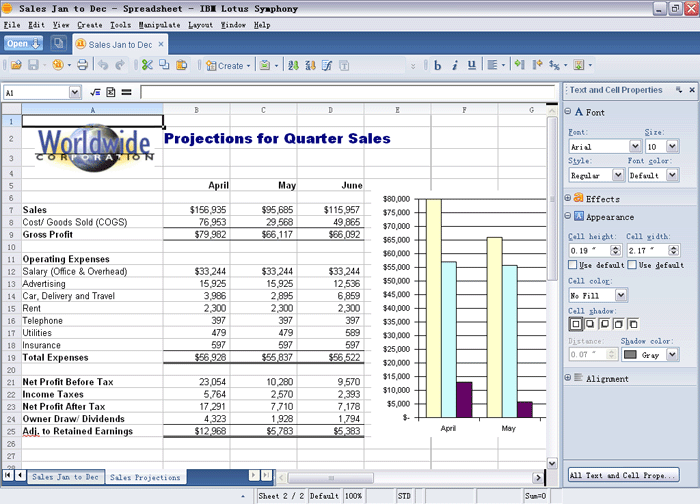 IBM Lotus Symphony works with the following file extensions:
IBM Lotus Symphony works with the following file extensions:
Note: You can click on any file extension link from the list below, to view its detailed information. The list of extensions used or otherwise associated with the application may not be complete, because many common file extensions on our website, such as jpg (pictures) or txt (text files), can be opened by a large number of applications, or are too general file format. However most, if not all directly associated file extensions should be listed with its appropriate program. Although its likely, that some file extensions may be missing from the list of associated file extensions with the application, yet they can be opened, be part of, or otherwise be associated with the program.
Common file extensions used by IBM Lotus Symphony
![]() .csv
.csv![]() .doc
.doc![]() .docx
.docx![]() .dot
.dot![]() .dotx
.dotx![]() .ods
.ods![]() .odt
.odt![]() .pdf
.pdf![]() .potx
.potx![]() .ppt
.ppt![]() .pptx
.pptx![]() .rtf
.rtf![]() .sxc
.sxc![]() .sxw
.sxw![]() .txt
.txt![]() .xlsx
.xlsx
Other file extensions associated with IBM Lotus Symphony
Comparison table of actions that IBM Lotus Symphony can perform with each of its associated file type beta
This table might not contain all possible associated or supported file types or may contain incorrect data.
If you need more information please contact the developers of IBM Lotus Symphony (IBM), or check out their product website.
File type \ Action | Open | Save | Edit | View | Play | Convert | Create | Record | Import | Export | Burn | Extract | Recover | Backup | Settings | Other | |
|---|---|---|---|---|---|---|---|---|---|---|---|---|---|---|---|---|---|
| Yes | Yes | Yes | - | - | Yes | Yes | - | - | - | - | - | - | - | Yes | - | - | |
| Yes | Yes | Yes | - | - | Yes | - | - | - | - | - | - | - | - | Yes | - | Yes | |
| Yes | - | Yes | - | - | Yes | - | - | - | - | - | - | - | - | Yes | - | Yes | |
| Yes | Yes | Yes | - | - | Yes | Yes | - | - | - | - | - | - | - | Yes | - | - | |
| Yes | - | Yes | - | - | Yes | - | - | - | - | - | - | - | - | Yes | - | Yes | |
| Yes | Yes | Yes | Yes | - | Yes | Yes | - | - | - | - | - | - | - | Yes | - | - | |
| Yes | Yes | Yes | - | - | Yes | Yes | - | - | - | - | - | - | - | Yes | - | Yes | |
| Yes | Yes | Yes | - | - | Yes | Yes | - | - | - | - | - | - | - | Yes | - | Yes | |
| Yes | Yes | Yes | - | - | Yes | - | - | - | - | - | - | - | - | Yes | - | Yes | |
| Yes | Yes | Yes | - | - | Yes | - | - | - | - | - | - | - | - | Yes | - | Yes | |
| - | - | - | - | - | - | - | - | - | Yes | - | - | - | - | - | - | - | |
| Yes | Yes | Yes | - | - | Yes | Yes | - | - | - | - | - | - | - | Yes | - | - | |
| Yes | Yes | Yes | Yes | - | Yes | Yes | - | - | - | - | - | - | - | Yes | - | - | |
| Yes | - | Yes | - | - | Yes | - | - | - | - | - | - | - | - | Yes | - | Yes | |
| Yes | Yes | Yes | - | - | Yes | - | - | - | - | - | - | - | - | Yes | - | Yes | |
| Yes | Yes | Yes | - | - | Yes | - | - | - | - | - | - | - | - | Yes | - | Yes | |
| Yes | Yes | Yes | - | - | Yes | - | - | - | - | - | - | - | - | Yes | - | Yes | |
| Yes | Yes | Yes | - | - | Yes | Yes | - | - | - | - | - | - | - | Yes | - | - | |
| Yes | Yes | Yes | - | - | Yes | - | - | - | - | - | - | - | - | Yes | - | Yes | |
| Yes | Yes | Yes | - | - | Yes | Yes | - | - | - | - | - | - | - | Yes | - | - | |
| Yes | Yes | Yes | - | - | Yes | - | - | - | - | - | - | - | - | Yes | - | Yes | |
| Yes | - | Yes | - | - | Yes | - | - | - | - | - | - | - | - | Yes | - | - | |
| Yes | Yes | Yes | - | - | Yes | - | - | - | - | - | - | - | - | Yes | - | Yes | |
| Yes | - | Yes | - | - | Yes | - | - | - | - | - | - | - | - | Yes | - | Yes | |
| Open | Save | Edit | View | Play | Convert | Create | Record | Import | Export | Burn | Extract | Recover | Backup | Settings | Other |


