Home > Apps > Microsoft Windows
File extension list filtered by software name
IZArc
Found 59 file extension associations related to IZArc and 5 file formats developed specifically for use with IZArc.
Platform, operating system: ![]() Microsoft Windows
Microsoft Windows
Go to: IZArc description
Developer: Ivan Zahariev
 IZArc
IZArc
Developer / company: Ivan Zahariev
IZArc is the ultimate freeware archive utility supporting many archive formats.It provides support for most compressed and encoded files, as well as access to many powerful features and tools. It allows you to drag and drop files from and to Windows Explorer, create and extract archives directly in Windows Explorer, create multiple archives spanning disks, creating self-extracting archives, repair damaged zip archives, converting from one archive type to another, view and write comments and many more.
IZArc has also build-in multi-language support.
Key features:
- Create an archive
- Add files to an existing archive
- Delete files from an existing archive
- Extract files from an existing archive
- Test an archive file
- Convert archive
- Convert CD Images
- Repair broken archive
- Searching for any files in many archives
- Favorite Folders
- Obtaining a detailed list of files and information like compression rate, path, or size from an archive file
- Supports both long and short 8.3 filenames
- Disk spanning from and to multiple diskettes or other removable media
- Implementing the possibility to sort the list items by name size, date and etc.
- Full Drag and Drop support
- CD/DVD Images support (ISO, BIN, MDF, NRG, IMG, C2D, PDI, CDI)
- Integrating in Windows Explorer context menu
- Automatic installation of most software distributed in archive files
- Add/View comments in an archive
- By double-clicking onto a file in the file list, it's opened with the program associated to this file type
- CheckOut feature
- Create a self-extracting archive
- E-mail an archive
- Checking for new updates
- Build-in multilanguage support
- Virus Scan feature
- UU/XX/MIME Encode/Decode
- Create Multi-Volume Set
- Merge Multi-Volume Set
- UnSFX (Convert self-extracting (SFX) .EXE files to standard archives)
- Encrypt files using Rijandael - AES (256-bits) encryption
- Zip encryption (WinZip 9 compatible)
- BZip compression for ZIP archives
- Decrypt (.ize) files
IZArc icon
![]()
IZArc icon
size: 128px x 128px (.png with transparency)
Search converter
Sample related conversions
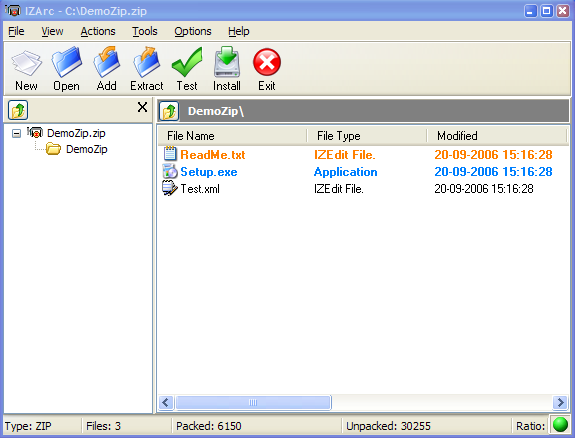 IZArc works with the following file extensions:
IZArc works with the following file extensions:
Note: You can click on any file extension link from the list below, to view its detailed information. The list of extensions used or otherwise associated with the application may not be complete, because many common file extensions on our website, such as jpg (pictures) or txt (text files), can be opened by a large number of applications, or are too general file format. However most, if not all directly associated file extensions should be listed with its appropriate program. Although its likely, that some file extensions may be missing from the list of associated file extensions with the application, yet they can be opened, be part of, or otherwise be associated with the program.
IZArc default file extension associations
The most common file format used with the specific file extension
![]() .arc file extension is used for ARC lossless data compression and archive format
.arc file extension is used for ARC lossless data compression and archive format
Other file extensions or file formats developed for use with IZArc
Common file extensions used by IZArc
.7zip
.ace
![]() .arc
.arc![]() .arj
.arj![]() .bin
.bin![]() .bin
.bin![]() .cab
.cab.gz
![]() .iso
.iso![]() .jar
.jar![]() .pak
.pak![]() .part1.rar
.part1.rar![]() .r00
.r00![]() .r01
.r01![]() .r02
.r02![]() .r03
.r03![]() .r04
.r04![]() .r05
.r05![]() .r06
.r06![]() .r07
.r07![]() .r08
.r08![]() .r09
.r09![]() .r10
.r10![]() .rar
.rar.rpm
![]() .tar
.tar![]() .tgz
.tgz.zip
Other file extensions associated with IZArc
![]() .ar
.ar![]() .b64
.b64![]() .bh
.bh.bz2
![]() .cdi
.cdi![]() .cpio
.cpio![]() .enc
.enc.gza
![]() .ha
.ha![]() .ice
.ice.lha
.lzh
![]() .mim
.mim![]() .pdi
.pdi![]() .r11
.r11![]() .r33
.r33![]() .r34
.r34![]() .r41
.r41![]() .r47
.r47.taz
![]() .tbz
.tbz![]() .tz
.tz![]() .war
.war![]() .xxe
.xxe![]() .yz1
.yz1.z
.zoo
Comparison table of actions that IZArc can perform with each of its associated file type beta
This table might not contain all possible associated or supported file types or may contain incorrect data.
If you need more information please contact the developers of IZArc (Ivan Zahariev), or check out their product website.
File type \ Action | Open | Save | Edit | View | Play | Convert | Create | Record | Import | Export | Burn | Extract | Recover | Backup | Settings | Other | |
|---|---|---|---|---|---|---|---|---|---|---|---|---|---|---|---|---|---|
| - | - | - | - | - | - | - | - | - | - | - | Yes | - | - | - | - | - | |
| Yes | - | - | - | - | - | - | - | - | - | - | Yes | - | - | - | - | - | |
| Yes | - | - | - | - | - | - | - | - | - | - | Yes | - | - | - | - | - | |
| Yes | - | - | - | - | - | Yes | - | - | - | - | Yes | - | - | - | - | - | |
| Yes | - | - | - | - | - | - | - | - | - | - | Yes | - | - | - | - | - | |
| Yes | - | - | - | - | - | - | - | - | - | - | Yes | - | - | - | - | - | |
| - | - | - | - | - | - | - | - | - | - | - | Yes | - | - | - | - | - | |
| - | - | - | - | - | - | - | - | - | - | - | Yes | - | - | - | - | - | |
| Yes | Yes | Yes | - | - | Yes | - | - | - | - | - | Yes | - | - | - | - | - | |
| Yes | - | - | - | - | - | - | - | - | - | - | Yes | - | - | - | - | - | |
| Yes | - | - | - | - | - | - | - | - | - | - | Yes | - | - | - | - | - | |
| Yes | - | - | - | - | - | - | - | - | Yes | - | Yes | - | - | - | - | - | |
| Yes | - | - | - | - | Yes | - | - | - | - | - | Yes | - | - | - | - | - | |
| Yes | - | - | - | - | - | - | - | - | - | - | Yes | - | - | - | - | - | |
| Yes | - | - | - | - | - | - | - | - | - | - | Yes | - | - | - | - | - | |
| Yes | - | - | - | - | - | - | - | - | - | - | Yes | - | - | - | - | - | |
| Yes | - | - | - | - | - | - | - | - | - | - | Yes | - | - | - | - | - | |
| - | - | - | - | - | - | - | - | - | - | - | Yes | - | - | - | - | - | |
| - | - | - | - | - | - | - | - | - | - | - | Yes | - | - | - | - | - | |
| Yes | - | - | - | - | - | - | - | - | - | - | Yes | - | - | - | - | - | |
| - | - | - | - | - | - | - | - | - | - | - | Yes | - | - | - | - | - | |
| Yes | - | - | - | - | - | Yes | - | - | - | - | Yes | - | - | - | - | - | |
| - | - | - | - | - | - | - | - | - | - | - | Yes | - | - | - | - | - | |
| Yes | - | - | - | - | - | - | - | - | - | - | Yes | - | - | - | - | - | |
| Yes | - | - | - | - | - | Yes | - | - | - | - | Yes | - | - | - | - | - | |
| Yes | - | - | - | - | - | - | - | - | - | - | Yes | - | - | - | - | - | |
| - | - | - | - | - | - | - | - | - | - | - | - | - | - | - | - | Yes | |
| - | - | - | - | - | - | - | - | - | - | - | Yes | - | - | - | - | - | |
| Yes | - | - | - | - | - | - | - | - | - | - | Yes | - | - | - | - | - | |
| Yes | - | - | - | - | Yes | - | - | - | - | - | Yes | - | - | - | - | - | |
| Yes | - | - | - | - | - | - | - | - | - | - | Yes | - | - | - | - | - | |
| Yes | - | - | - | - | - | - | - | - | - | - | Yes | - | - | - | - | - | |
| Yes | - | - | - | - | - | - | - | - | - | - | Yes | - | - | - | - | - | |
| Yes | - | - | - | - | - | - | - | - | - | - | Yes | - | - | - | - | - | |
| Yes | - | - | - | - | - | - | - | - | - | - | Yes | - | - | - | - | - | |
| Yes | - | - | - | - | - | - | - | - | - | - | Yes | - | - | - | - | - | |
| Yes | - | - | - | - | - | - | - | - | - | - | Yes | - | - | - | - | - | |
| Yes | - | - | - | - | - | - | - | - | - | - | Yes | - | - | - | - | - | |
| Yes | - | - | - | - | - | - | - | - | - | - | Yes | - | - | - | - | - | |
| Yes | - | - | - | - | - | - | - | - | - | - | Yes | - | - | - | - | - | |
| Yes | - | - | - | - | - | - | - | - | - | - | Yes | - | - | - | - | - | |
| Yes | - | - | - | - | - | - | - | - | - | - | Yes | - | - | - | - | - | |
| Yes | - | - | - | - | - | - | - | - | - | - | Yes | - | - | - | - | - | |
| Yes | - | - | - | - | - | - | - | - | - | - | Yes | - | - | - | - | - | |
| Yes | - | - | - | - | - | - | - | - | - | - | Yes | - | - | - | - | - | |
| Yes | - | - | - | - | - | - | - | - | - | - | Yes | - | - | - | - | - | |
| Yes | - | - | - | - | - | - | - | - | - | - | Yes | - | - | - | - | - | |
| Yes | - | - | - | - | - | - | - | - | - | - | Yes | - | - | - | - | - | |
| Yes | - | - | - | - | - | - | - | - | - | - | Yes | - | - | - | - | - | |
| Yes | - | - | - | - | - | - | - | - | - | - | Yes | - | - | - | - | - | |
| Yes | - | - | - | - | - | - | - | - | - | - | Yes | - | - | - | - | - | |
| Yes | - | - | - | - | - | - | - | - | - | - | Yes | - | - | - | - | - | |
| - | - | - | - | - | - | - | - | - | - | - | Yes | - | - | - | - | - | |
| - | - | - | - | - | - | - | - | - | - | - | Yes | - | - | - | - | - | |
| - | - | - | - | - | - | - | - | - | - | - | Yes | - | - | - | - | - | |
| Yes | - | - | - | - | - | Yes | - | - | - | - | Yes | - | - | - | - | - | |
| Yes | - | - | - | - | - | - | - | - | - | - | Yes | - | - | - | - | - | |
| Yes | - | - | - | - | - | - | - | - | - | - | Yes | - | - | - | - | - | |
| - | - | - | - | - | - | - | - | - | - | - | Yes | - | - | - | - | - | |
| Open | Save | Edit | View | Play | Convert | Create | Record | Import | Export | Burn | Extract | Recover | Backup | Settings | Other |


