Home > Schrödinger, LLC
File extension list filtered by software name
Maestro
Found 2 file extension associations related to Maestro and 1 file format developed specifically for use with Maestro.
Platform, operating system: ![]() Microsoft Windows
Microsoft Windows
Go to: Maestro description
Developer: Schrödinger, LLC
Schrödinger software list & details
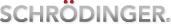 Maestro
Maestro
Developer / company: Schrödinger
Model generation: Maestro supports many common file formats for structural input. In addition, Maestro provides an intuitive, full-featured building tool for constructing molecular models of any type.
Flexible visualization: Maestro provides many viewing options to accommodate the varied needs of different applications. From small molecules to large biomolecular complexes, Maestro brings clarity to a wide range of modeled systems with full-featured 3D visualization and enhanced 2D ligand interaction diagrams.3D realism: Maestro's superior rendering and stereographic capabilities allow researchers to view complex molecular systems as three dimensional objects with unrivaled realism.
2D ligand interaction diagrams: Binding pocket characteristics and protein-ligand interactions are easily identified and communicated with automatically-generated 2D ligand interaction diagrams. These 2D representations of the binding pocket use distinctive colors and shapes to convey binding pocket shape, electrostatics, protein-ligand interactions, and more.Quantitative structural analysis: Maestro includes versatile measurement tools that give the user the ability to precisely quantify a molecule's structural features. Superimposition tools make possible detailed comparisons between structures.
Customization scripts: Maestro offers the ability to customize and automate tasks as well as manage workflow via scripting. Rather than a proprietary language, Maestro scripts are written in the industry-standard Python language.Molecular properties: Computed properties such as vibrational modes, molecular orbitals, or electron density are easily visualized in Maestro. The unique Sitemap feature locates areas within a protein that correspond to hydrophobic or hydrophilic regions.
Unified interface: Maestro is the common interface for all Schrödinger computational programs. This shared modeling environment makes it easy for novices and experts alike to set up computational studies without having to relearn a new interface.Data management and analysis: Maestro employs a data system that automatically archives structure-related properties. A built-in plotting facility helps elucidate structure-property relationships.
Publication and presentation: Maestro outputs high-resolution, presentation-quality images that can be easily incorporated into documents for publication or for sharing data with colleagues.Easy to use: Maestro provides context-sensitive feedback and seamlessly guides the user through intuitive, step-by-step interfaces. On-line help makes it possible to master the program with an abbreviated learning curve.
Continued development: Maestro continues to evolve in usability through productivity enhancements such as toolbars, wizard like interface, and most recently, Python scripting.Cross-platform support: Maestro runs natively on Linux, Windows, and Mac OS X.
R-group analysis: Explore activity of a congeneric series based on R-group composition. A list of detailed features can be found here.Scaffold Decomposition:
Classify and explore a set of structures based on the scaffolds they contain. A list of detailed features can be found here.
 Maestro works with the following file extensions:
Maestro works with the following file extensions:
Note: You can click on any file extension link from the list below, to view its detailed information. The list of extensions used or otherwise associated with the application may not be complete, because many common file extensions on our website, such as jpg (pictures) or txt (text files), can be opened by a large number of applications, or are too general file format. However most, if not all directly associated file extensions should be listed with its appropriate program. Although its likely, that some file extensions may be missing from the list of associated file extensions with the application, yet they can be opened, be part of, or otherwise be associated with the program.
Maestro default file extension associations
![]() .mae
.mae
Common file extensions used by Maestro
![]() .prj
.prj
Comparison table of actions that Maestro can perform with each of its associated file type beta
This table might not contain all possible associated or supported file types or may contain incorrect data.
If you need more information please contact the developers of Maestro (Schrödinger, LLC), or check out their product website.


