Home > Apps > Microsoft Windows
File extension list filtered by software name
MagicISO
Found 31 file extension associations related to MagicISO and 3 file formats developed specifically for use with MagicISO.
Platform, operating system: ![]() Microsoft Windows
Microsoft Windows
Go to: MagicISO description
Developer: MagicISO, Inc.
 MagicISO
MagicISO
Developer / company: MagicISO
MagicISO Maker is a powerful CD/DVD-image-file editor, CD burner, and CD/DVD-backup tool that is able to extract, edit, create and burn ISO images, exact binary copies of physical CD/DVD disks that are used for backup purposes.
- It can directly create, edit, extract, and burn ISO files. It also can convert almost all CD and DVD image formats to ISO and BIN/CUE. With MagicISO Maker, you can handle DVD images up to 10GB; make CD-image files from CD-ROMs and DVD-ROMs; and burn ISO files and other CD and DVD image files (BIN, IMG, CIF, NRG, BWI, VCD) to CD-R/RW, DVD-R/RW, DVD+R/RW.
- The program supports the making of bootable CD and DVD image files; the loading of boot-image files exported by WinISO; the processing of CD and DVD image files with ISO9660, Joliet, Rock Ridge, and UDF volume; edit properties of CD and DVD image files; the searching of files or folders with wildcard characters; the creation of multibootable CD and DVD image files by a bootable setup wizard; expert settings for creating Linux or Unix bootable CDs; and the opening, editing, and extraction of a floppy-disk image file.
- Support all known CD image file types.
- Process almost all CD-ROM image file(s) including (ISO, BIN, NRG, CRF, BWI, BWT, LCD, CUE, CCD, MDF, MDS, VCD, CIF, FCD, VDI, C2D, PDI, IMG, etc.).
- It can also convert BIN or any other format (.nrg, .cif etc.) file created by CD burning software (Such as Nero-Burning ROM, Easy CD Create) or virtual DVD/CD-ROM driver software (such as Daemon-tools) to standard ISO format.
- Directly edit CD/DVD image file(s)
- MagicISO has ability to create ISO image file. You can directly add/delete/rename files or folder in CD image file(s) with MagicISO. MagicISO can handle up to 10G large sizes so that user can extract / edit / open DVD image files in ease.
- Backup CD/DVD to your hard disk
- You can use MagicISO to make CD/DVD image from DVD/CD-ROM to hard disk in order to backup CD/DVD or use it with virtual CD or Virtual machine.
- Make Bootable CD/DVD
- MagicISO has ability to make bootable CD/DVD image file. With MagicISO, you can process the boot information for CD/DVD image file, as well as directly add/remove/extract boot image for the CD/DVD image file.
- MagicISO can also make multiple bootable CD/DVD image file. Using this function, you can combine multiple OS installation CD into one CD/DVD image file in order to install multiple OS from one CD/DVD.
- Windows Explorer Embed
- MagicISO embed Windows Explorer and use the double window unification user contact interface. Use the quick button and the mouse Drag & Drops files between Windows Explorer and MagicISO so that you can handle the CD/DVD image file easy but powerful enough.
MagicISO icon
![]()
MagicISO icon
size: 128px x 128px (.png with transparency)
Search converter
Sample related conversions
MagicISO related articles:
Extracting UIF files - UIF to ISO conversion using UIF2ISO.
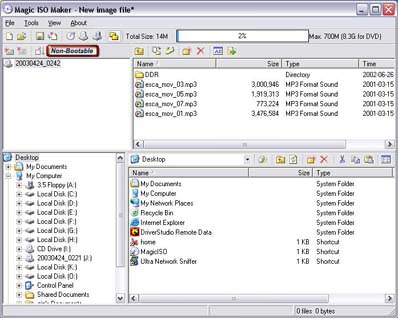 MagicISO works with the following file extensions:
MagicISO works with the following file extensions:
Note: You can click on any file extension link from the list below, to view its detailed information. The list of extensions used or otherwise associated with the application may not be complete, because many common file extensions on our website, such as jpg (pictures) or txt (text files), can be opened by a large number of applications, or are too general file format. However most, if not all directly associated file extensions should be listed with its appropriate program. Although its likely, that some file extensions may be missing from the list of associated file extensions with the application, yet they can be opened, be part of, or otherwise be associated with the program.
MagicISO default file extension associations
The most common file format used with the specific file extension
![]() .uif file extension is used for MagicISO Universal Image Format
.uif file extension is used for MagicISO Universal Image Format
Other file extensions or file formats developed for use with MagicISO
Common file extensions used by MagicISO
![]() .000
.000![]() .bin
.bin![]() .ccd
.ccd![]() .cue
.cue![]() .dao
.dao![]() .img
.img![]() .iso
.iso![]() .mdf
.mdf![]() .mds
.mds![]() .nrg
.nrg![]() .tao
.tao![]() .uif
.uif![]() .vdi
.vdi
Other file extensions associated with MagicISO
.ashdisc
![]() .c2d
.c2d![]() .cdi
.cdi![]() .cif
.cif.flp
![]() .gog
.gog![]() .ima
.ima![]() .inst
.inst![]() .md1
.md1![]() .p01
.p01![]() .udf
.udf![]() .udif
.udif![]() .vc4
.vc4.vcd
![]() .vdi
.vdi![]() .xa
.xa
Comparison table of actions that MagicISO can perform with each of its associated file type beta
This table might not contain all possible associated or supported file types or may contain incorrect data.
If you need more information please contact the developers of MagicISO (MagicISO, Inc.), or check out their product website.
File type \ Action | Open | Save | Edit | View | Play | Convert | Create | Record | Import | Export | Burn | Extract | Recover | Backup | Settings | Other | |
|---|---|---|---|---|---|---|---|---|---|---|---|---|---|---|---|---|---|
| Yes | - | - | - | - | - | - | - | - | - | Yes | Yes | - | - | - | - | - | |
| Yes | - | - | - | - | Yes | - | - | - | - | - | - | - | - | - | - | - | |
| Yes | - | - | - | - | - | Yes | - | - | - | - | - | - | - | - | - | - | |
| Yes | Yes | Yes | - | - | Yes | - | - | - | - | Yes | Yes | - | - | - | - | - | |
| Yes | Yes | Yes | - | - | Yes | Yes | - | - | - | Yes | - | - | - | - | - | - | |
| Yes | Yes | Yes | - | - | - | - | - | - | - | - | - | - | - | - | - | - | |
| Yes | Yes | Yes | - | - | Yes | - | - | - | - | Yes | Yes | - | - | - | - | - | |
| Yes | - | - | - | - | Yes | - | - | - | - | - | Yes | - | - | - | - | - | |
| Yes | - | - | - | - | - | - | - | - | - | - | - | - | - | - | - | - | |
| Yes | - | - | - | - | - | Yes | - | - | - | Yes | - | - | - | - | - | - | |
| Yes | - | - | - | - | Yes | Yes | - | - | - | Yes | Yes | - | - | - | - | - | |
| Yes | - | - | - | - | - | - | - | - | - | - | - | - | - | - | - | Yes | |
| Yes | - | - | - | - | - | Yes | - | - | - | - | - | - | - | - | - | - | |
| Yes | Yes | Yes | - | - | - | - | - | - | - | - | Yes | - | - | - | - | - | |
| Yes | - | - | - | - | - | - | - | - | - | - | - | - | - | - | - | Yes | |
| Yes | Yes | Yes | - | - | Yes | Yes | - | - | - | Yes | Yes | - | - | - | - | - | |
| Yes | - | - | - | - | - | Yes | - | - | - | - | - | - | - | - | - | - | |
| Yes | - | - | - | - | - | - | - | - | - | - | - | - | - | - | - | - | |
| Yes | - | - | - | - | Yes | - | - | - | - | Yes | Yes | - | - | - | - | - | |
| Yes | - | - | - | - | - | - | - | - | - | - | - | - | - | - | - | - | |
| Yes | Yes | Yes | - | - | Yes | - | - | - | - | Yes | Yes | - | - | - | - | - | |
| Yes | - | - | - | - | - | - | - | - | - | - | - | - | - | - | - | - | |
| Yes | - | - | - | - | - | - | - | - | - | - | - | - | - | - | - | - | |
| Yes | - | - | - | - | - | - | - | - | - | - | Yes | - | - | - | - | - | |
| Yes | - | - | - | - | - | - | - | - | - | - | - | - | - | - | - | - | |
| Yes | Yes | Yes | - | - | - | Yes | - | - | - | Yes | Yes | - | - | - | - | - | |
| Yes | - | - | - | - | - | - | - | - | - | - | - | - | - | - | - | Yes | |
| Yes | - | - | - | - | Yes | Yes | - | - | - | Yes | Yes | - | - | - | - | - | |
| Yes | - | - | - | - | Yes | - | - | - | - | Yes | - | - | - | - | - | - | |
| Yes | - | - | - | - | - | - | - | - | - | - | - | - | - | - | - | - | |
| Yes | - | - | - | - | - | - | - | - | - | - | - | - | - | - | - | - | |
| Open | Save | Edit | View | Play | Convert | Create | Record | Import | Export | Burn | Extract | Recover | Backup | Settings | Other |


