Home > Microsoft Corporation
File extension list filtered by software name
Microsoft SharePoint Workspace
Found 15 file extension associations related to Microsoft SharePoint Workspace and 14 file formats developed specifically for use with Microsoft SharePoint Workspace.
Platform, operating system: ![]() Microsoft Windows
Microsoft Windows
Go to: Microsoft SharePoint Workspace description
Microsoft SharePoint Workspace website
Developer: Microsoft Corporation
Microsoft software list & details
 Microsoft SharePoint Workspace
Microsoft SharePoint Workspace
Developer / company: Microsoft
Microsoft SharePoint Workspace 2010, the new name for Microsoft Office Groove, expands the boundaries of collaboration by allowing fast, anytime, anywhere access to your Microsoft SharePoint team sites. Synchronize SharePoint Server 2010 document libraries with SharePoint Workspace so you can access, view, and edit files anytime and anywhere from your computer. Lists such as Discussion, Tasks, and custom lists are supported as well. You can even synchronize Business Connectivity Services lists so access to your backend systems is even easier. SharePoint Workspace 2010 ushers in an entirely new way of working with your SharePoint team sites.
Sync with SharePoint sites
With just a few clicks, you can synchronize SharePoint libraries and lists to your computer.
- Access synchronized SharePoint libraries and lists locally on your PC, even when disconnected from your SharePoint server.
- Edit content when not connected to SharePoint server and your changes are cached — waiting for synchronization.
- Be confident that your changes will automatically synchronize to the server when you’re back on line and connected.
- Save time when uploading and downloading content because SharePoint Workspace only syncs your changes, not the full document.
- Stay in the know. When files get changed on your SharePoint site, you can see the latest in SharePoint Workspace.
Add content with Direct Folder Access
Access your SharePoint document libraries as though they were local Windows folders.
- Work with your files from a SharePoint site, browse them in your local folders, or even save files from other applications into those same folders.
- Be confident that added files will sync back to your SharePoint site.
Search all available workspaces
Easily search through your local copies of content using a powerful integration of Windows Search.
- You can customize your search queries to pinpoint your results exactly.
- Search from the Launchbar, the workspace, or directly from the Windows Start button.
Work together more successfully
When you are connected to SharePoint Server 2010, you can:
- Use Check Out / Check In control to limit access to content you are working on.
- Review the title, tags, and keywords added to your content (using SharePoint properties) that make your content easier to search for and find.
- See version history and even revert to earlier versions, if necessary.
- Co-author in Word 2010 and PowerPoint 2010.
In addition to SharePoint workspaces, you can use Groove workspaces to collaborate with advanced security directly between team members without SharePoint Server. Groove workspaces are the collaborative "peer" workspaces familiar to users of Microsoft Office Groove.
As before, Groove workspaces can have one or more members, and offer a variety of productivity tools, such as Discussion, Calendar, and Documents.
You can choose between two versions of Groove workspaces: 2010 (which is the default), and 2007 (for compatibility with Microsoft Office Groove 2007).
Each Groove workspace version lets you add a different collection of tools. It’s important to note that the workspace versions are mutually exclusive and that the following restrictions apply: All members of a 2010 workspace must be running Microsoft SharePoint Workspace 2010. All members of a 2007 workspace must be running Microsoft Office Groove 2007 or Microsoft SharePoint Workspace 2010.
Get easier access to the right tools at the right time
New and improved features can help you be more productive, but only if you can find them when you need them. The Ribbon replaces traditional menus and toolbars with a fresh, highly visual layout of commands, grouped logically in tabs, to help you find the features you need fast. The new Ribbon is also customizable to meet your personal work style.
Use the Ribbon to check out or check in content or to quickly check the version of a file. Use the new Microsoft Office Backstage™ view to view your Launchbar or search for content. You can now more easily customize your SharePoint Workspace 2010 experience, all from one convenient location.
Access your information from more places with Office Mobile 2010
SharePoint Workspace Mobile 2010, available as part of Office Mobile 2010, gives you the power to get things done on your Windows phone:
- View Document libraries and lists: Quickly connect to your SharePoint server and access content from anywhere.
- Access documents via your phone: Open documents using Office Mobile directly from SharePoint; edit them and save back to the server easily.
- Access offline and sync changes: You can sync a document to your phone to access it later. When you do, any changes get saved back to SharePoint automatically.
- Stay up to date: Keep a document synced locally so that when team members change it, you’ll always be up to date.
- Stay in sync: You can see all of your content, calendar, and contacts while mobile.
The Microsoft SharePoint Workspace software seems to be old or discontinued.
Such programs may not work on modern operating systems properly, are no longer available and supported by their original developers, or are simply obsolete for their purpose. Sometimes companies offer limited support through their website.
Microsoft SharePoint Workspace icon
![]()
Microsoft SharePoint Workspace icon
size: 128px x 128px (.png with transparency)
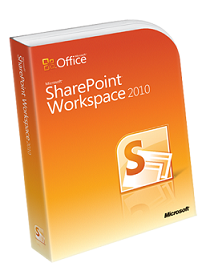 Microsoft SharePoint Workspace works with the following file extensions:
Microsoft SharePoint Workspace works with the following file extensions:
Note: You can click on any file extension link from the list below, to view its detailed information. The list of extensions used or otherwise associated with the application may not be complete, because many common file extensions on our website, such as jpg (pictures) or txt (text files), can be opened by a large number of applications, or are too general file format. However most, if not all directly associated file extensions should be listed with its appropriate program. Although its likely, that some file extensions may be missing from the list of associated file extensions with the application, yet they can be opened, be part of, or otherwise be associated with the program.
Microsoft SharePoint Workspace default file extension associations
![]() .fp_folder_info
.fp_folder_info.gfs
.gim
.glk
![]() .grv
.grv![]() .gsa
.gsa.gta
![]() .rsds
.rsds.vcg
![]() .vwi
.vwi![]() .xfp
.xfp.xss
.xsslog
.xssr
Other file extensions associated with Microsoft SharePoint Workspace
![]() .fft
.fft
Comparison table of actions that Microsoft SharePoint Workspace can perform with each of its associated file type beta
This table might not contain all possible associated or supported file types or may contain incorrect data.
If you need more information please contact the developers of Microsoft SharePoint Workspace (Microsoft Corporation), or check out their product website.
File type \ Action | Open | Save | Edit | View | Play | Convert | Create | Record | Import | Export | Burn | Extract | Recover | Backup | Settings | Other | |
|---|---|---|---|---|---|---|---|---|---|---|---|---|---|---|---|---|---|
| - | - | - | - | - | - | - | - | - | - | - | - | - | - | - | - | Yes | |
| - | - | - | - | - | - | - | - | - | - | - | - | - | - | - | - | Yes | |
| - | - | - | - | - | - | - | - | - | - | - | - | - | - | - | - | Yes | |
| - | - | - | - | - | - | - | - | - | - | - | - | - | - | - | - | Yes | |
| Yes | - | - | - | - | - | Yes | - | - | - | - | - | - | - | - | - | - | |
| Yes | Yes | Yes | - | - | - | Yes | - | - | - | - | - | - | - | - | - | Yes | |
| Yes | Yes | Yes | - | - | - | Yes | - | - | - | - | - | - | - | - | - | Yes | |
| - | - | - | - | - | - | - | - | - | - | - | - | - | - | - | - | Yes | |
| - | - | - | - | - | - | - | - | Yes | Yes | - | - | - | - | - | - | - | |
| - | - | - | - | - | - | - | - | Yes | Yes | - | - | - | - | - | - | Yes | |
| Yes | Yes | Yes | - | - | - | Yes | - | Yes | Yes | - | - | - | - | - | - | - | |
| - | - | - | - | - | - | - | - | - | - | - | - | - | - | - | Yes | - | |
| - | - | - | - | - | - | Yes | - | - | - | - | - | - | - | - | - | Yes | |
| - | - | - | - | - | - | - | - | - | - | - | - | - | - | - | - | Yes | |
| - | - | - | - | - | - | - | - | - | - | - | - | - | - | - | - | Yes |


