Home > Microsoft Corporation
File extension list filtered by software name
Microsoft SQL Server
Found 48 file extension associations related to Microsoft SQL Server and 44 file formats developed specifically for use with Microsoft SQL Server.
Platform, operating system: ![]() Microsoft Windows
Microsoft Windows
Go to: Microsoft SQL Server description
Developer: Microsoft Corporation
Microsoft software list & details
 Microsoft SQL Server
Microsoft SQL Server
Developer / company: Microsoft
SQL Server delivers on Microsoft’s Data Platform vision by helping your organization manage any data, any place, any time. Store data from structured, semi-structured, and unstructured documents, such as images and rich media, directly within the database. SQL Server delivers a rich set of integrated services that enable you to do more with your data such as query, search, synchronize, report, and analyze.
SQL Server provides the highest levels of security, reliability, and scalability for your business-critical applications. To take advantage of new opportunities in today's fast-moving business world, companies need the ability to create and deploy data-driven solutions quickly. SQL Server reduces time and cost of management and development of applications.
Access data from across your enterprise and provide control over your data no matter where it’s stored—from the largest servers within the data center to desktops to mobile devices. SQL Server provides a comprehensive platform that delivers intelligence where your users want it. Information workers can access data directly using the tools they use every day, such as the 2007 Microsoft Office system.
SQL Server enables data to be consumed from custom applications developed using Microsoft .NET and Visual Studio and from within service-oriented architectures (SOA) and business processes through Microsoft BizTalk Server.
SQL Server data engine lies at the core of this enterprise data management solution. In addition to providing support for relational databases or XML, SQL Server combines the best in analysis, reporting, integration, and notification. This enables your team to build and deploy cost-effective BI solutions with which they can drive data into every corner of your business through scorecards, dashboards, Web services, and mobile devices.
Close integration with Microsoft Visual Studio, the Microsoft Office System, and a suite of new development tools, including the Business Intelligence Development Studio, sets SQL Server apart. Whether you are a developer, database administrator, information worker, or decision maker, SQL Server provides innovative solutions that help you gain more value from your data—whether stored in a relational database or XML data format.
Version history:
- SQL Server 1.0
- SQL Server 1.1
- SQL Server 4.21
- SQL Server 6.0
- SQL Server 6.5
- SQL Server 7.0
- SQL Server 2000
- SQL Server 2005
- SQL Server 2008
- SQL Server 2008
- SQL Server 2012
- SQL Server 2014
- SQL Server 2016
Microsoft SQL Server icon
![]()
Microsoft SQL Server icon
size: 128px x 128px (.png with transparency)
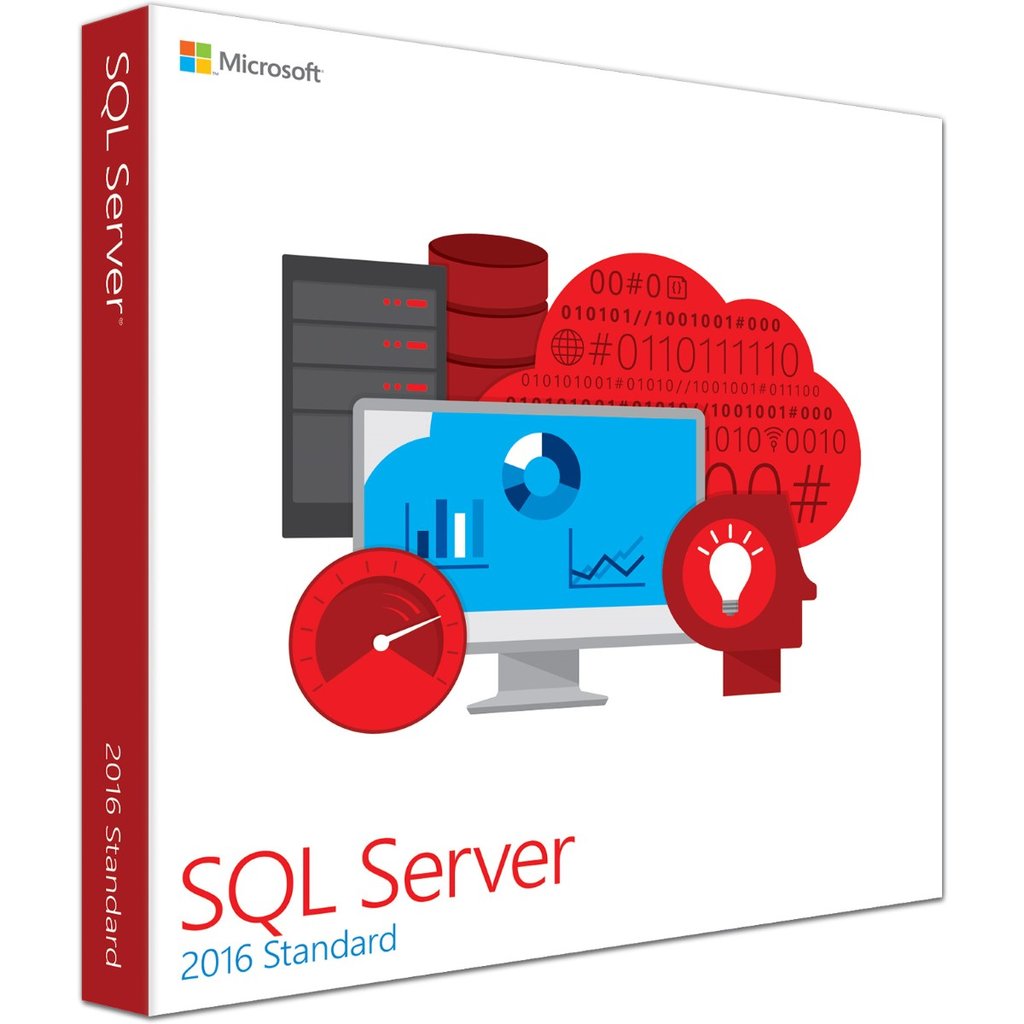 Microsoft SQL Server works with the following file extensions:
Microsoft SQL Server works with the following file extensions:
Note: You can click on any file extension link from the list below, to view its detailed information. The list of extensions used or otherwise associated with the application may not be complete, because many common file extensions on our website, such as jpg (pictures) or txt (text files), can be opened by a large number of applications, or are too general file format. However most, if not all directly associated file extensions should be listed with its appropriate program. Although its likely, that some file extensions may be missing from the list of associated file extensions with the application, yet they can be opened, be part of, or otherwise be associated with the program.
Microsoft SQL Server default file extension associations
The most common file formats used with the specific file extensions
![]() .mdf file extension is used for Microsoft SQL Server master database file format
.mdf file extension is used for Microsoft SQL Server master database file format
![]() .sdf file extension is used for SQL Server compact edition database
.sdf file extension is used for SQL Server compact edition database
Other file extensions or file formats developed for use with Microsoft SQL Server
![]() .abf
.abf![]() .bsm
.bsm![]() .ckp
.ckp![]() .configsettings
.configsettings![]() .cub
.cub![]() .dbml
.dbml![]() .deploymentoptions
.deploymentoptions![]() .deploymenttargets
.deploymenttargets![]() .dmx
.dmx![]() .dri
.dri![]() .ds
.ds![]() .dsv
.dsv![]() .dts
.dts![]() .dtsconfig
.dtsconfig![]() .dtsx
.dtsx![]() .ispac
.ispac![]() .jor
.jor![]() .ldf
.ldf![]() .mdx
.mdx![]() .ndf
.ndf![]() .partitions
.partitions![]() .pcxm
.pcxm![]() .qry
.qry![]() .rdl
.rdl![]() .rds
.rds![]() .rll
.rll![]() .smdl
.smdl![]() .sqlce
.sqlce![]() .sqlplan
.sqlplan![]() .sqr
.sqr![]() .ssmsasproj
.ssmsasproj![]() .ssmsmobileproj
.ssmsmobileproj![]() .ssmssln
.ssmssln![]() .ssmssqlproj
.ssmssqlproj![]() .tab
.tab![]() .tql
.tql![]() .trn
.trn![]() .tsql
.tsql![]() .viw
.viw![]() .wrk
.wrk![]() .xdl
.xdl![]() .xpp
.xpp
Common file extensions used by Microsoft SQL Server
Other file extensions associated with Microsoft SQL Server
Comparison table of actions that Microsoft SQL Server can perform with each of its associated file type beta
This table might not contain all possible associated or supported file types or may contain incorrect data.
If you need more information please contact the developers of Microsoft SQL Server (Microsoft Corporation), or check out their product website.
File type \ Action | Open | Save | Edit | View | Play | Convert | Create | Record | Import | Export | Burn | Extract | Recover | Backup | Settings | Other | |
|---|---|---|---|---|---|---|---|---|---|---|---|---|---|---|---|---|---|
| - | - | - | - | - | - | Yes | - | - | - | - | - | Yes | Yes | - | - | - | |
| - | - | - | - | - | - | Yes | - | - | - | - | - | - | - | - | - | - | |
| Yes | Yes | Yes | - | - | - | Yes | - | - | - | - | - | - | - | - | - | - | |
| - | - | - | - | - | - | Yes | - | - | - | - | - | Yes | - | - | - | - | |
| - | - | - | - | - | - | - | - | - | - | - | - | - | - | - | Yes | - | |
| - | - | - | - | - | - | - | - | - | - | - | - | - | - | - | - | Yes | |
| Yes | Yes | Yes | - | - | - | Yes | - | - | - | - | - | - | - | - | - | Yes | |
| - | - | - | - | - | - | - | - | - | - | - | - | - | - | - | Yes | Yes | |
| - | - | - | - | - | - | - | - | - | - | - | - | - | - | - | - | Yes | |
| - | - | - | - | - | - | - | - | - | - | - | - | - | - | - | - | Yes | |
| - | - | - | - | - | - | Yes | - | - | - | - | - | - | - | - | - | Yes | |
| - | - | - | - | - | - | Yes | - | - | - | - | - | - | - | - | - | Yes | |
| - | - | - | - | - | - | - | - | - | - | - | - | - | - | - | Yes | - | |
| - | - | - | - | - | - | - | - | - | - | - | - | - | - | - | - | Yes | |
| - | - | - | - | - | - | Yes | - | - | - | - | - | - | - | - | - | Yes | |
| - | - | - | - | - | - | - | - | - | - | - | - | - | - | - | Yes | - | |
| - | - | - | - | - | - | - | - | - | - | - | - | - | - | - | - | Yes | |
| - | - | - | - | - | - | - | - | - | - | - | - | - | - | - | Yes | - | |
| - | - | - | - | - | - | Yes | - | - | - | - | - | - | - | - | - | Yes | |
| - | - | - | - | - | - | Yes | - | - | - | - | - | - | - | - | - | - | |
| Yes | Yes | Yes | - | - | - | Yes | - | - | - | - | - | - | - | - | - | - | |
| - | - | - | - | - | - | Yes | - | - | - | - | - | - | - | - | - | Yes | |
| Yes | - | - | - | - | - | Yes | - | - | - | - | - | - | - | - | - | - | |
| - | - | - | - | - | - | Yes | - | - | - | - | - | - | - | - | - | Yes | |
| Yes | - | - | - | - | - | Yes | - | - | - | - | - | Yes | Yes | - | - | - | |
| - | - | - | - | - | - | - | - | - | - | - | - | - | - | - | - | Yes | |
| - | - | - | - | - | - | Yes | - | - | - | - | - | - | - | - | - | Yes | |
| - | - | - | - | - | - | Yes | - | - | - | - | - | - | - | - | - | Yes | |
| - | - | - | - | - | - | Yes | - | - | - | - | - | - | - | - | - | Yes | |
| - | - | - | - | - | - | - | - | - | - | - | - | - | - | - | Yes | - | |
| Yes | - | - | - | - | - | - | - | - | - | - | - | - | - | - | - | Yes | |
| - | - | - | - | - | - | Yes | - | - | - | - | - | - | - | - | - | Yes | |
| - | - | - | - | - | - | - | - | - | - | - | - | - | - | - | - | Yes | |
| - | - | - | - | - | - | Yes | - | - | - | - | - | - | - | - | - | Yes | |
| - | - | - | - | - | - | Yes | - | - | - | - | - | - | - | - | - | Yes | |
| Yes | - | - | - | - | - | - | - | - | - | - | - | - | - | - | - | - | |
| - | - | - | - | - | - | - | - | - | - | - | - | - | - | - | - | Yes | |
| Yes | - | - | - | - | - | Yes | - | - | - | - | - | - | - | - | - | Yes | |
| - | - | - | - | - | - | Yes | - | - | - | - | - | - | - | - | - | Yes | |
| Yes | Yes | Yes | - | - | - | Yes | - | - | - | - | - | - | - | - | - | - | |
| Yes | - | - | - | - | - | Yes | - | - | - | - | - | - | - | - | - | - | |
| Yes | Yes | Yes | - | - | - | Yes | - | - | - | - | - | - | - | - | - | Yes | |
| Yes | - | - | - | - | - | Yes | - | - | - | - | - | Yes | Yes | - | - | Yes | |
| Yes | - | - | - | - | - | Yes | - | - | - | - | - | - | - | - | - | Yes | |
| Yes | - | - | - | - | - | Yes | - | - | - | - | - | - | - | - | - | Yes | |
| - | - | - | - | - | - | Yes | - | - | - | - | - | - | - | - | - | Yes | |
| - | - | - | - | - | - | - | - | - | - | - | - | - | - | - | - | Yes | |
| - | - | - | - | - | - | - | - | - | - | - | - | - | - | - | - | Yes | |
| Open | Save | Edit | View | Play | Convert | Create | Record | Import | Export | Burn | Extract | Recover | Backup | Settings | Other |


