Home > Apps > Microsoft Windows
File extension list filtered by software name
Painkiller Overdose
Found 11 file extension associations related to Painkiller Overdose and 8 file formats developed specifically for use with Painkiller Overdose.
Platform, operating system: ![]() Microsoft Windows
Microsoft Windows
Go to: Painkiller Overdose description
Developer: Mindware Studios, s.r.o.
Painkiller Overdose
Developer / company: Mindware Studios, s.r.o.
Delve into this sequel to the highly successful shoot-out game Painkiller, subtitled Overdose. Belial, descendant of an angel and demon, had long been imprisoned by Lucifer, who wants to abuse his unique abilities, namely the capacity to travel between different dimensions. Lucifer’s endeavours to subjugate Belial´s willpower fail, and nobody should be surprised to see Belial succeed in escaping from Lucifer´s prison, after which genuine hell is let loose on Earth.
Painkiller Overdose offers exactly what you cannot find in other “shoot-´em-all“ games. Action-packed and fast-moving plot, variegated and constantly changing settings, plus an unusual arsenal of weapons and, naturally, also a great number of various enemies that seem to come directly out of a madman’s mind. We have retained everything you liked so much in the original Painkiller, adding many novelties. So do not hesitate. Somewhere down in hell there is somebody waiting for you to come and give him a kick in the pants.
Painkiller Overdose icon
![]()
Painkiller Overdose icon
size: 128px x 128px (.png with transparency)
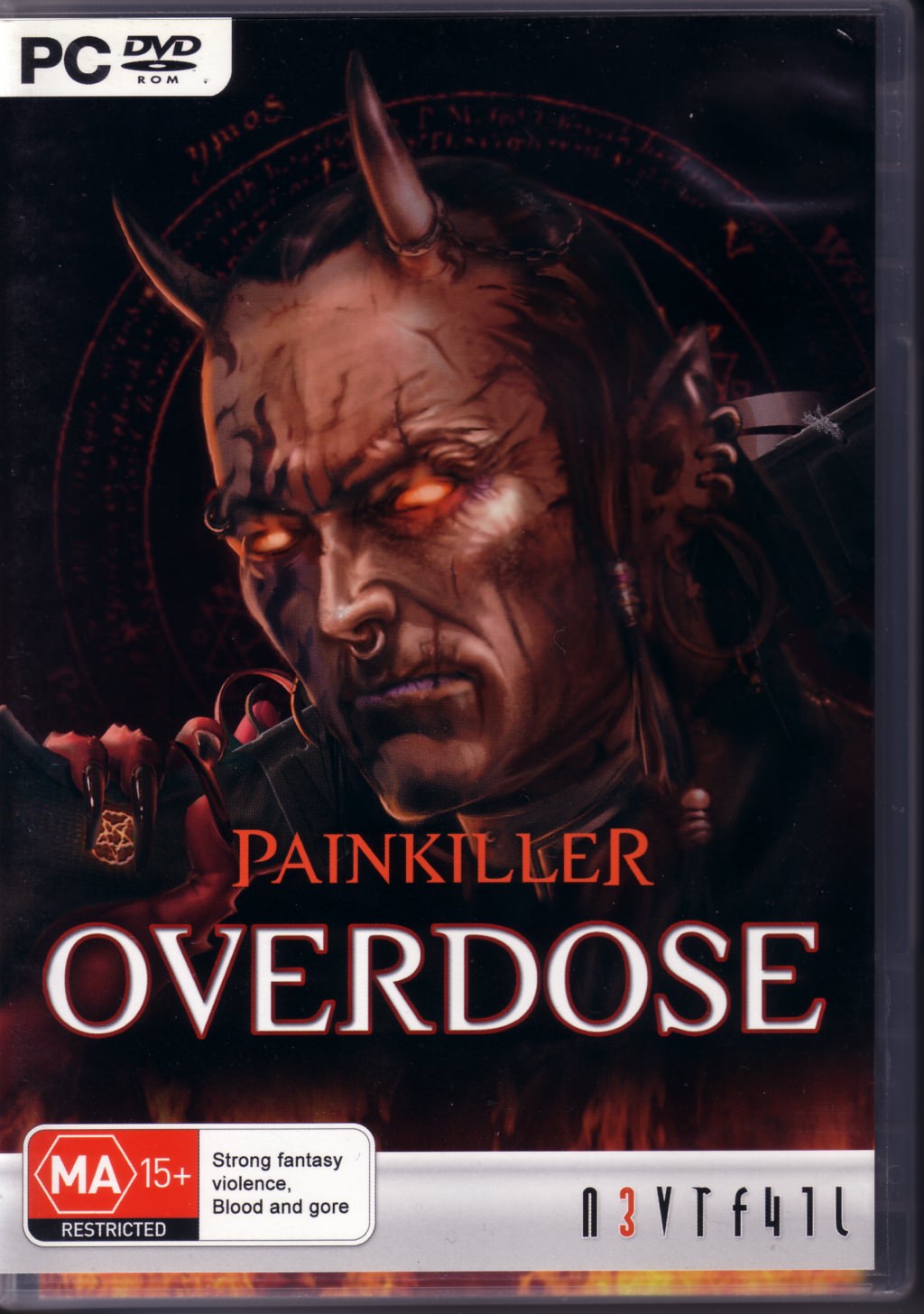 Painkiller Overdose works with the following file extensions:
Painkiller Overdose works with the following file extensions:
Note: You can click on any file extension link from the list below, to view its detailed information. The list of extensions used or otherwise associated with the application may not be complete, because many common file extensions on our website, such as jpg (pictures) or txt (text files), can be opened by a large number of applications, or are too general file format. However most, if not all directly associated file extensions should be listed with its appropriate program. Although its likely, that some file extensions may be missing from the list of associated file extensions with the application, yet they can be opened, be part of, or otherwise be associated with the program.
Painkiller Overdose default file extension associations
![]() .ani
.ani![]() .bwp
.bwp![]() .fls
.fls![]() .hke
.hke![]() .mpk
.mpk![]() .pkmdl
.pkmdl![]() .rde
.rde![]() .wps
.wps
Common file extensions used by Painkiller Overdose
Other file extensions associated with Painkiller Overdose
![]() .mopp
.mopp
Comparison table of actions that Painkiller Overdose can perform with each of its associated file type beta
This table might not contain all possible associated or supported file types or may contain incorrect data.
If you need more information please contact the developers of Painkiller Overdose (Mindware Studios, s.r.o.), or check out their product website.
File type \ Action | Open | Save | Edit | View | Play | Convert | Create | Record | Import | Export | Burn | Extract | Recover | Backup | Settings | Other | |
|---|---|---|---|---|---|---|---|---|---|---|---|---|---|---|---|---|---|
| - | - | - | - | - | - | - | - | - | - | - | - | - | - | - | - | Yes | |
| - | - | - | - | - | - | - | - | - | - | - | - | - | - | - | - | Yes | |
| - | - | - | - | - | - | - | - | - | - | - | - | - | - | - | - | Yes | |
| - | - | - | - | - | - | - | - | - | - | - | - | - | - | - | - | Yes | |
| - | - | - | - | - | - | - | - | - | - | - | - | - | - | - | - | Yes | |
| - | - | - | - | - | - | - | - | - | - | - | - | - | - | - | - | Yes | |
| - | - | - | - | - | - | - | - | - | - | - | - | - | - | - | - | Yes | |
| - | - | - | - | - | - | - | - | - | - | - | - | - | - | - | - | Yes | |
| - | - | - | - | - | - | - | - | - | - | - | - | - | - | - | - | Yes | |
| - | - | - | - | - | - | - | - | - | - | - | - | - | - | - | - | Yes | |
| - | - | - | - | - | - | - | - | - | - | - | - | - | - | - | - | Yes |


