Home > ArcSoft, Inc.
File extension list filtered by software name
PhotoImpression
Found 2 file extension associations related to PhotoImpression and 2 file formats developed specifically for use with PhotoImpression.
Platform, operating system: ![]() Microsoft Windows
Microsoft Windows
Go to: PhotoImpression description
Developer: ArcSoft, Inc.
ArcSoft software list & details
 PhotoImpression
PhotoImpression
Developer / company: ArcSoft
PhotoImpression offers users easy way to manage and edit photos, videos, and music files.
Picture things easy! ArcSoft PhotoImpression® 6.5 Gold helps you manage photos, videos, and music files on your computer, and provides fun and exciting ways to enjoy them.
Stay Organized Without Even Trying
Even if your digital media is scattered all over your computer, PhotoImpression smartly and automatically organizes it all for you. The Calendar Browser lets you view files by date. The Import History Browser organizes files based on when they were copied to your computer. The Folder Browser gives you a Windows-like view. The Stack feature lets you stack your photos into virtual piles.
Enhance Photos Step-by-Step
The built-in Easy Fix Wizard makes photo enhancement a step-by-step process that users of all levels can appreciate. In just seconds, bad photos become pictures worth printing. Edit options include: Straighten, Crop, Enhance, Sharpen, Fix Red-Eye, and Improve Color.
Push Pixels to New Places
When you're ready to take your photo editing beyond the basics, a set of advanced tools gives you pixel-level control. The Heal and Clone tools make skin blemishes and distracting objects magically disappear. The Clipboard lets you copy and paste elements from one photo to another.
Edit Hundreds of Pictures at Once
When you're working with huge numbers of photos, having a batch processing tool is key. Rotate, resize, and rename an entire collection of pictures with just one click.
Find Files Fast
Powerful text-based and tag-based searching helps you quickly locate specific media files from anywhere on your system. Unique photo-based searching uses a photo's color and pattern to find other similar photos.
Have Fun with Vector Graphics
Ready to get creative? A handful of vector graphic tools let you apply high-quality text and artwork to your pictures. The program comes with frames, transparent edges, speech balloons, clipart, greetings, and more.
Create Dynamic SlideShows
Turn your favorite snapshots and MP3 soundtracks into dazzling picture slideshows complete with pan and zoom effects and slide transitions. Save your shows as screensavers, video files, and self-running .exe files ready to burn to disc and share with family and friends.
Work with RAW and 48-bit Image Files
Currently supports Canon, Nikon, Panasonic, and Adobe RAW files (browse, open, email, print). Also has 48-bit image file support with basic editing (crop, brightness/contrast).
Tag and Rate Photos
Applying rating and tag icons to your media keeps things organized and easy to find. More than one dozen useful tag icons are included (ie. family, friends, pet, holiday, birthday). You can even create custom tag icons using your own pictures.
Play Music and Video Back-to-Back
The built-in Media Player lets you enjoy your video and music files without having to launch another program. What's more, the Media Player will even play video and music files back to back, automatically.
Put Yourself on a Postage Stamp
Mailing cards or invitations? PhotoImpression's built-in PhotoStamps feature lets you create and order real U.S. postage featuring your own digital pictures. It's a fun and unique way to customize your envelopes and packages.
Email Pictures Effortlessly
Turning mega-pixel photos into reasonably sized email attachments can be a hassle, but PhotoImpression's Easy Email feature makes sharing pictures quick and painless.
Print With Confidence
Printing at home can be a tricky and costly process. That's why PhotoImpression provides the most critical tools and options along with the preview of your print page: crop, rotate, print size, paper size, media type, and orientation.
Backup Media to Disc
The built-in Easy Archive feature lets you create CD and DVD backups of your pictures, music, and video files without ever having to launch another application.
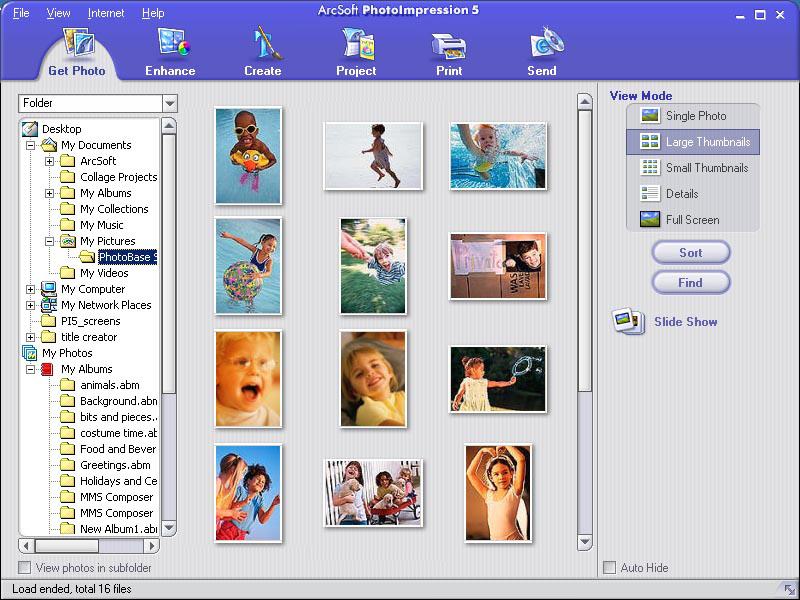 PhotoImpression works with the following file extensions:
PhotoImpression works with the following file extensions:
Note: You can click on any file extension link from the list below, to view its detailed information. The list of extensions used or otherwise associated with the application may not be complete, because many common file extensions on our website, such as jpg (pictures) or txt (text files), can be opened by a large number of applications, or are too general file format. However most, if not all directly associated file extensions should be listed with its appropriate program. Although its likely, that some file extensions may be missing from the list of associated file extensions with the application, yet they can be opened, be part of, or otherwise be associated with the program.
PhotoImpression default file extension associations
Comparison table of actions that PhotoImpression can perform with each of its associated file type beta
This table might not contain all possible associated or supported file types or may contain incorrect data.
If you need more information please contact the developers of PhotoImpression (ArcSoft, Inc.), or check out their product website.


