Home > Apps > Apple macOS / Mac OS X
File extension list filtered by software name
Pixelmator
Found 8 file extension associations related to Pixelmator and 5 file formats developed specifically for use with Pixelmator.
Platform, operating system: ![]() Apple macOS / Mac OS X
Apple macOS / Mac OS X
Go to: Pixelmator description
Developer: Pixelmator Team Ltd.
Pixelmator
Developer / company: Pixelmator Team Ltd.
Pixelmator, the beautifully designed, easy-to-use, fast and powerful image editor for Mac OS X has everything you need to create, edit and enhance your images. Pixelmator supports all popular image file formats. You can open and export in PSD, TIFF, JPEG, PNG, PDF, WebP and more. Above all, Pixelmator can open and save Photoshop files with layers.
Anyone editing images must be able to select the right shapes, sections or objects in images. With Pixelmator’s powerful, pixel-accurate collection of selection tools, you can quickly and easily select any part of your images. That means you can edit and apply special effects to portions of your pictures, remove unwanted objects, and even cut out objects from one image to place in another. The full-featured selection tools in Pixelmator are as powerful as they are easy to use.
The real greatness of painting tools in Pixelmator is that they come built with the ability to use different brush sizes, shapes, hardness, and even blending modes as you paint. You can paint with Pixelmator as you would traditionally, play with beautiful gradients, and even fill colors with other ones. What’s more, Pixelmator’s painting tools can be used not only for any style of painting, but also to improve your selections using the Quick Mask mode, and even for retouching.
The new drawing tools in Pixelmator allow users to add, create, combine and edit vector shapes easily. In addition to Pen and Freeform Pen tools, Pixelmator also includes pre-drawn shape tools for quickly adding lines, circles or rectangles into your compositions. Fill and stroke settings for shapes you’ve created, as well as shadows, can be easily adjusted. These drawing tools are extremely useful for creating buttons, icons, Web page elements, illustrations, or any other items for use in image compositions.
It’s a snap to perfect your aging or buggy photos with Pixelmator. With Pixelmator’s advanced retouching tools, you can easily blur hard edges or sharpen fuzzy areas of your image; naturally darken or lighten areas of your image; paint with a sample of an image to remove wrinkles from faces or scratches in your photos; paint using any brush tip to add color or take away color; quickly get rid of the red eye effect or any other unwanted elements in images automatically, as if they never existed, with just one click. What’s more, you can use any of the adjustment, painting tools, filters, or any combination of these to polish or refine your images.
Pixelmator is a real filter-machine. It has over 150 breathtaking filters and special effects for all your needs. Just choose any of nicely designed distortion, blur, sharpen, color, stylize, halftone, tile, generator, transition or even Quartz Composer filters and-boom-you see the stunning results in real-time.
Pixelmator features a simple and elegant collection of intuitive, professional-grade color correction tools. Using these tools, you can fine-tune hue, saturation, and luminance; adjust exposure, color levels, brightness, and contrast; replace colors; use Auto Enhance to dramatically improve less-than-perfect images with one click; even tailor Curves, Color Balance, Channel Mixer, Shadows and Highlights, and much more.
Pixelmator icon
![]()
Pixelmator icon
size: 128px x 128px (.png with transparency)
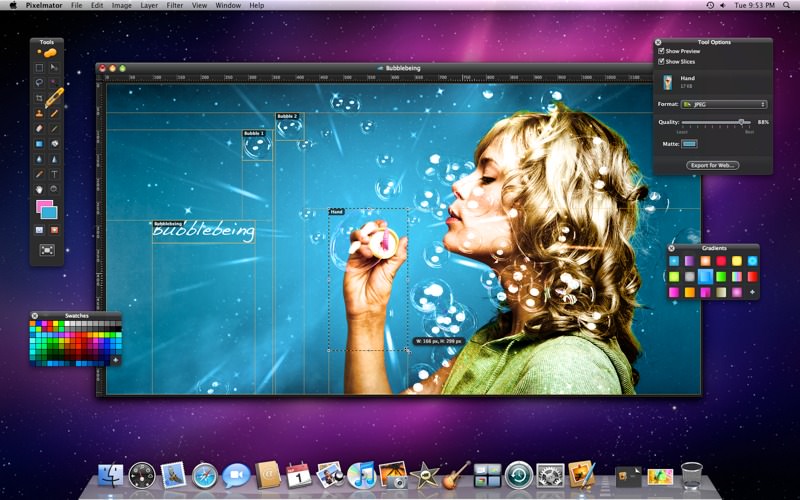 Pixelmator works with the following file extensions:
Pixelmator works with the following file extensions:
Note: You can click on any file extension link from the list below, to view its detailed information. The list of extensions used or otherwise associated with the application may not be complete, because many common file extensions on our website, such as jpg (pictures) or txt (text files), can be opened by a large number of applications, or are too general file format. However most, if not all directly associated file extensions should be listed with its appropriate program. Although its likely, that some file extensions may be missing from the list of associated file extensions with the application, yet they can be opened, be part of, or otherwise be associated with the program.
Pixelmator default file extension associations
Common file extensions used by Pixelmator
![]() .webp
.webp
Other file extensions associated with Pixelmator
Comparison table of actions that Pixelmator can perform with each of its associated file type beta
This table might not contain all possible associated or supported file types or may contain incorrect data.
If you need more information please contact the developers of Pixelmator (Pixelmator Team Ltd.), or check out their product website.
File type \ Action | Open | Save | Edit | View | Play | Convert | Create | Record | Import | Export | Burn | Extract | Recover | Backup | Settings | Other | |
|---|---|---|---|---|---|---|---|---|---|---|---|---|---|---|---|---|---|
| Yes | Yes | Yes | Yes | - | - | Yes | - | Yes | Yes | - | - | - | - | - | Yes | Yes | |
| Yes | Yes | Yes | Yes | - | - | Yes | - | - | - | - | - | - | - | - | - | - | |
| Yes | Yes | Yes | - | - | - | Yes | - | - | - | - | - | - | - | - | - | Yes | |
| - | - | - | - | - | - | - | - | - | - | - | - | - | - | - | - | Yes | |
| Yes | Yes | Yes | Yes | - | - | Yes | - | Yes | Yes | - | - | - | - | - | Yes | - | |
| Yes | - | - | - | - | - | - | - | - | - | - | - | - | - | - | - | - | |
| - | - | - | - | - | - | - | - | Yes | - | - | - | - | - | - | - | - | |
| Yes | Yes | Yes | Yes | - | - | Yes | - | Yes | Yes | - | - | - | - | Yes | - | - |


