Home > Apps > Microsoft Windows
File extension list filtered by software name
Source Edit
Found 7 file extension associations related to Source Edit
Platform, operating system: ![]() Microsoft Windows
Microsoft Windows
Go to: Source Edit description
Developer: Brixoft.net
Source Edit
Developer / company: Brixoft.net
Source Edit is an editor especially made for developers but can of course be used as a regular text editor as well. It natively supports the following languages:
ASP, PHP, Java, C/C++, C#, Visual Basic, Pascal, Perl, Cold Fusion, SQL, HTML, CSS, XML
Source Edit quickly and seamlessly colors all code written in any of these languages. Do you miss a language? Check the Tips & Resource page for more language highlighters. You can also create a new one yourself using the Language Editor.
Add-Ins
Below is some of the features Source Edit supports but if you miss one you can create an add-in using the BML language or just get the Source Edit Add-In Editor.
Code Completion
Source Edit has an IntelliSense like code completion feature.
Custom Help Files
Source Edit allows you to add an unlimited amount of custom help files that can be used for content sensitive help.
Code Publisher
Create a new HTML document containing the code from any document and it's ready to be published with all syntax highlighting intact. Thanks to Brian Newtz for creating this great feature for Source Edit.
Hex Editor
Source Edit comes with a hex editor called HexSource.
FTP Support
You can open or save a file directly from/to an account on a FTP server. Source Edit also comes with a full fledged FTP client application called File Courier.
Function List
Source Edit can find all functions in the current document.
Clipboard History
Source Edit has a clipboard history and remembers old clips you add to the clipboard regardless of the application you use to cut or copy text to the clipboard.
Keyboard macros
Source Edit supports recording of keyboard macros that can be saved as a keyboard shortcut (for example Ctrl+1) and to the toolbar. Source Edit can also repeat any command any number of times automatically.
Custom tools
You can also add any custom tool to Source Edit tools menu and toolbar. This is useful for example when you want to compile your code. This feature also supports capturing of any output from the application you call. This output may be shown in the Output Window.
RGB Mixer
Quick and easy color mixer for web developers.
Bookmarks
Source Edit supports any number of bookmarks in your code or document. Simply add a bookmark and you can then return to that part of the text with the click of a button. This is very handy when you're working with large documents.
Customizable
Source Edit is highly customizable. You can change or set keyboard shortcut to all commands available. You can change how code is colorized. You can also set the "file mapping". By file mapping you associate different file types to different languages. So when you open or save a file with a *.cpp extention, for example, Source Edit will immediately use the C/C++ color coding. You are also able to change what files are shown in the Open and Save As dialog boxes.
Projects/Workspaces
If you work on a project with several files you can add them to a workspace. When you open a workspace the files will be available for quick access in the Project view on the Toolbox Window.
Find and Replace in Files
With this feature you are able to search and/or replace text in files located on your disks. Source Edit reports in which file/files the search for text exists and on which line. You may then open the file and Source Edit will jump to the correct line. Supports regular expressions.
Other features
Here is a list of some of the other features supported by Source Edit.
- Word wrap at user defined column position
- Add/remove comments to a block of code with the click of a button
- Highlights the current line
- Show line numbers
- Allows column selection (by holding down the ALT key while dragging the mouse over the text).
- Unlimited undo and redo commands
- Quick file opening using the Files Window
- Show a file in the default browser with the click of a button
- Window splitter. Show one file in up to 4 different frames
- Is able to show whitespaces
- Find and replace with the ability to find and select all occurrences of a searched text
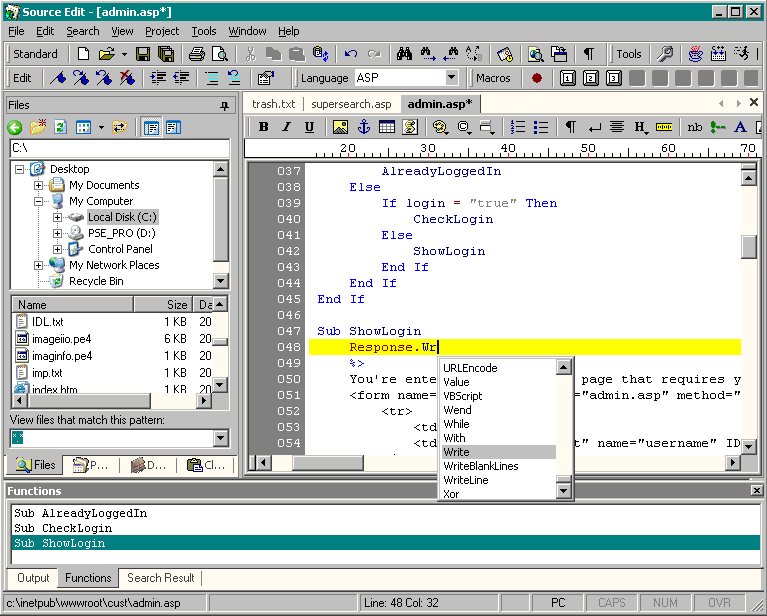 Source Edit works with the following file extensions:
Source Edit works with the following file extensions:
Note: You can click on any file extension link from the list below, to view its detailed information. The list of extensions used or otherwise associated with the application may not be complete, because many common file extensions on our website, such as jpg (pictures) or txt (text files), can be opened by a large number of applications, or are too general file format. However most, if not all directly associated file extensions should be listed with its appropriate program. Although its likely, that some file extensions may be missing from the list of associated file extensions with the application, yet they can be opened, be part of, or otherwise be associated with the program.
Common file extensions used by Source Edit
Comparison table of actions that Source Edit can perform with each of its associated file type beta
This table might not contain all possible associated or supported file types or may contain incorrect data.
If you need more information please contact the developers of Source Edit (Brixoft.net), or check out their product website.


