Home > Microsoft Corporation
File extension list filtered by software name
Train Simulator
Found 20 file extension associations related to Train Simulator and 19 file formats developed specifically for use with Train Simulator.
Platform, operating system: ![]() Microsoft Windows
Microsoft Windows
Go to: Train Simulator description
Developer: Microsoft Corporation
Microsoft software list & details
 Train Simulator
Train Simulator
Developer / company: Microsoft
Train Simulator will model almost all of the world’s railways using sophisticated processing techniques and real-world track data. Powerful tools will let you build upon this framework by customizing, extending, creating, and sharing your own content with other virtual railroading enthusiasts.
As Real As It Gets
Detailed 3-D cabs, locomotives, and rolling stock with real-world physics, functioning signals and switches, passenger/freight loading and unloading, dynamic weather, highly-detailed DirectX 10 graphics, and 5.1 Surround Sound all provide a highly realistic experience.
Hi-Definition Living World
Highly-detailed routes in North America and Europe combine with innovative terrain modeling, custom and automatically-generated scenery objects.
Games for Windows
The Games for Windows brand means four key things:
- quality
- compatibility
- safety features
- easy to install, find, and remove
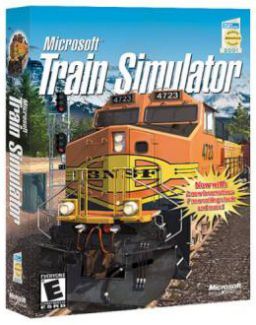 Train Simulator works with the following file extensions:
Train Simulator works with the following file extensions:
Note: You can click on any file extension link from the list below, to view its detailed information. The list of extensions used or otherwise associated with the application may not be complete, because many common file extensions on our website, such as jpg (pictures) or txt (text files), can be opened by a large number of applications, or are too general file format. However most, if not all directly associated file extensions should be listed with its appropriate program. Although its likely, that some file extensions may be missing from the list of associated file extensions with the application, yet they can be opened, be part of, or otherwise be associated with the program.
Train Simulator default file extension associations
The most common file format used with the specific file extension
![]() .ref file extension is used for Reference
.ref file extension is used for Reference
Other file extensions or file formats developed for use with Train Simulator
![]() .ace
.ace![]() .act
.act![]() .apk
.apk![]() .asv
.asv![]() .con
.con![]() .cvf
.cvf![]() .env
.env![]() .mkr
.mkr![]() .pat
.pat![]() .s
.s![]() .sd
.sd![]() .sms
.sms![]() .td
.td![]() .tit
.tit![]() .trf
.trf![]() .w
.w![]() .wag
.wag![]() .ws
.ws
Common file extensions used by Train Simulator
Comparison table of actions that Train Simulator can perform with each of its associated file type beta
This table might not contain all possible associated or supported file types or may contain incorrect data.
If you need more information please contact the developers of Train Simulator (Microsoft Corporation), or check out their product website.
File type \ Action | Open | Save | Edit | View | Play | Convert | Create | Record | Import | Export | Burn | Extract | Recover | Backup | Settings | Other | |
|---|---|---|---|---|---|---|---|---|---|---|---|---|---|---|---|---|---|
| - | - | - | - | - | - | - | - | - | - | - | - | - | - | - | - | Yes | |
| - | - | - | - | - | - | - | - | - | - | - | - | - | - | - | - | Yes | |
| - | - | - | - | - | - | - | - | - | - | - | - | - | - | - | - | Yes | |
| - | - | - | - | - | - | - | - | - | - | - | - | - | - | - | - | Yes | |
| - | - | - | - | - | - | - | - | - | - | - | - | - | - | - | - | Yes | |
| - | - | - | - | - | - | - | - | - | - | - | - | - | - | - | - | Yes | |
| - | - | - | - | - | - | - | - | - | - | - | - | - | - | - | - | Yes | |
| - | - | - | - | - | - | - | - | - | - | - | - | - | - | - | - | Yes | |
| - | - | - | - | - | - | - | - | - | - | - | - | - | - | - | - | Yes | |
| - | - | - | - | - | - | - | - | - | - | - | - | - | - | - | - | Yes | |
| - | - | - | - | - | - | - | - | - | - | - | - | - | - | - | Yes | - | |
| - | - | - | - | - | - | - | - | - | - | - | - | - | - | - | - | Yes | |
| - | - | - | - | - | - | - | - | - | - | - | - | - | - | - | - | Yes | |
| - | - | - | - | - | - | - | - | - | - | - | - | - | - | - | - | Yes | |
| - | - | - | - | - | - | - | - | - | - | - | - | - | - | - | - | Yes | |
| - | - | - | - | - | - | - | - | - | - | - | - | - | - | - | - | Yes | |
| - | - | - | - | - | - | - | - | - | - | - | - | - | - | - | - | Yes | |
| - | - | - | - | - | - | - | - | - | - | - | - | - | - | - | - | Yes | |
| - | - | - | - | - | - | - | - | - | - | - | - | - | - | - | - | Yes | |
| - | - | - | - | - | - | - | - | - | - | - | - | - | - | - | - | Yes |


