Home > IMSI/Design, LLC.
File extension list filtered by software name
TurboCAD
Found 28 file extension associations related to TurboCAD and 14 file formats developed specifically for use with TurboCAD.
Platform, operating system: ![]() Microsoft Windows
Microsoft Windows
Go to: TurboCAD description
Developer: IMSI/Design, LLC.
IMSI/Design software list & details
 TurboCAD
TurboCAD
Developer / company: IMSI/Design
TurboCAD is the premium design software solution that’s delivered exceptional value to both 2D and 3D users for over twenty years. It’s complete 2D drafting and 3D surface and solid modeling toolset includes many of the most advanced technologies in the industry—ACIS solid modeling, D-Cubed constraints, and Lightworks photorealistic rendering. Expert tools for architectural and mechanical design offer greater productivity and enhanced workflow, as does interoperability with nearly 40 CAD and graphic formats.
TurboCAD icon
![]()
TurboCAD icon
size: 128px x 128px (.png with transparency)
Search converter
Sample related conversions
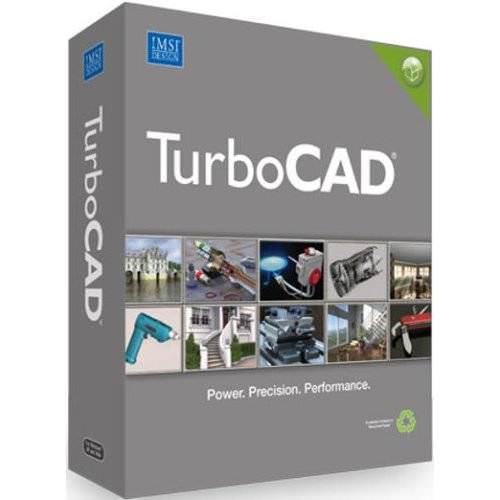 TurboCAD works with the following file extensions:
TurboCAD works with the following file extensions:
Note: You can click on any file extension link from the list below, to view its detailed information. The list of extensions used or otherwise associated with the application may not be complete, because many common file extensions on our website, such as jpg (pictures) or txt (text files), can be opened by a large number of applications, or are too general file format. However most, if not all directly associated file extensions should be listed with its appropriate program. Although its likely, that some file extensions may be missing from the list of associated file extensions with the application, yet they can be opened, be part of, or otherwise be associated with the program.
TurboCAD default file extension associations
The most common file format used with the specific file extension
![]() .stl file extension is used for Stereolithography CAD data
.stl file extension is used for Stereolithography CAD data
Other file extensions or file formats developed for use with TurboCAD
![]() .3dv
.3dv![]() .asat
.asat![]() .geo
.geo![]() .mtx
.mtx![]() .tc2
.tc2![]() .tc3
.tc3![]() .tcd
.tcd![]() .tcm
.tcm![]() .tct
.tct![]() .tcw
.tcw![]() .tcx
.tcx![]() .vrl
.vrl![]() .wrz
.wrz
Common file extensions used by TurboCAD
![]() .3ds
.3ds![]() .dgn
.dgn.dwg
.dxf
![]() .igs
.igs![]() .pdf
.pdf![]() .step
.step![]() .stl
.stl
Other file extensions associated with TurboCAD
Comparison table of actions that TurboCAD can perform with each of its associated file type beta
This table might not contain all possible associated or supported file types or may contain incorrect data.
If you need more information please contact the developers of TurboCAD (IMSI/Design, LLC.), or check out their product website.
File type \ Action | Open | Save | Edit | View | Play | Convert | Create | Record | Import | Export | Burn | Extract | Recover | Backup | Settings | Other | |
|---|---|---|---|---|---|---|---|---|---|---|---|---|---|---|---|---|---|
| Yes | Yes | Yes | - | - | Yes | Yes | - | - | - | - | - | - | - | Yes | - | - | |
| - | - | - | - | - | - | - | - | Yes | - | - | - | - | - | - | - | - | |
| Yes | Yes | Yes | - | - | - | - | - | - | - | - | - | - | - | - | - | - | |
| Yes | Yes | Yes | Yes | - | - | Yes | - | - | - | - | - | - | - | - | - | - | |
| Yes | Yes | Yes | Yes | - | - | Yes | - | - | - | - | - | - | - | - | - | - | |
| Yes | Yes | Yes | - | - | - | - | - | - | - | - | - | - | - | - | - | - | |
| Yes | Yes | Yes | - | - | - | - | - | - | - | - | - | - | - | - | - | - | |
| - | - | - | - | - | - | Yes | - | - | - | - | - | - | - | - | - | Yes | |
| - | - | - | - | - | - | - | - | Yes | Yes | - | - | - | - | - | - | - | |
| Yes | Yes | Yes | - | - | - | Yes | - | - | - | - | - | - | - | - | - | - | |
| - | - | - | Yes | - | - | - | - | - | - | - | - | - | - | Yes | - | - | |
| - | - | - | - | - | - | - | - | Yes | Yes | - | - | - | - | - | - | - | |
| Yes | - | - | - | - | - | - | - | - | - | - | - | - | - | - | - | - | |
| Yes | Yes | Yes | - | - | - | - | - | - | - | - | - | - | - | - | - | - | |
| - | - | - | - | - | - | - | - | - | Yes | - | - | - | - | - | - | - | |
| Yes | Yes | Yes | - | - | Yes | Yes | - | - | - | - | - | - | - | Yes | - | - | |
| Yes | Yes | Yes | - | - | - | Yes | - | - | - | - | - | - | - | Yes | - | - | |
| Yes | Yes | Yes | Yes | - | - | Yes | - | - | - | - | - | - | - | - | - | - | |
| Yes | Yes | Yes | Yes | - | Yes | - | - | - | - | - | - | - | - | Yes | - | - | |
| Yes | Yes | Yes | - | - | - | Yes | - | - | - | - | - | - | - | - | - | - | |
| Yes | Yes | Yes | - | - | - | Yes | - | - | - | - | - | - | - | - | - | - | |
| Yes | Yes | Yes | - | - | - | Yes | - | - | - | - | - | - | - | - | - | - | |
| Yes | Yes | Yes | - | - | - | Yes | - | - | - | - | - | - | - | Yes | - | - | |
| Yes | Yes | Yes | - | - | - | Yes | - | - | - | - | - | - | - | - | - | Yes | |
| Yes | Yes | Yes | - | - | Yes | Yes | - | - | - | - | - | - | - | Yes | - | Yes | |
| Yes | Yes | Yes | Yes | - | - | Yes | - | - | - | - | - | - | - | Yes | - | Yes | |
| Yes | Yes | Yes | - | - | - | Yes | - | - | - | - | - | - | - | - | - | - | |
| Yes | Yes | Yes | - | - | - | - | - | - | - | - | - | - | - | Yes | - | - | |
| Open | Save | Edit | View | Play | Convert | Create | Record | Import | Export | Burn | Extract | Recover | Backup | Settings | Other |


