Home > Encore, Software Inc.
File extension list filtered by software name
ViaCAD 2D/3D
Found 7 file extension associations related to ViaCAD 2D/3D and 1 file format developed specifically for use with ViaCAD 2D/3D.
Platform, operating system: ![]() Microsoft Windows
Microsoft Windows
Go to: ViaCAD 2D/3D description
Developer: Encore, Software Inc.
Encore software list & details
 ViaCAD 2D/3D
ViaCAD 2D/3D
Developer / company: Encore
ViaCAD 2D/3D is a set of 2D drafting and 3D modeling tools perfect for all types of design projects that is available for bot Windows and MAC users. ViaCAD is a precise software application that provides state of the art modeling tools without sacrificing speed and ease of use.
With over 100 new features, ViaCAD 2D/3D v7 continues to provide intuitive 2D drafting and 3D modeling tools perfect for all types of design projects. For both Windows and MAC users, version 7 delivers enormous Punch! at a tremendous value.
Precise Modeling
ViaCAD is a precise software application that provides state of the art modeling tools without sacrificing speed and ease of use. Use ViaCAD to explore and develop new product concepts using a variety of modeling methods including curves, surfaces, and solids all seamlessly integrated into a user friendly design environment.
Versatile, Intelligent Modeling Methods
ViaCAD supports an integrated collection of 2D, 3D, surface, and solid modeling tools. You choose the tools or combination of tools you need for the task at hand. The different construction methods work together with transparent associativity and a history tree to provide rapid design modifications.
State of Art Modeling Tools
ViaCAD is not your typical widget based modeler found in the Mechanical CAD communities. ViaCAD was designed from the ground up to make complex shapes using a variety of modeling practices. Designers can choose from a variety of integrated design methods that include:
- Curves (Points, Lines, Splines, Arcs, Ellipses, Conics)
- Surfaces
- Solids (Primitives, Profile Based, Surface Based, Features)
- Features (Fillet, Chamfer, Shell, Boss, Holes, Protrude, Cutout )
- Local Face (Modify foreign parts without history)
- Warp (Bend, twist, stretch NURB bodies independent of history)
- Generating 2D drawings automatically from 3D models.
Seamless sharing with other applications
ViaCAD shares data with AutoCAD, Adobe Illustrator, and Google's SketchUp. However, unlike facetted based packages, ViaCAD uses a precise kernel that enables data sharing with other high-end applications via SAT, IGES, STEP, or DXF/DWG file formats.
Powerful Tools for 2D Architectural Design
Quickly create intelligent walls that automatically heal when positioned next to other walls. Explore new wall configurations by dragging or precisely changing parameters that control length, angle, and thickness. Add custom wall styles for detailed wall components or drag intelligent doors or windows onto walls.
Ease of Use
A simple user interface provides access to the rich tool set and delivers impressive, professional results. Use the patent pending 2D/3D user interface to work comfortably in 2D. Switch at any time to 3D to add depth and features if you choose. Innovative LogiCursor technology aids in visually anticipating your moves, assisting throughout the design process whether you are designing in 2D or 3D.
New users will appreciate the 80 plus minutes of video training included with the product. Over 16 videos address common operations that will jump start your productivity with ViaCAD .
A Great Value
ViaCAD has more powerful features than many competitive CAD packages costing much more.
ViaCAD 2D/3D v7 New Features:
The Gripper
The Gripper is an intuitive interface to dynamically move, rotate, and scale objects in 3D. Attach The Gripper to an object to interactively modify using graphical handles.
Inspector
Easily access pen, fill, text, and dimension attributes within one common user interface. Use the Inspector to verify, modify, or set defaults for your shapes and annotation objects.
Custom Palettes
Users wanting to create unique tool palette arrangements can do so with the create Custom Palettes tool. Drag and drop existing tools into a user specified size palette.
PrecisionPoint
PrecisionPoint is a direct data entry user interface to specify coordinates of geometry. This versatile interface allows the user to rapidly specify consecutive data locations in a variety of reference systems. Options include data entry using absolute XYZ coordinates, relative coordinates, distance along entity, and percent along entity.
LogiCursor Updated
LogiCursor is ViaCAD 's intelligent snap assistant. LogiCursor infer's key positions from the drawing and relays the information back to the user in easy to ready graphical cues. With version 7, LogiCursor was updated to provide identification of projected intersections, midpoints, and centroids.
Compatible with Windows 7
ViaCAD is now certified compatible with Microsoft's Window 7 operating system. Windows 7 is Microsoft latest operating system providing enhanced usability and stability for Window's users.
AutoCAD 2010 File Support
Improved data interoperability with AutoCAD now extends file support from R2.5 to the latest release of 2010. Easily share data geometry and annotation data between ViaCAD and other applications supporting the DXF and DWG drawing file formats.
SketchUp v7 File Support
ViaCAD now supports SketchUp v7, the latest update from Google. Import files from the Google 3D Warehouse into ViaCAD.
Extend Bend
The Extend Bend tool takes a shape and extends with a bend. The tool is especially useful for duct and pipe design.
Offset Section
The Offset Section 2D draw view provides an option to generate a cross section through a 3D part through multiple offsets. Great for specifying hole features!
Break-away Section
Use the new Break-away Section option to create irregular cutouts in a 2D draw view. Perfect for viewing hidden details in complex models.
Extend Curve
The Extend Curve tool provides options to extend to another curve, by distance, and dynamically. Extension methods include linear, cubic and quadratic.
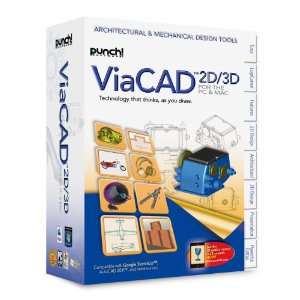 ViaCAD 2D/3D works with the following file extensions:
ViaCAD 2D/3D works with the following file extensions:
Note: You can click on any file extension link from the list below, to view its detailed information. The list of extensions used or otherwise associated with the application may not be complete, because many common file extensions on our website, such as jpg (pictures) or txt (text files), can be opened by a large number of applications, or are too general file format. However most, if not all directly associated file extensions should be listed with its appropriate program. Although its likely, that some file extensions may be missing from the list of associated file extensions with the application, yet they can be opened, be part of, or otherwise be associated with the program.
ViaCAD 2D/3D default file extension associations
![]() .v3d
.v3d
Common file extensions used by ViaCAD 2D/3D
Other file extensions associated with ViaCAD 2D/3D
Comparison table of actions that ViaCAD 2D/3D can perform with each of its associated file type beta
This table might not contain all possible associated or supported file types or may contain incorrect data.
If you need more information please contact the developers of ViaCAD 2D/3D (Encore, Software Inc.), or check out their product website.


