Home > Apps > Microsoft Windows
File extension list filtered by software name
Virtual CD
Found 7 file extension associations related to Virtual CD and 6 file formats developed specifically for use with Virtual CD.
Platform, operating system: ![]() Microsoft Windows
Microsoft Windows
Go to: Virtual CD description
Developer: H+H Software GmbH
Virtual CD
Developer / company: H+H Software
Virtual CD, the worldwide leading CD emulator
With Virtual CD you can create compressed 1:1 copies (virtual CDs/DVDs) to your hard drive. You can then store your originals safely in a cabinet! Your virtual CDs are then available with a simple click or even automatically with the autostart of the corresponding program.
No more drive noise, no more changing CDs, no more slow CD start-up.
With Virtual CD you receive up to 23 virtual drives that behave just like the "real" physical CD/DVD drives - except that they are up to 200x faster! The only noise you hear is music or the applictions sounds, and all you need to do is play, work and enjoy.
Fast, convenient, effective!
Nobody needs to handle fragile CDs any more in order to run applications. Your children don't need to, nor do your colleagues or you yourself!
Music, games, grafic applications, searching programs, - all will be loaded faster and is immediately accessible. You can simultaneously use a number of different CD programs without needing to purchase a number of CDdrives - this pays off quickly.
Virtual CD offers you more!
- You can use virtual CDs in a network!
- You can burn virtual CDs to a CD-R!
- You can protect your virtual CDs with a password or encryption!
- You can protect your "real" physical CD/DVD drives with a password!
No risks, proven quality!
Millions of private and professional users worldwide enjoy the advantages of Virtual CD since 1998. Each year coveted awardes confirm how easy Virtual CD is to operate - thus it will undoubtedly earn your enthousiasm. Whether game-CDsm route planners, lexicons, reference CDs - with Virtual CD you have everything at hand.
The optimum solution for your private network, too
Do you, or you and your family, have more than one computer at home? If so, then you probably knows what it's like when the one CD you happen to need is the one you can't find. Virtual CD has an easy solution: make images of all your CDs and save them centrally, or on any one of your computers. You can access your images at any time, from any computer in your network.
Range of function (excerpt)
- Availability of up to 23 virtual drives.
- Unlimited number of virtual CDs.
- Editor to create virtual CDs with any content.
- Automatic recognition of title, album, and artist for audio CDs.
- Supports DVD-ROM, DVD-Video, Photo-CD and CD-Text formats.
- Easy-to-use, simplified copy mode for the novice user.
- Virtual CDs can be organized in folders.
- Import of ISO-conforming container files (data exchange with CD-R software).
- Improved data compression.
- Access to virtual CDs, which are within the network.
- Supports up to 99 audio tracks per virtual CD.
- Editing of existing virtual CDs with the Virtual CD Editor.
- Drive editor enables easy changes of the number of virtual drives.
- Virtual CDs are password-protected from unauthorized access.
Here are some key features of "Virtual CD":
- Certified 64-bit driver
- Virtual CD/DVD-burner
- Virtual encrypted hard-drive
- Expanded function access over the tray icon
- Insertion of virtual CDs also in physical drives
- Improved support of non-standard CD/DVD formats
- Noise reducer for physical CD/DVD-drives
- Enhanced toolbox
- Improved API- and script functions
- Flexible layout of the CD-management incl. layout browser
Virtual CD icon
![]()
Virtual CD icon
size: 128px x 128px (.png with transparency)
Search converter
Sample related conversions
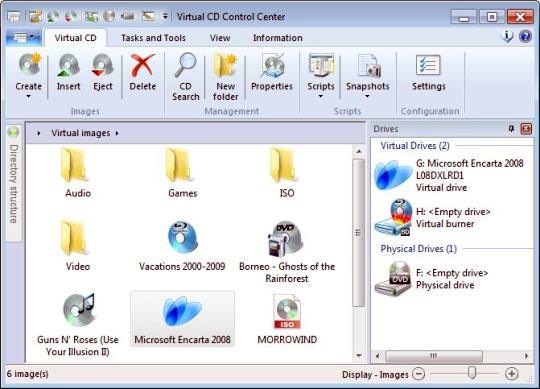 Virtual CD works with the following file extensions:
Virtual CD works with the following file extensions:
Note: You can click on any file extension link from the list below, to view its detailed information. The list of extensions used or otherwise associated with the application may not be complete, because many common file extensions on our website, such as jpg (pictures) or txt (text files), can be opened by a large number of applications, or are too general file format. However most, if not all directly associated file extensions should be listed with its appropriate program. Although its likely, that some file extensions may be missing from the list of associated file extensions with the application, yet they can be opened, be part of, or otherwise be associated with the program.
Virtual CD default file extension associations
The most common file format used with the specific file extension
.vcd file extension is used for Virtual CD-ROM CD image
Other file extensions or file formats developed for use with Virtual CD
Common file extensions used by Virtual CD
Comparison table of actions that Virtual CD can perform with each of its associated file type beta
This table might not contain all possible associated or supported file types or may contain incorrect data.
If you need more information please contact the developers of Virtual CD (H+H Software GmbH), or check out their product website.


