Home > Apps > Microsoft Windows
File extension list filtered by software name
VirtualDrive
Found 3 file extension associations related to VirtualDrive and 2 file formats developed specifically for use with VirtualDrive.
Platform, operating system: ![]() Microsoft Windows
Microsoft Windows
Go to: VirtualDrive description
Developer: FarStone Technology, Inc.
 VirtualDrive
VirtualDrive
Developer / company: FarStone
VirtualDrive copies a CD or unprotected DVD as a compressed image, or “virtual CD,” which runs in place of the original disc in any one of up to 23 “virtual drives.”
You can archive these virtual CDs in a searchable library, transport them on a laptop computer, and share them over a network. Virtual discs play directly on the hard drive, saving wear and tear on your CD-ROM drive and extending the battery life of laptop computers. They have access speeds nearly 200 times faster than their CD-ROM counterparts, greatly improving the performance of PC games, photo CDs, and disc-based applications.
Run as many virtual CDs simultaneously as you have available virtual drive letters, moving from one PC game or application to another without having to swap out CDs or wait for discs to spin up.
Features & Benefits
- Disc Support
VirtualDrive reads CD-ROMs, audio CDs, mixed-mode CDs, photo CDs, video CDs (DVD-ROMs data-mode), and unencrypted video DVDs, and offers the same PC game support as GameDrive - Free Live Update Subscription
Get the latest product features, patches, fixes, and game support. It’s free in all current versions of VirtualDrive! - Optimal Performance
Run files directly on the hard drive with read times up to 200 times faster. Plus, there’s no spin-up delay! - CD/DVD Archiving
Organize your virtual disc library in a searchable, browsable interface - Intuitive GUI
VirtualDrive’s user-friendly interface lets you get up and running in no time! - Disc Backup
Protect your CDs and DVDs from loss, theft, and damage by using high-quality disc images instead - Multiple Disc Play
Pre-load up to 23 virtual discs and toggle back and forth between games or virtual CD volumes without having to wait for physical discs to spin up - Portability and Convenience
Transport your virtual CDs on a laptop, an external hard drive, and other common digital storage media
How VirtualDrive Works
VirtualDrive copies an entire CD or DVD as a compressed disc image file, or virtual CD, which contains a driver that fools Windows into treating it as if it were a physical CD running in a CD-ROM drive. In Windows Explorer, a virtual disc shows up as a drive letter.
VirtualDrive lets you create up to 23 virtual CD/DVD-ROM drives and an unlimited number of virtual CDs and DVDs. You can configure as many virtual drives as you have available drive letters and run multiple virtual CDs simultaneously.
30-day, money back guarantee.
VirtualDrive icon
![]()
VirtualDrive icon
size: 128px x 128px (.png with transparency)
Search converter
Sample related conversions
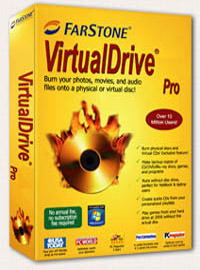 VirtualDrive works with the following file extensions:
VirtualDrive works with the following file extensions:
Note: You can click on any file extension link from the list below, to view its detailed information. The list of extensions used or otherwise associated with the application may not be complete, because many common file extensions on our website, such as jpg (pictures) or txt (text files), can be opened by a large number of applications, or are too general file format. However most, if not all directly associated file extensions should be listed with its appropriate program. Although its likely, that some file extensions may be missing from the list of associated file extensions with the application, yet they can be opened, be part of, or otherwise be associated with the program.
VirtualDrive default file extension associations
Common file extensions used by VirtualDrive
![]() .iso
.iso
Comparison table of actions that VirtualDrive can perform with each of its associated file type beta
This table might not contain all possible associated or supported file types or may contain incorrect data.
If you need more information please contact the developers of VirtualDrive (FarStone Technology, Inc.), or check out their product website.


