Home > Apps > Google Android
File extension list filtered by software name
WhatsApp Tri-Crypt (Omni-Crypt)
Found 12 file extension associations related to WhatsApp Tri-Crypt (Omni-Crypt) and 4 file formats developed specifically for use with WhatsApp Tri-Crypt (Omni-Crypt).
Platform, device: ![]() Google Android
Google Android
Go to: WhatsApp Tri-Crypt (Omni-Crypt) description
WhatsApp Tri-Crypt (Omni-Crypt) website
Developer: EliteAndroidApps
WhatsApp Tri-Crypt (Omni-Crypt)
Developer / company: EliteAndroidApps
WhatsApp Tri-Crypt (Omni-Crypt) runs as a background service and will monitor and convert WhatsApp .crypt5, .crypt6, .crypt7 and .crypt8 backup files to .crypt legacy encryption. This means that apps which have not been updated to support these two new encryption formats will continue to function correctly. Integrated support for SMS Backup+ is included. The app may also be used as a stand-alone .crypt5, .crypt6, .crypt7 and .crypt8, .crypt9, .crypt10, .crypt11, .crypt12 decrypter / recrypter. It is available in free and pro paid version.
Features:
- Manual decrypt / recrypt runs as a background task and displays a progress bar so as not to clutter or freeze the UI thread when dealing with large databases.
- Screen orientation is locked whilst manually decrypting or recrypting so that this important process is not interrupted or terminated prematurely.
- Will check the backup file every 15 minutes. Not all backups occur at 4am because WhatsApp is process and memory aware. Then of course there are manual backups.
- Supports devices which saves the latest backup file in the msgstore-YYY-MM-DD-N format. Most tablets do not save the backup file in the usual format.
- The background service is extremely lightweight and has minimal impact on battery life. It can also be paused so you don't have to remove the app to stop it.
- If you have SMS Backup + installed then Omni-Crypt will send an intent to trigger the backup process. No intent will be sent if it's not installed.
- The background service will publish both an alert and a notification upon each recryption (usually once per day). Please purchase a pro key to disable this.
- Incremental mode for creating .db and .crypt files that only contain new messages that were not backed up during the previous cycle. (pro feature).
WhatsApp Tri-Crypt (Omni-Crypt) icon
![]()
WhatsApp Tri-Crypt (Omni-Crypt) icon
size: 128px x 128px (.png with transparency)
WhatsApp Tri-Crypt (Omni-Crypt) related articles:
How to convert WhatsApp CRYPT files - Decrypting WhatsApp message databases.
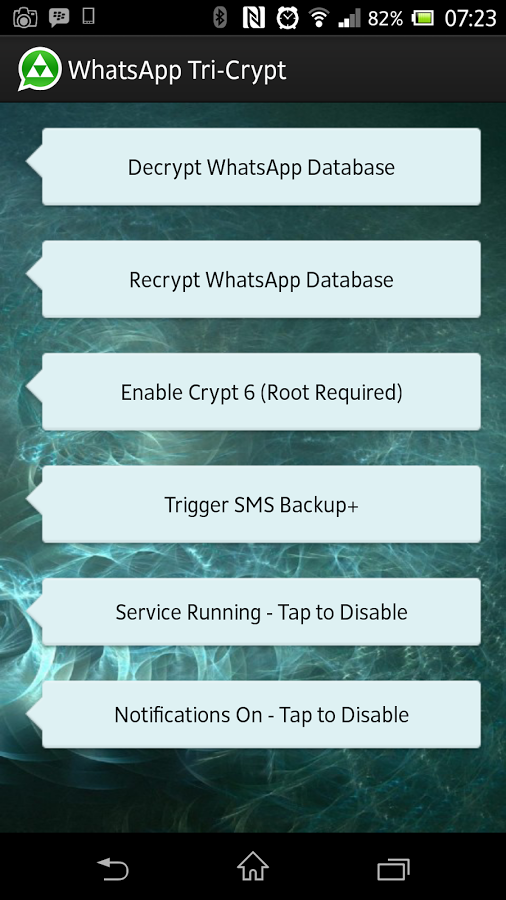 WhatsApp Tri-Crypt (Omni-Crypt) works with the following file extensions:
WhatsApp Tri-Crypt (Omni-Crypt) works with the following file extensions:
Note: You can click on any file extension link from the list below, to view its detailed information. The list of extensions used or otherwise associated with the application may not be complete, because many common file extensions on our website, such as jpg (pictures) or txt (text files), can be opened by a large number of applications, or are too general file format. However most, if not all directly associated file extensions should be listed with its appropriate program. Although its likely, that some file extensions may be missing from the list of associated file extensions with the application, yet they can be opened, be part of, or otherwise be associated with the program.
WhatsApp Tri-Crypt (Omni-Crypt) default file extension associations
![]() .crypt10
.crypt10![]() .crypt11
.crypt11![]() .crypt12
.crypt12![]() .crypt9
.crypt9
Common file extensions used by WhatsApp Tri-Crypt (Omni-Crypt)
Other file extensions associated with WhatsApp Tri-Crypt (Omni-Crypt)
Comparison table of actions that WhatsApp Tri-Crypt (Omni-Crypt) can perform with each of its associated file type beta
This table might not contain all possible associated or supported file types or may contain incorrect data.
If you need more information please contact the developers of WhatsApp Tri-Crypt (Omni-Crypt) (EliteAndroidApps), or check out their product website.
File type \ Action | Open | Save | Edit | View | Play | Convert | Create | Record | Import | Export | Burn | Extract | Recover | Backup | Settings | Other | |
|---|---|---|---|---|---|---|---|---|---|---|---|---|---|---|---|---|---|
| Yes | - | - | Yes | - | Yes | - | - | - | - | - | - | - | - | - | - | - | |
| Yes | - | - | Yes | - | Yes | - | - | - | - | - | - | - | - | - | - | - | |
| Yes | - | - | Yes | - | Yes | - | - | - | - | - | - | - | - | - | - | - | |
| Yes | - | - | Yes | - | Yes | - | - | - | - | - | - | - | - | - | - | - | |
| Yes | - | - | Yes | - | Yes | - | - | - | - | - | - | - | - | - | - | - | |
| Yes | - | - | Yes | - | Yes | - | - | - | - | - | - | - | - | - | - | - | |
| Yes | - | - | Yes | - | Yes | - | - | - | - | - | - | - | - | - | - | - | |
| Yes | - | - | Yes | - | Yes | - | - | - | - | - | - | - | - | - | - | - | |
| Yes | - | - | Yes | - | Yes | - | - | - | - | - | - | - | - | - | - | - | |
| Yes | - | - | Yes | - | Yes | - | - | - | - | - | - | - | - | - | - | - | |
| Yes | - | - | Yes | - | Yes | - | - | - | - | - | - | - | - | - | - | - | |
| Yes | - | - | Yes | - | Yes | - | - | - | - | - | - | - | - | - | - | - |


