Home > e-merge GmbH
File extension list filtered by software name
WinACE Archiver
Found 35 file extension associations related to WinACE Archiver and 31 file formats developed specifically for use with WinACE Archiver.
Platform, operating system: ![]() Microsoft Windows
Microsoft Windows
Go to: WinACE Archiver description
Developer: e-merge GmbH
e-merge software list & details
WinACE Archiver
Developer / company: e-merge
WinACE blends both compression speed and power in an intuitive interface. It gives you quick and convenient access to your archives during your everyday work.
Features:
- compression of the following formats: ACE, ZIP, LHA, MS-CAB, JAVA JAR
- decompression of: ACE, ZIP, LHA, MS-CAB, RAR, ARC, ARJ, GZip, TAR, ZOO, JAR
- multi-volume (disk spanning) archives for ACE, ZIP, CAB
- self-extracting archives (SFX) for ACE and ZIP
- password encryption & recovery records for data protection
- integrity check for ACE, ZIP, LHA, MS-CAB, RAR, ARC, ARJ, GZip, TAR, ZOO, JAR
- repair functionality for ACE and ZIP archives
- authenticity verification for ACE archives
- comment files in HTML, ANSI or ASCII for ACE- and ZIP-Archives
- full command line access (compatible with DOS ACE)
- detailed information for all archive types
- Quickviewer for graphic files, Word Documents, HTML pages and ASCII files
- full drag&drop support
- complete file-management (copying, moving and deleting of files and directories)
- optimization of existing archives
- access to your archives in Windows Explorer and via the context menu (shell extension)
- table of contents in the "Properties" panel of ACE and ZIP files (shell extension)
WinACE Archiver icon
![]()
WinACE Archiver icon
size: 128px x 128px (.png with transparency)
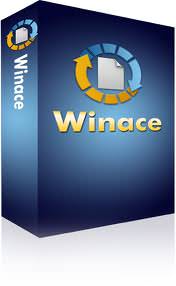 WinACE Archiver works with the following file extensions:
WinACE Archiver works with the following file extensions:
Note: You can click on any file extension link from the list below, to view its detailed information. The list of extensions used or otherwise associated with the application may not be complete, because many common file extensions on our website, such as jpg (pictures) or txt (text files), can be opened by a large number of applications, or are too general file format. However most, if not all directly associated file extensions should be listed with its appropriate program. Although its likely, that some file extensions may be missing from the list of associated file extensions with the application, yet they can be opened, be part of, or otherwise be associated with the program.
WinACE Archiver default file extension associations
The most common file formats used with the specific file extensions
.ace file extension is used for WinACE compressed ace archive
.c00 file extension is used for Split Multi-volume ACE compressed file archive
.c01 file extension is used for Split Multi-volume ACE compressed file archive
.c02 file extension is used for Split Multi-volume ACE compressed file archive
.c03 file extension is used for Split Multi-volume ACE compressed file archive
Other file extensions or file formats developed for use with WinACE Archiver
.c05
.c06
.c07
.c08
.c09
.c10
![]() .c32
.c32![]() .c39
.c39![]() .c40
.c40![]() .c41
.c41![]() .c42
.c42![]() .c43
.c43![]() .c44
.c44![]() .c45
.c45![]() .c46
.c46![]() .c47
.c47![]() .c48
.c48![]() .c49
.c49![]() .c50
.c50![]() .c51
.c51![]() .c52
.c52![]() .c53
.c53![]() .c54
.c54![]() .c55
.c55![]() .xef
.xef.zoo
Common file extensions used by WinACE Archiver
Other file extensions associated with WinACE Archiver
Comparison table of actions that WinACE Archiver can perform with each of its associated file type beta
This table might not contain all possible associated or supported file types or may contain incorrect data.
If you need more information please contact the developers of WinACE Archiver (e-merge GmbH), or check out their product website.
File type \ Action | Open | Save | Edit | View | Play | Convert | Create | Record | Import | Export | Burn | Extract | Recover | Backup | Settings | Other | |
|---|---|---|---|---|---|---|---|---|---|---|---|---|---|---|---|---|---|
| Yes | - | - | - | - | - | Yes | - | - | - | - | Yes | - | - | - | - | - | |
| Yes | - | - | - | - | - | Yes | - | - | - | - | Yes | - | - | - | - | - | |
| Yes | - | - | - | - | - | Yes | - | - | - | - | Yes | - | - | - | - | - | |
| Yes | - | - | - | - | - | Yes | - | - | - | - | Yes | - | - | - | - | - | |
| Yes | - | - | - | - | - | Yes | - | - | - | - | Yes | - | - | - | - | - | |
| Yes | - | - | - | - | - | Yes | - | - | - | - | Yes | - | - | - | - | - | |
| Yes | - | - | - | - | - | Yes | - | - | - | - | Yes | - | - | - | - | - | |
| Yes | - | - | - | - | - | Yes | - | - | - | - | Yes | - | - | - | - | - | |
| Yes | - | - | - | - | - | Yes | - | - | - | - | Yes | - | - | - | - | - | |
| Yes | - | - | - | - | - | Yes | - | - | - | - | Yes | - | - | - | - | - | |
| Yes | - | - | - | - | - | Yes | - | - | - | - | Yes | - | - | - | - | - | |
| Yes | - | - | - | - | - | Yes | - | - | - | - | Yes | - | - | - | - | - | |
| Yes | - | - | - | - | - | Yes | - | - | - | - | Yes | - | - | - | - | Yes | |
| Yes | - | - | - | - | - | Yes | - | - | - | - | Yes | - | - | - | - | - | |
| Yes | - | - | - | - | - | Yes | - | - | - | - | Yes | - | - | - | - | Yes | |
| Yes | - | - | - | - | - | Yes | - | - | - | - | Yes | - | - | - | - | Yes | |
| Yes | - | - | - | - | - | Yes | - | - | - | - | Yes | - | - | - | - | Yes | |
| Yes | - | - | - | - | - | Yes | - | - | - | - | Yes | - | - | - | - | Yes | |
| Yes | - | - | - | - | - | Yes | - | - | - | - | Yes | - | - | - | - | Yes | |
| Yes | - | - | - | - | - | Yes | - | - | - | - | Yes | - | - | - | - | Yes | |
| Yes | - | - | - | - | - | Yes | - | - | - | - | Yes | - | - | - | - | Yes | |
| Yes | - | - | - | - | - | Yes | - | - | - | - | Yes | - | - | - | - | - | |
| Yes | - | - | - | - | - | Yes | - | - | - | - | Yes | - | - | - | - | - | |
| Yes | - | - | - | - | - | Yes | - | - | - | - | Yes | - | - | - | - | Yes | |
| Yes | - | - | - | - | - | Yes | - | - | - | - | Yes | - | - | - | - | Yes | |
| Yes | - | - | - | - | - | Yes | - | - | - | - | Yes | - | - | - | - | Yes | |
| Yes | - | - | - | - | - | Yes | - | - | - | - | Yes | - | - | - | - | Yes | |
| Yes | - | - | - | - | - | Yes | - | - | - | - | Yes | - | - | - | - | Yes | |
| Yes | - | - | - | - | - | Yes | - | - | - | - | Yes | - | - | - | - | Yes | |
| Yes | - | - | - | - | - | Yes | - | - | - | - | Yes | - | - | - | - | - | |
| - | - | - | - | - | - | - | - | - | - | - | Yes | - | - | - | - | - | |
| Yes | - | - | - | - | - | - | - | - | - | - | - | - | - | - | - | - | |
| - | - | - | - | - | - | - | - | - | - | - | Yes | - | - | - | - | - | |
| Yes | - | - | - | - | - | Yes | - | - | - | - | Yes | - | - | - | - | - | |
| Yes | - | - | - | - | - | - | - | - | - | - | Yes | - | - | - | - | - | |
| Open | Save | Edit | View | Play | Convert | Create | Record | Import | Export | Burn | Extract | Recover | Backup | Settings | Other |


