Home > Apps > Microsoft Windows
File extension list filtered by software name
WinGenea
Found one file extension association related to WinGenea and 1 file format developed specifically for use with WinGenea.
Platform, operating system: ![]() Microsoft Windows
Microsoft Windows
Go to: WinGenea description
Developer: Cremsoft
WinGenea
Developer / company: Cremsoft
WinGenea stores overall details of a family together with the details of up to 32,000 individuals and how they relate to each other. These individuals and their relationships are displayed as a standard UK dropline chart. You can draw three different versions of the chart for each data file and switch between them.
Enter names, dates, places and sources for each person. Attach bitmaps from your scanned photographs. Enter up to 32,000 characters of free text for each person. Position individuals where you want them on the chart using drag and drop. If they're married then their spouse(s) move too.
A 'Show Pedigree of...' function provides a starting point for organising the chart. It will arrange the chart so that it is comprised of direct lineage based on the selected person. Remaining persons are added to a toolbar list from where you can drag and drop them onto the chart if you wish. This way you are not limited to a strict pedigree but can display trees with as many people in each generation as really existed.
You can open GEDCOM files produced by other genealogy programs and convert the data to WinGenea format. Similarly you can save the currently open WinGenea file in GEDCOM format, or in CSV format enabling the data to be read into a database or spreadsheets, etc.
You can print the charts, family, group and individuals' details, indexes of all individuals, a timeline of events, an Ahnentafel report for any individual and a calendar of births and marriages.
You can use the standard Windows Ctrl-X, Ctrl-C and Ctrl-V methods to cut or copy text to and paste text from the clipboard into any of the data fields.
Available in both English and German language versions, with a full Help file in the selected language.
To run WinGenea you need a PC with DOS 5.0 or higher, and Windows 3.1 or Windows 95/98. It will run on a 386 with 4Mb of RAM, but the higher the PC specification the better.
The WinGenea software seems to be old or discontinued.
Such programs may not work on modern operating systems properly, are no longer available and supported by their original developers, or are simply obsolete for their purpose. Sometimes companies offer limited support through their website.
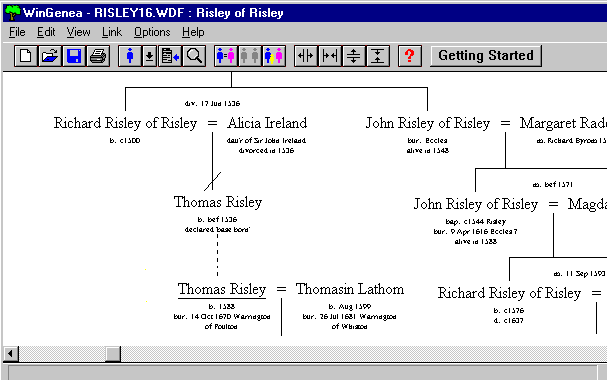 WinGenea works with the following file extensions:
WinGenea works with the following file extensions:
Note: You can click on any file extension link from the list below, to view its detailed information. The list of extensions used or otherwise associated with the application may not be complete, because many common file extensions on our website, such as jpg (pictures) or txt (text files), can be opened by a large number of applications, or are too general file format. However most, if not all directly associated file extensions should be listed with its appropriate program. Although its likely, that some file extensions may be missing from the list of associated file extensions with the application, yet they can be opened, be part of, or otherwise be associated with the program.
WinGenea default file extension associations
![]() .wdf
.wdf
Comparison table of actions that WinGenea can perform with its associated file type beta
This table might not contain all possible associated or supported file types or may contain incorrect data.
If you need more information please contact the developers of WinGenea (Cremsoft), or check out their product website.
File type \ Action | Open | Save | Edit | View | Play | Convert | Create | Record | Import | Export | Burn | Extract | Recover | Backup | Settings | Other | |
|---|---|---|---|---|---|---|---|---|---|---|---|---|---|---|---|---|---|
| - | - | - | - | - | - | Yes | - | - | - | - | - | - | - | - | - | Yes |


