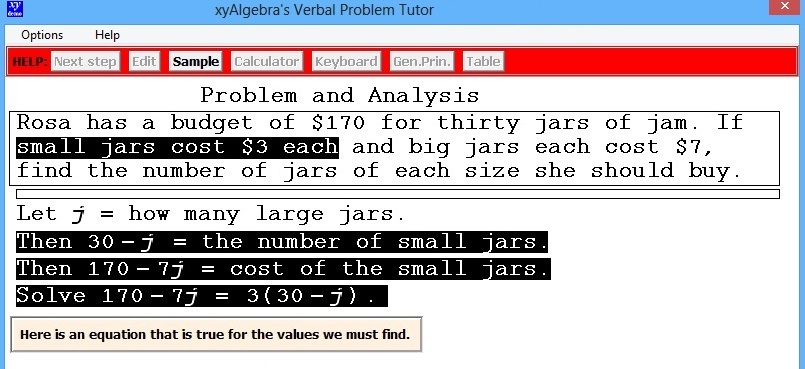XSN file extension - xyALGEBRA file
What is xsn file? How to open xsn files?
File type specification:
The xsn file extension is related to xyALGEBRA, a free Algebra and Verbal Problem Tutor program for teachers and students, created at the Department of Mathematics, The City College of The City University of New York.
The default software associated to open xsn file:
Company or developer:
Department of Mathematics, The City College of The City University of New York
xyAlgebra is free software used to practice algebra and verbal problems.
List of recommended software applications associated to the .xsn file extension
Recommended software programs are sorted by OS platform (Windows, macOS, Linux, iOS, Android etc.)
and possible program actions that can be done with the file: like open xsn file, edit xsn file, convert xsn file, view xsn file, play xsn file etc. (if exist software for corresponding action in File-Extensions.org's database).
Unspecified and all other actions for computer programs working with xsn file - xyALGEBRA file
Click on the software link for more information about xyAlgebra. xyAlgebra uses xsn file type for its internal purposes and/or also by different way than common edit or open file actions (eg. to install/execute/support an application itself, to store application or user data, configure program etc.).