Home > Lattice Technology, Inc.
File extension list filtered by software name
XVL Studio PRO
Found 3 file extension associations related to XVL Studio PRO and 3 file formats developed specifically for use with XVL Studio PRO.
Platform, operating system: ![]() Microsoft Windows
Microsoft Windows
Go to: XVL Studio PRO description
Developer: Lattice Technology, Inc.
Lattice Technology software list & details
 XVL Studio PRO
XVL Studio PRO
Developer / company: Lattice Technology
XVL Studio Pro is a high-end application dedicated to rapid exploration and validation of designs, scalable to very large data sets.
The application offers such advanced functions as automated interference and clearance checking of complex assemblies and display of results in a spreadsheet format, integrated 2D/3D cross-sectional views including profile display of interfering parts, and all the capabilities of XVL Studio Basic and XVL Studio Standard.
This application is ideal for design review by digital mock-up and otherwise exploring digital models across the extended enterprise by non-CAD trained personnel.
Features:
- Full featured viewing: Zoom, pan, rotate, measurement, annotation, texture mapping.
- Assemble parts from multiple CAD systems or files after conversion to XVL of direct import of IGES and Polygon formats.
- Animation Definition: Define full anima-tion, and assembly/disassembly animations with multiple camera views, keyframe editing, and automated/semi-automated process animation.
- Assembly Structure Edit: Display and edit assembly structures and process; flexible re- naming, regrouping, or editing of properties.
- Advanced viewing with multiple windows and snapshots.
- Snap In Assembly of parts or sub-assemblies.
- Static and Dynamic interference checking and clearance analysis including individual parts or whole assemblies.
- Output interference and clearance results to spreadsheets and other formats.
- Automatically create and save 2D profiles that update in real time.
- Offset surfaces to modify existing geometry to increase or shrink parts.
- Sophisticated cross section control: Track cross section along any edge. Output cross sections as IGES or DXF.
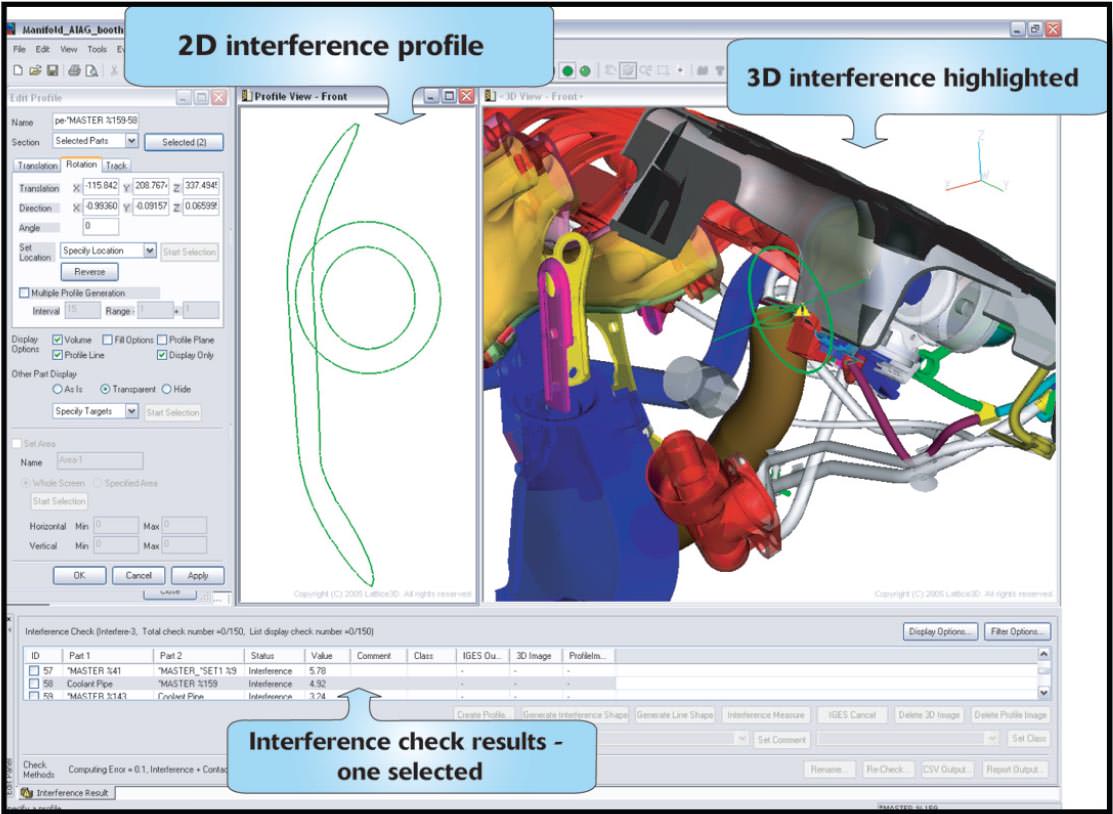 XVL Studio PRO works with the following file extensions:
XVL Studio PRO works with the following file extensions:
Note: You can click on any file extension link from the list below, to view its detailed information. The list of extensions used or otherwise associated with the application may not be complete, because many common file extensions on our website, such as jpg (pictures) or txt (text files), can be opened by a large number of applications, or are too general file format. However most, if not all directly associated file extensions should be listed with its appropriate program. Although its likely, that some file extensions may be missing from the list of associated file extensions with the application, yet they can be opened, be part of, or otherwise be associated with the program.
XVL Studio PRO default file extension associations
Comparison table of actions that XVL Studio PRO can perform with each of its associated file type beta
This table might not contain all possible associated or supported file types or may contain incorrect data.
If you need more information please contact the developers of XVL Studio PRO (Lattice Technology, Inc.), or check out their product website.


