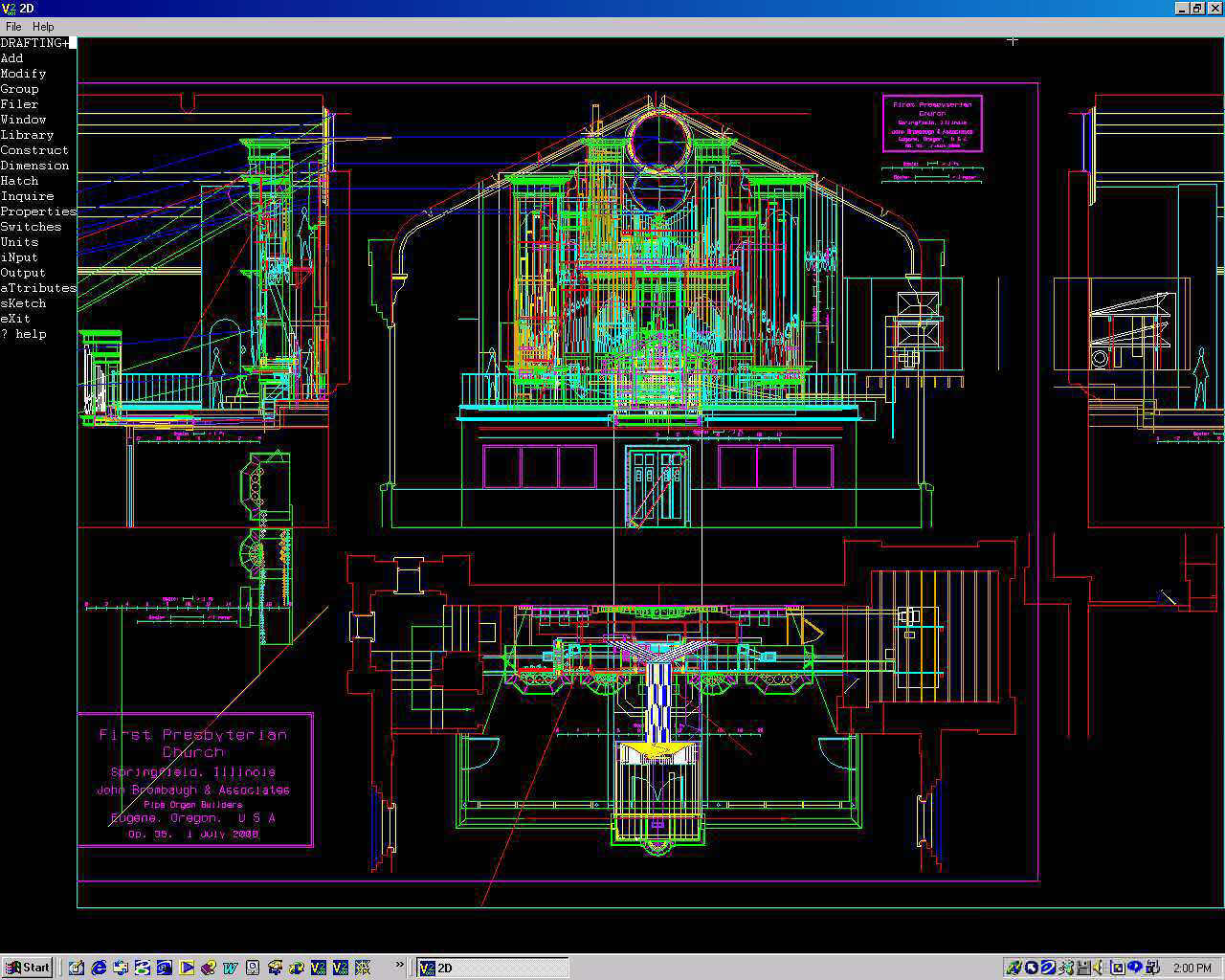3D file extension - 3D drawing CAD data
What is 3d file? How to open 3d files?
File type specification:
File extension 3d is used by various CAD applications for their 3D drawings or other files. Probably some older format now replaced by individual formats of their respective programs or some universal interchange format.
A .3d file contains 3D drawing.
The default software associated to open 3d file:
Company or developer:
Archway Systems, Inc.
VersaCAD is CAD designing software for use by engineers, draftspersons, and other technical professionals working in the architectural, civil engineering, construction, and mechanical industries.
Company or developer:
Cadwork
Cadwork includes all solutions, from architecture through all sectors of the wood construction, interior decoration and furniture. Its versatility also enables us to meet the needs of other building types such as concrete, steel, metal and others.
List of software applications associated to the .3d file extension
Recommended software programs are sorted by OS platform (Windows, macOS, Linux, iOS, Android etc.)
and possible program actions that can be done with the file: like open 3d file, edit 3d file, convert 3d file, view 3d file, play 3d file etc. (if exist software for corresponding action in File-Extensions.org's database).
Hint:
Click on the tab below to simply browse between the application actions, to quickly get a list of recommended software, which is able to perform the specified software action, such as opening, editing or converting 3d files.
Software that open 3d file - 3D drawing CAD data
Programs supporting the exension 3d on the main platforms Windows, Mac, Linux or mobile. Click on the link to get more information about listed programs for open 3d file action.
Microsoft Windows:
Main software associated with 3d file by default:
VersaCAD![]() Cadwork 3D
Cadwork 3D
Other suggested software:![]() ACDSee Photo Manager
ACDSee Photo Manager
Actify DesignShare
SpinFire
quick3D