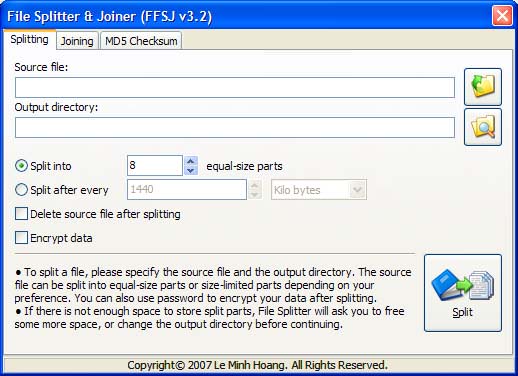A __b file extension is related to the File Splitter & Joiner and used for its encrypted archive files.
Software that open __b file
__B file extension - File Splitter & Joiner encrypted archive
What is __b file? How to open __b files?
File type specification:
The __b file extension is related to the File Splitter & Joiner, a Microsoft Windows utility that allows users to split a huge files to smaller chunks and join them again to original size.
The __b file stores encrypted archive created by the File Splitter & Joiner.
The default software associated to open __b file:
Company or developer:
Le Minh Hoang
FFSJ is set of two utilities celled File Splitter and File Joiner used to split and join files.
List of software applications associated to the .__b file extension
Recommended software programs are sorted by OS platform (Windows, macOS, Linux, iOS, Android etc.)
and possible program actions that can be done with the file: like open __b file, edit __b file, convert __b file, view __b file, play __b file etc. (if exist software for corresponding action in File-Extensions.org's database).
Hint:
Click on the tab below to simply browse between the application actions, to quickly get a list of recommended software, which is able to perform the specified software action, such as opening, editing or converting __b files.
Software that open __b file - File Splitter & Joiner encrypted archive
Programs supporting the exension __b on the main platforms Windows, Mac, Linux or mobile. Click on the link to get more information about FFSJ for open __b file action.