Home > Amazon.com, Inc.
File extension list filtered by software name
Amazon Kindle for Mac
Found 25 file extension associations related to Amazon Kindle for Mac and 7 file formats developed specifically for use with Amazon Kindle for Mac.
Platform, operating system: ![]() Apple macOS / Mac OS X
Apple macOS / Mac OS X
Go to: Amazon Kindle for Mac description
Developer: Amazon.com, Inc.
Amazon software list & details
 Amazon Kindle for Mac
Amazon Kindle for Mac
Developer / company: Amazon
Amazon Kindle for Mac is e-book reader and Kindle e-book manager for Mac OS X. It is able to access into Kindle book store with more than 775,000 books.
Read Kindle Books on Your Mac
- Get the best reading experience available on your Mac. No Kindle required
- Access your Kindle books even if you don't have your Kindle with you
- Automatically synchronizes your last page read and annotations between devices with Whispersync
- Create bookmarks and view the annotations you created on your Kindle
- Add, edit, or delete notes and highlights
- Search for words or phrases within the book you're reading
Shop for Books in the Kindle Store
- Search and browse more than 775,000 books, including 107 of 111 New York Times® Best Sellers. If you are a non-U.S. customer, book availability may vary
- Find New York Times® Best Sellers and new releases from $9.99
- Get free book samples - read the first chapter for free before you decide to buy
- Books you purchase can also be read on a Kindle
- Kindle newspapers, magazines, and blogs are not currently available for Kindle for Mac
Amazon Kindle for Mac icon
![]()
Amazon Kindle for Mac icon
size: 128px x 128px (.png with transparency)
Amazon Kindle for Mac related articles:
Top websites to download free ebooks - Where to find free digital books?.
Read books with Amazon Kindle - Review of Kindle platform from Amazon.
Convert ebooks to Kindle formats - Converting ebooks for Amazon Kindle reader.
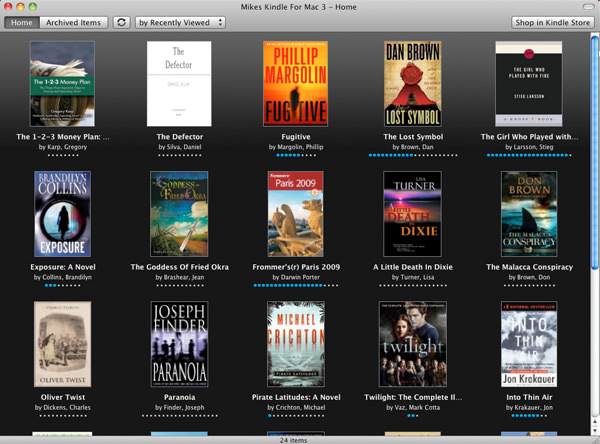 Amazon Kindle for Mac works with the following file extensions:
Amazon Kindle for Mac works with the following file extensions:
Note: You can click on any file extension link from the list below, to view its detailed information. The list of extensions used or otherwise associated with the application may not be complete, because many common file extensions on our website, such as jpg (pictures) or txt (text files), can be opened by a large number of applications, or are too general file format. However most, if not all directly associated file extensions should be listed with its appropriate program. Although its likely, that some file extensions may be missing from the list of associated file extensions with the application, yet they can be opened, be part of, or otherwise be associated with the program.
Amazon Kindle for Mac default file extension associations
The most common file formats used with the specific file extensions
![]() .azw3 file extension is used for Amazon Kindle eBook
.azw3 file extension is used for Amazon Kindle eBook
![]() .mobi file extension is used for Mobipocket eBook format
.mobi file extension is used for Mobipocket eBook format
Other file extensions or file formats developed for use with Amazon Kindle for Mac
Common file extensions used by Amazon Kindle for Mac
Other file extensions associated with Amazon Kindle for Mac
.aa
![]() .azl
.azl![]() .azn
.azn![]() .azw3f
.azw3f![]() .azw3r
.azw3r![]() .kf8
.kf8![]() .kfx
.kfx![]() .lpr
.lpr![]() .mbpv2
.mbpv2![]() .mpb
.mpb![]() .phl
.phl![]() .pobi
.pobi![]() .prc
.prc![]() .tan
.tan![]() .voucher
.voucher![]() .yjf
.yjf
Comparison table of actions that Amazon Kindle for Mac can perform with each of its associated file type beta
This table might not contain all possible associated or supported file types or may contain incorrect data.
If you need more information please contact the developers of Amazon Kindle for Mac (Amazon.com, Inc.), or check out their product website.
File type \ Action | Open | Save | Edit | View | Play | Convert | Create | Record | Import | Export | Burn | Extract | Recover | Backup | Settings | Other | |
|---|---|---|---|---|---|---|---|---|---|---|---|---|---|---|---|---|---|
| - | - | - | - | Yes | - | - | - | - | - | - | - | - | - | - | - | - | |
| - | - | - | - | - | - | - | - | - | - | - | - | - | - | - | - | Yes | |
| - | - | - | - | - | - | Yes | - | - | - | - | - | - | - | - | - | Yes | |
| - | - | - | - | - | - | - | - | - | - | - | - | - | - | - | - | Yes | |
| - | - | - | Yes | - | - | - | - | - | - | - | - | - | - | - | - | - | |
| - | - | - | Yes | - | - | - | - | - | - | - | - | - | - | - | - | - | |
| - | - | - | - | - | - | Yes | - | - | - | - | - | - | - | - | - | Yes | |
| - | - | - | - | - | - | Yes | - | - | - | - | - | - | - | - | - | Yes | |
| - | - | - | Yes | - | - | - | - | - | - | - | - | - | - | - | - | - | |
| - | - | - | Yes | - | - | - | - | - | - | - | - | - | - | - | - | - | |
| - | - | - | Yes | - | - | - | - | - | - | - | - | - | - | - | - | - | |
| - | - | - | Yes | - | - | - | - | - | - | - | - | - | - | - | - | - | |
| - | - | - | - | - | - | - | - | - | - | - | - | - | - | - | - | Yes | |
| Yes | - | - | - | - | - | Yes | - | - | - | - | - | - | - | - | - | - | |
| - | - | - | - | - | - | - | - | - | - | - | - | - | - | - | - | Yes | |
| - | - | - | Yes | - | - | - | - | - | - | - | - | - | - | - | - | - | |
| - | - | - | - | - | - | - | - | - | - | - | - | - | - | - | - | Yes | |
| - | - | - | Yes | - | - | - | - | - | - | - | - | - | - | - | Yes | - | |
| - | - | - | Yes | - | - | - | - | - | - | - | - | - | - | - | - | - | |
| - | - | - | Yes | - | - | - | - | - | - | - | - | - | - | - | - | - | |
| - | - | - | - | - | - | - | - | - | - | - | - | - | - | - | - | Yes | |
| - | - | - | - | - | - | Yes | - | - | - | - | - | - | - | - | - | Yes | |
| - | - | - | Yes | - | - | - | - | - | - | - | - | - | - | - | - | - | |
| - | - | - | - | - | - | - | - | - | - | - | - | - | - | - | - | Yes | |
| - | - | - | - | - | - | - | - | - | - | - | - | - | - | - | - | Yes | |
| Open | Save | Edit | View | Play | Convert | Create | Record | Import | Export | Burn | Extract | Recover | Backup | Settings | Other |


