Home > Apps > Microsoft Windows
File extension list filtered by software name
Anim8or
Found 12 file extension associations related to Anim8or and 2 file formats developed specifically for use with Anim8or.
Platform, operating system: ![]() Microsoft Windows
Microsoft Windows
Go to: Anim8or description
Developer: R. Steven Glanville
Anim8or
Developer / company: R. Steven Glanville
Anim8or is a 3D computer animation program that is designed to allow straightforward creation of animations. You interactively create and edit objects, figures, and scenes directly on the computers screen. The basic interface is similar to most 3D animation and CAD programs Once you have created a model or scene you can render high quality .jpg and .bmp images and .avi movies and save them to disk for later use.
Features:
- 3D Modeler - Create and modify 3D models.
- TrueType font support - 2D and 3D extruded text for any TrueType font.
- OpenGL based real time operation.
- Import and modify .3DS (3D Studio), .LWO (Lightwave), and .OBJ (Wavefront) object files.
- Export .3DS files.
- Built in 3D Object browser.
- Jointed character editor.
- Morph targets.
- Anti-aliased software renderer for high quality, production quality images.
- Create 3D scenes and animations and output .AVI movie files, .JPG and .BMP images.
- Supports textures, bump maps, soft shadows, spotlights, fog, and much more.
- Texture support for .BMP, .GIF, and .JPG format files.
- Print images of scenes and models.
- OpenGL shaders for realistic previews.
- Scripting language.
- Plig-ins for parameteric shape and object export.
Search converter
Sample related conversions
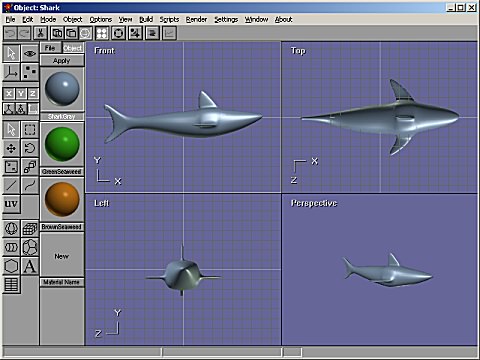 Anim8or works with the following file extensions:
Anim8or works with the following file extensions:
Note: You can click on any file extension link from the list below, to view its detailed information. The list of extensions used or otherwise associated with the application may not be complete, because many common file extensions on our website, such as jpg (pictures) or txt (text files), can be opened by a large number of applications, or are too general file format. However most, if not all directly associated file extensions should be listed with its appropriate program. Although its likely, that some file extensions may be missing from the list of associated file extensions with the application, yet they can be opened, be part of, or otherwise be associated with the program.
Anim8or default file extension associations
Common file extensions used by Anim8or
![]() .3ds
.3ds![]() .avi
.avi.bmp
.gif
![]() .jpg
.jpg![]() .obj
.obj![]() .stl
.stl![]() .ttf
.ttf
Other file extensions associated with Anim8or
Comparison table of actions that Anim8or can perform with each of its associated file type beta
This table might not contain all possible associated or supported file types or may contain incorrect data.
If you need more information please contact the developers of Anim8or (R. Steven Glanville), or check out their product website.
File type \ Action | Open | Save | Edit | View | Play | Convert | Create | Record | Import | Export | Burn | Extract | Recover | Backup | Settings | Other | |
|---|---|---|---|---|---|---|---|---|---|---|---|---|---|---|---|---|---|
| - | - | - | - | - | - | - | - | Yes | Yes | - | - | - | - | - | - | - | |
| Yes | Yes | Yes | - | - | - | Yes | - | - | - | - | - | - | - | - | - | Yes | |
| - | - | - | - | - | - | - | - | - | Yes | - | - | - | - | - | - | - | |
| - | - | - | - | - | - | - | - | Yes | - | - | - | - | - | - | - | - | |
| - | - | - | - | - | - | - | - | Yes | - | - | - | - | - | - | - | - | |
| - | - | - | - | - | - | - | - | - | Yes | - | - | - | - | - | - | - | |
| - | - | - | - | - | - | - | - | Yes | - | - | - | - | - | - | - | - | |
| - | - | - | - | - | - | - | - | Yes | - | - | - | - | - | - | - | - | |
| - | - | - | - | - | - | - | - | Yes | Yes | - | - | - | - | - | - | - | |
| - | - | - | - | - | - | - | - | - | Yes | - | - | - | - | - | - | - | |
| - | - | - | - | - | - | - | - | Yes | - | - | - | - | - | - | - | - | |
| Yes | Yes | Yes | - | - | - | Yes | - | - | - | - | - | - | - | - | - | - |


