Home > ArcSoft, Inc.
File extension list filtered by software name
ArcSoft TotalMedia Backup & Record
Found one file extension association related to ArcSoft TotalMedia Backup & Record and 1 file format developed specifically for use with ArcSoft TotalMedia Backup & Record.
Platform, operating system: ![]() Microsoft Windows
Microsoft Windows
Go to: ArcSoft TotalMedia Backup & Record description
ArcSoft TotalMedia Backup & Record website
Developer: ArcSoft, Inc.
ArcSoft software list & details
 ArcSoft TotalMedia Backup & Record
ArcSoft TotalMedia Backup & Record
Developer / company: ArcSoft
ArcSoft TotalMedia Backup & Record offers a broad range of robust disc burning and backup features with an unsurpassed level of usability. Whether you need to make basic archival discs, restore documents, burn custom audio CDs, rip tracks with CDDB support, or create DVD movies from files on your hard drive, you're sure to do it quickly and easily. By combining power and simplicity, TotalMedia Backup & Record is the smart choice for both beginners and enthusiasts.
A Fully Integrated Solution
A consistent, intuitive user interface is really easy to use. Forget about the learning curvestart it up and you're ready to go, right from day one.
Double/Dual Layer Support
Newer DVD discs allow even more data storage than standard single layer discs. Pop in a dual or double layer DVD disc and store or back up even more. You can save more space on your hard drive plus catalog your files with fewer discs.
Full Media Compatibility
The program supports writing to CD-R and CD-RW media, as well as other popular formats such as DVD+R/RW, DVD-R/RW, and DVDRAM. Want more out of your media? Use newer double/dual layer discs without any puzzling issues.
Schedule Backups
Schedule a daily, weekly, or monthly backup to keep your favorite photos, videos, music, or important data files safe. And depending on your needs, you can create either a full backup which includes all selected files in case you miss anything; or to save you time and storage space, you can create an incremental backup which includes only files that are new or modified since the last backup. Select a plan, select a destination, and leave the rest to TotalMedia Backup!
Versatile Burning Options
Aside from supporting a huge assortment of multimedia files, you also have a broad range of burning options, such as appending data to previously burned discs and creating bootable CD/DVD discs. Of course, doing it all is a snap. Just a few clicks and you're done.
Back Up Quickly and Efficiently
Admit it, as much as you try to avoid it, your files end up scattered all over your hard drive. And what happens as a result? You end up looking everywhere for them when it's time to create a backup or archive. But the built-in search feature makes it easy to find multimedia files, or other file types that you specify. Word documents, Excel spreadsheets, Outlook PST files... we'll find 'em and save 'em for you! All you do is pick which formats you'd like to backup, and we'll take care of the rest. You can even pick the file types you don't want backed up, and we'll grab everything else!
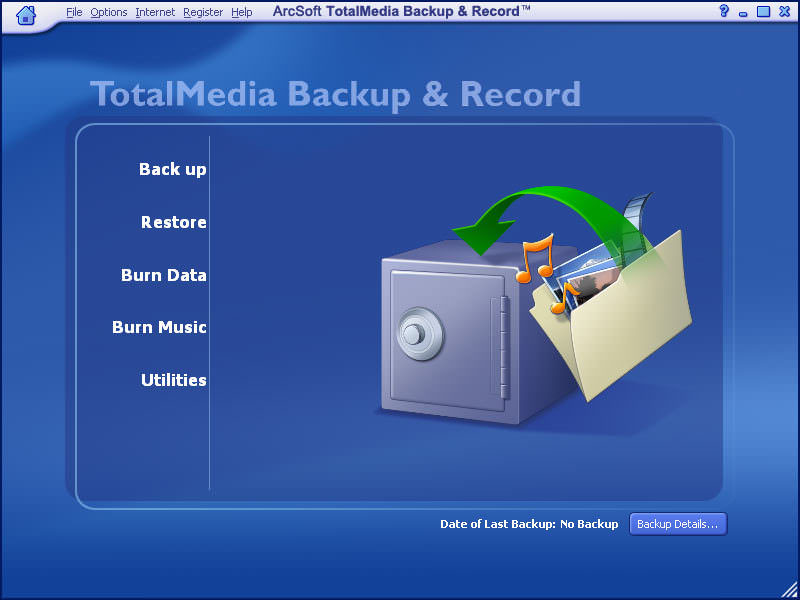 ArcSoft TotalMedia Backup & Record works with the following file extensions:
ArcSoft TotalMedia Backup & Record works with the following file extensions:
Note: You can click on any file extension link from the list below, to view its detailed information. The list of extensions used or otherwise associated with the application may not be complete, because many common file extensions on our website, such as jpg (pictures) or txt (text files), can be opened by a large number of applications, or are too general file format. However most, if not all directly associated file extensions should be listed with its appropriate program. Although its likely, that some file extensions may be missing from the list of associated file extensions with the application, yet they can be opened, be part of, or otherwise be associated with the program.
ArcSoft TotalMedia Backup & Record default file extension associations
![]() .nbz
.nbz
Comparison table of actions that ArcSoft TotalMedia Backup & Record can perform with its associated file type beta
This table might not contain all possible associated or supported file types or may contain incorrect data.
If you need more information please contact the developers of ArcSoft TotalMedia Backup & Record (ArcSoft, Inc.), or check out their product website.
File type \ Action | Open | Save | Edit | View | Play | Convert | Create | Record | Import | Export | Burn | Extract | Recover | Backup | Settings | Other | |
|---|---|---|---|---|---|---|---|---|---|---|---|---|---|---|---|---|---|
| Yes | - | - | - | - | - | Yes | - | - | - | - | - | Yes | Yes | - | - | Yes |


