Home > ARJ Software, Inc.
File extension list filtered by software name
ARJ
Found 25 file extension associations related to ARJ and 24 file formats developed specifically for use with ARJ.
Platform, operating system: ![]() Microsoft MS-DOS
Microsoft MS-DOS
Go to: ARJ description
Developer: ARJ Software, Inc.
ARJ Software software list & details
 ARJ
ARJ
Developer / company: ARJ Software
ARJ is a file archiver that compresses files into a disk space saving archive. It is fast, reliable, and has a rich set of features which include Windows 9x, Millennium long filename support, file version management, data damage protection, ANSI escape sequence display handler, configurable command options, multiple volume archives (archives that span diskettes) and much more.
ARJ has a 10 plus year track record of good speed, compression and the most flexibility of any archiver. In addition, it will run on most PCs from the IBM PC XT to Pentium IIIs and is compatible from version 1.0 to present.
The major features of ARJ 2.84 include:
- Windows 95, 98, Millennium long filename support in ARJ
- Windows style wildcard support
- Ability to execute a command after self-extraction of files
- Automatic handling of more than 99 volumes
- Ability to process and archive up to 50,000 files at one time (registered support for up to 260,000 files at one time)
- Ability to store up to 250 backups (chapters) within a single archive and restore any specific backup
- Excellent file compression in terms of resulting archive size and speed
- Unmatched flexibility in archiver usage
- Support for Windows file date-time created and accessed
- Data damage protection option storing data within the archive
- Improved chapter archive and multiple volume support
- Year 2000 compliance
ARJ icon
![]()
ARJ icon
size: 128px x 128px (.png with transparency)
Search converter
Sample related conversions
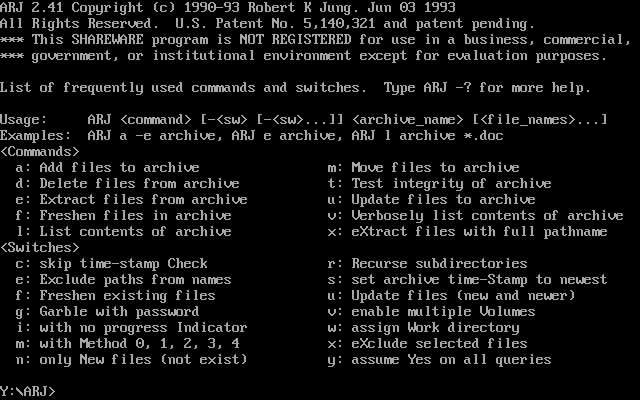 ARJ works with the following file extensions:
ARJ works with the following file extensions:
Note: You can click on any file extension link from the list below, to view its detailed information. The list of extensions used or otherwise associated with the application may not be complete, because many common file extensions on our website, such as jpg (pictures) or txt (text files), can be opened by a large number of applications, or are too general file format. However most, if not all directly associated file extensions should be listed with its appropriate program. Although its likely, that some file extensions may be missing from the list of associated file extensions with the application, yet they can be opened, be part of, or otherwise be associated with the program.
ARJ default file extension associations
The most common file formats used with the specific file extensions
![]() .a00 file extension is used for Split Multi-volume ARJ compressed file archive (part 2)
.a00 file extension is used for Split Multi-volume ARJ compressed file archive (part 2)
![]() .a02 file extension is used for Split Multi-volume ARJ compressed file archive (part 4)
.a02 file extension is used for Split Multi-volume ARJ compressed file archive (part 4)
![]() .a03 file extension is used for Split Multi-volume ARJ compressed file archive (part 5)
.a03 file extension is used for Split Multi-volume ARJ compressed file archive (part 5)
![]() .a04 file extension is used for Split Multi-volume ARJ compressed file archive (part 6)
.a04 file extension is used for Split Multi-volume ARJ compressed file archive (part 6)
![]() .a05 file extension is used for Split Multi-volume ARJ compressed file archive (part 7)
.a05 file extension is used for Split Multi-volume ARJ compressed file archive (part 7)
![]() .arj file extension is used for ARJ Compressed archive
.arj file extension is used for ARJ Compressed archive
Other file extensions or file formats developed for use with ARJ
![]() .a06
.a06![]() .a07
.a07![]() .a08
.a08![]() .a09
.a09![]() .a10
.a10![]() .a11
.a11![]() .a12
.a12![]() .a13
.a13![]() .a14
.a14![]() .a15
.a15![]() .a16
.a16![]() .a17
.a17![]() .a18
.a18![]() .a19
.a19![]() .a20
.a20![]() .a32
.a32![]() .e01
.e01![]() .sdn
.sdn
Common file extensions used by ARJ
Comparison table of actions that ARJ can perform with each of its associated file type beta
This table might not contain all possible associated or supported file types or may contain incorrect data.
If you need more information please contact the developers of ARJ (ARJ Software, Inc.), or check out their product website.
File type \ Action | Open | Save | Edit | View | Play | Convert | Create | Record | Import | Export | Burn | Extract | Recover | Backup | Settings | Other | |
|---|---|---|---|---|---|---|---|---|---|---|---|---|---|---|---|---|---|
| Yes | - | - | - | - | - | Yes | - | - | - | - | Yes | - | - | - | - | - | |
| Yes | - | - | - | - | - | Yes | - | - | - | - | Yes | - | - | - | - | - | |
| Yes | - | - | - | - | - | Yes | - | - | - | - | Yes | - | - | - | - | - | |
| Yes | - | - | - | - | - | Yes | - | - | - | - | Yes | - | - | - | - | - | |
| Yes | - | - | - | - | - | Yes | - | - | - | - | Yes | - | - | - | - | - | |
| Yes | - | - | - | - | - | Yes | - | - | - | - | Yes | - | - | - | - | - | |
| Yes | - | - | - | - | - | Yes | - | - | - | - | Yes | - | - | - | - | - | |
| Yes | - | - | - | - | - | Yes | - | - | - | - | Yes | - | - | - | - | - | |
| Yes | - | - | - | - | - | Yes | - | - | - | - | Yes | - | - | - | - | - | |
| Yes | - | - | - | - | - | Yes | - | - | - | - | Yes | - | - | - | - | - | |
| Yes | - | - | - | - | - | Yes | - | - | - | - | Yes | - | - | - | - | - | |
| Yes | - | - | - | - | - | Yes | - | - | - | - | Yes | - | - | - | - | - | |
| Yes | - | - | - | - | - | Yes | - | - | - | - | Yes | - | - | - | - | - | |
| Yes | - | - | - | - | - | Yes | - | - | - | - | Yes | - | - | - | - | - | |
| Yes | - | - | - | - | - | Yes | - | - | - | - | Yes | - | - | - | - | - | |
| Yes | - | - | - | - | - | Yes | - | - | - | - | Yes | - | - | - | - | - | |
| Yes | - | - | - | - | - | Yes | - | - | - | - | Yes | - | - | - | - | - | |
| Yes | - | - | - | - | - | Yes | - | - | - | - | Yes | - | - | - | - | - | |
| Yes | - | - | - | - | - | Yes | - | - | - | - | Yes | - | - | - | - | - | |
| Yes | - | - | - | - | - | Yes | - | - | - | - | Yes | - | - | - | - | - | |
| Yes | - | - | - | - | - | Yes | - | - | - | - | Yes | - | - | - | - | - | |
| Yes | - | - | - | - | - | Yes | - | - | - | - | Yes | - | - | - | - | - | |
| Yes | - | - | - | - | - | Yes | - | - | - | - | Yes | - | - | - | - | - | |
| Yes | - | - | - | - | - | Yes | - | - | - | - | Yes | - | - | - | - | - | |
| Yes | - | - | - | - | - | - | - | - | - | - | Yes | - | - | - | - | - | |
| Open | Save | Edit | View | Play | Convert | Create | Record | Import | Export | Burn | Extract | Recover | Backup | Settings | Other |


