Basic information about archives and how to convert archives and compressed files
About archives and compressed files
An archive file type is a collection of computer files that have been packaged together for backup, to transport them to some other location, so that more hard disk storage can be made available, or for some other purpose. An archive can include a simple list of files or files organized under the original directory or catalog structure (depends on how the particular compressing program supports archiving).
File compression is a programming method in which large files are compressed using compression algorithm into smaller files, which are after supported by a specific compression software.
This is a very useful method, if you want to email several files or folders which are large in size. You just need to compress the files in a particular folder and send it via email. To access those files, the recipient of the files will need to have the same software with which the files have been compressed.
The most popular archive and compression utilities are WinZip (ZIP file extension), WinRAR (RAR file extension), 7-zip (7z file extension), Windows Cabinet (CAB file extension [Microsoft]) and many others.
You can check all Archive file formats sorted by name in our Archive file type category, that you can access from the main page on the left category bar.
How to convert archive files
To convert archives between different compression formats, you will need a tool that is able to perform this task.
Simply check our database for the archive file extension you are looking for and in the table below its description you will see a table with software, sorted by platform and actions, that is able to perform a specific action with the archive files, such as open, extract, convert etc..
Under the convert tab you can check for any convertors in our database that can convert archive and compressed files to something else.
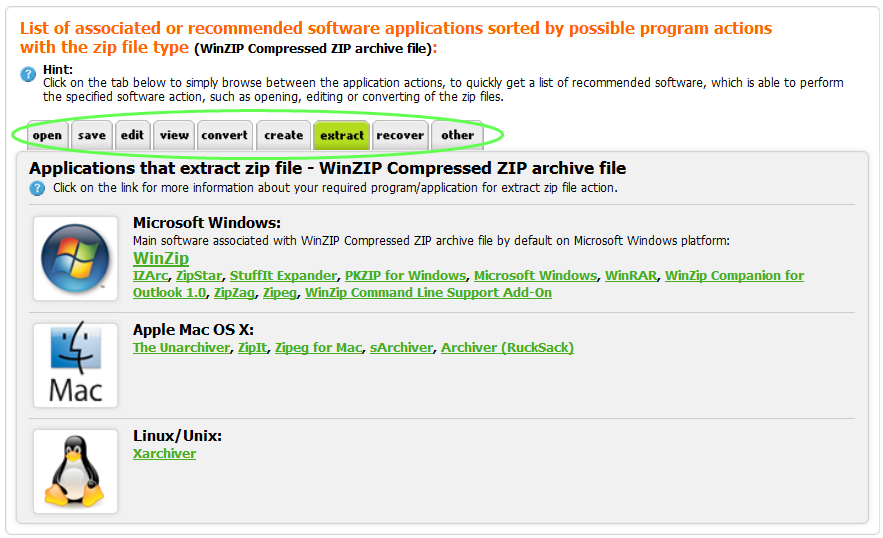
You can also click on each software to open its own web entry on our website, that often contains additional useful information about it, such as developer, website, reviews or other useful articles.
Alternative way how to convert archives
If there is no software capable of converting the archive format. You can try to extract the contents of the archive in its native tool, such as RAR in WinRAR, and compress the content to other file format after, with the use of a different compression program. In most cases, this is the easiest way how to convert archives to another format.
Information about how to open and extract archives can be found in another of our articles - Basic info how to open and extract archives.
Online convertors
Alternatively you can also always try to use some specialized converting web service, such as ZAMZAR, to convert your archives and compressed files.


