Basic information about backup files and how to convert backup files
About backup files
Backup files are the exact duplicate of the original data source that can be restored for later use. File types in this category are mainly related to backup software applications - special computer programs used to perform a complete backup of a files, data, databases, whole systems or server or whole disk partitions. Main backup applications are using their own proprietary backup file formats with specific file extension.
Many backup formats and programs are using special backup features such as compression, encryption, password protection, multiplexing, refactoring, incremental backup, automatic backup scheduling etc..
Backup files can be stored at external storage source - external hard disks, network attached storages (NAS), magnetic tapes, optical discs etc. Most modern operating systems have basic backup utility implemented into operating system.
The most known backup applications on PC platform are Acronis True Image (TIB file extension), Norton Ghost (GHO and GHS file extension or Apple's Time Machine on Mac OS X platform (BACKUPDB file extension).
You can check all backup file formats sorted by name in our Backup file type category, that you can access from the main page on the left category bar.
How to convert backup files
Most backup files are not meant to be converted and there s probably no way how to convert specialized proprietary backup formats. However some CD/DVD backups can sometimes be converted to various disk backup formats. More about the subject of converting disk image format can be found in another of our articles - Basic info how to convert disk images.
Simply check our database for the backup file extension you are looking for and in the table below its description you will see a table with software, sorted by platform and actions, that is able to perform a specific action with the backup file, such as create, backup, recover, convert, etc..
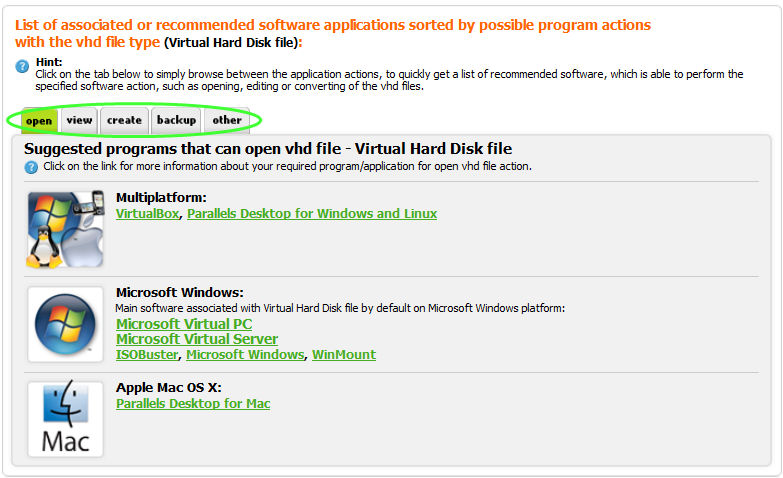
You can also click on each software to open its own web entry on our website, that often contains additional useful information about it, such as developer, website, reviews or other useful articles.
Information about how to open backup files can be found in another of our articles - Basic info how to open backup files.


