Basic information about databases and how to convert database files
About databases
Database is a collection of logically related records or files consolidated into a common pool that provides data for one or multiple uses. Databases can be classified according to types of content: bibliographic, full-text, numeric, and image. The data in a database is organized according to a database model. A database model or database schema is the structure or format of a database, described in the formal language supported by the database management system. Common database models include hierarchical, network, relational, entity-relationship, object-relational, or object models.
The most known type of databases are SQL database servers like Microsoft SQL server, MySQL, PostgreSQL, Firebird, SQLite, Oracle, IBM DB2. The other common group of database systems contains Microsoft Access, Microsoft Visual FoxPro, dBASE, FileMaker and other personal databases.
You can check all database file formats sorted by name in our Database file type category, that you can access from the main page on the left category bar.
How to convert database files
Databases can usually be converted or exported in the same database system that was used to create them, or is able to open them.
Simply check our database for the database file extension you are looking for and in the table below its description you will see a table with software, sorted by platform and actions, that is able to perform a specific action with the database, such as open, export, convert, etc..
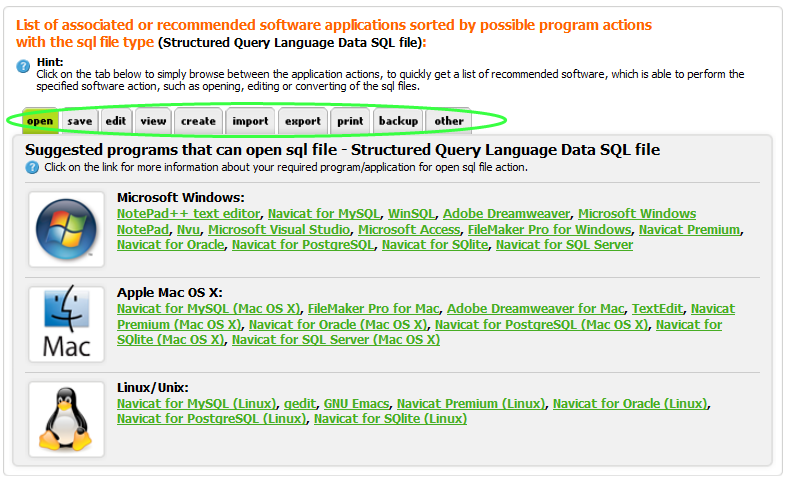
You can also click on each software to open its own web entry on our website, that often contains additional useful information about it, such as developer, website, reviews or other useful articles.
How to convert databases if there is no convertor available ?
If there is no database application or convertor in our database under the convert tab , it either means there exists none, we have found none, or nobody did send us information about it.
However, most database management programs are able to save or export databases to different formats. You can simply try to use the File → Save As.. option in your favorite database application that is capable of opening your database file and save it or export to another database file format.
Information about how to open databases can be found in another of our articles - Basic info how to open database files.


