Basic information about game files and how to convert game files
About game files
The group called game files represents a very large family of various file types, that are used by various computer games for their purposes. Engines created by game developers for their games usually contain many file formats for their game resource files, including, audio formats, video formats, graphic formats, or formats for saved game positions.
Game archives, or resource files, contain game data (music, sounds, textures, models, maps, levels etc.) in one or more archive containers and often are compressed and sometimes even encrypted. Some utilities, such as Dragon Unpacker, can open and extract the contents of game resource files.
Saved games are a very specific game format. Saved game is digitally stored information that contains progress of player in particular computer game. Saved game can be loaded later and the player can continue with playing from his last saved position.
Many computer games can be modified by user's custom graphics, sounds, maps or new missions and map editors or mission creators are very often a standard part of the game installations.
You can check all Game file formats sorted by name in our Game file type category, that you can access from the main page on the left category bar.
How to convert game files
Game files are usually not meant to be converted at all, as their format is purely specific for the game. However, some tools offer the possibility of opening and extracting some contents out of its resource files and converting them to something usable, such as music, sounds, pictures, videos etc.
Simply check our database for the game file extension you are looking for and in the table below its description you will see a table with software, sorted by platform and actions, that is able to perform a specific action with the game files, such as open, extract, convert etc..
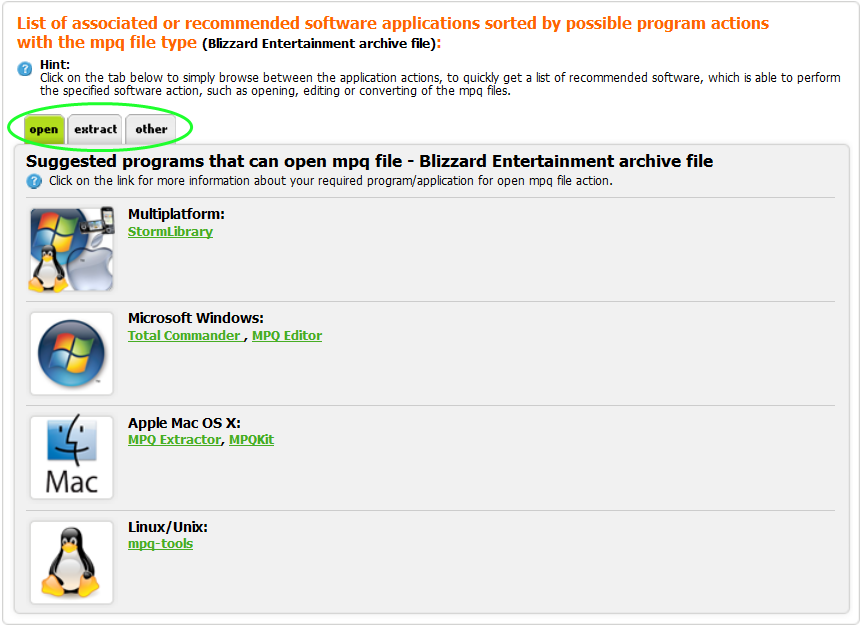
You can also click on each software to open its own web entry on our website, that often contains additional useful information about it, such as developer, website, reviews or other useful articles.
Information about how to open game files can be found in another of our articles - Basic info how to open game files.


