Basic information about audio files and how to play audio files
About audio files
An audio file format is a container format for storing audio data on a computer system. There are many formats of audio and codecs, but they can be divided in three basic groups: uncompressed audio file formats, lossless compression audio formats and lossy compression audio file formats.
The most used and known uncompressed audio file format is PCM, which is usually stored as a WAV on Windows or as AIFF on Mac. WAV and AIFF are a flexible file formats designed to store more or less any combination of sampling rates or bitrates. This makes them suitable file formats for storing and archiving the original recording. CD-quality sound files in uncompressed PCM format are large in size - around 10 MB per minute.
A lossless compressed format would require more processing for the same time recorded, but would be more efficient in terms of disk space used. Representative of lossless compressed format is FLAC (Free Lossless Audio Codec). FLAC is an audio format similar to MP3, but lossless, meaning that the audio information is compressed in FLAC file without any loss in its audio quality. This is similar to how Zip works, except that with FLAC, you will get much better compression rate, because it is designed specifically for audio files.
Lossy compression audio file formats are the most used audio formats in today's computers and other multimedia equipment. The best known of compressed audio formats is MP3 (MPEG-1 Audio Layer 3). MP3 file format, is a patented digital audio encoding format using a form of lossy data compression. It is a common audio format for consumer audio storage, as well as a de facto standard of digital audio compression for the transfer and playback of music on digital audio players.
You can check all Audio file formats sorted by name in our Audio file type category, that you can access from the main page on the left category bar.
How to open and play audio files
Audio files can be usually opened and played in media players. Some media players only support some formats, while others have a plethora of plugins that allows them to play them, even if the default version of the application does not. At the bottom of each file extension site on our website, there is a table with associated software and actions it can perform.
Simply check our database for the audio file extension you are looking for and in the table below its description you will see a table with software, sorted by platform and actions, that is able to perform a specific action with the audio files, such as open, edit, play etc..
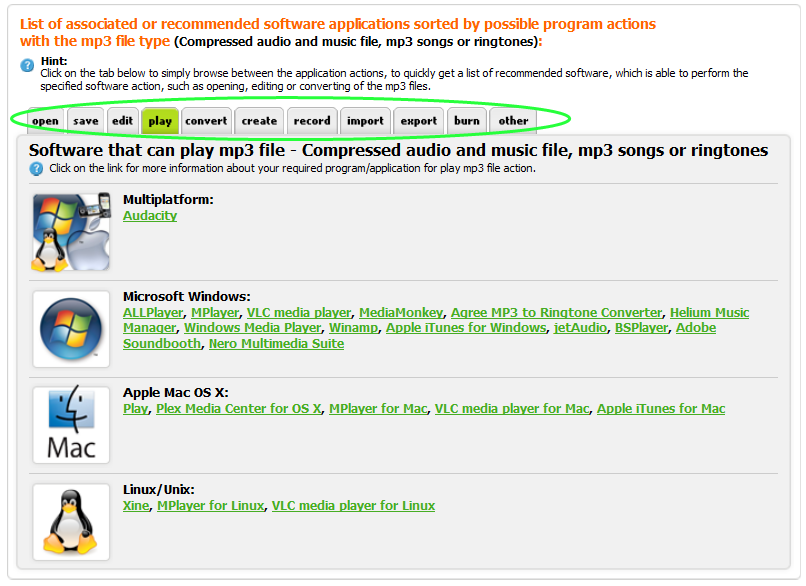
You can also click on each software to open its page on your website, that can contain additional information about it, such as developer, website, reviews or other useful articles.
How to open unknown audio file
If you want to open a audio file with file extension that is not recognized by the media player by default you can try the following and open the file. If the file is really audio format you will be able to play it. Otherwise an error will occur and tell you that the media player is not able to play the file.
Try to use the File → Open... action, that is available in most programs and select All files (*.*) option in the browse menu, that will show even files that are not supported the application by default. If the file is normal audio file, you will open it regardless of its file extension and play it.
Some audio formats require specific codec to play them. That means, even if you are not able to play the audio file its still playable with the proper codec. Try to update your codecs and media player and see if that helps.
More information can also be found in our how to identify unknown file formats article.


