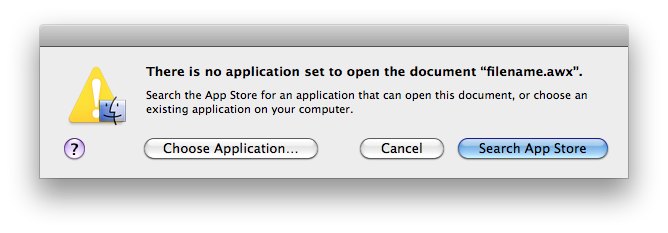How to search applications in the Mac App Store search box by the file extension
What is the Apple Mac App Store?
Do you have an Apple Mac computer and have a file, that you don't know, what application can open? Do you want to find applications, which will help you with picture editing, playing music or watching your favorite movies? In that case you can use the Apple's Mac App Store, where you can easily find and download apps for your Mac.
How can I search for applications by specifying the file extensions in the Apple Mac App Store search box?
The Mac App Store has a search box where you can type in your requests and the Mac App Store will try to find and recommend applications. If you got that file as a file in an e-mail attachment and it is not associated with any application installed on your Mac, you can use a Mac App Store and put a simple search command in the search box and find which application can open the unknown file. The search command is pretty simple. Just type "extension: file extension" (for example: extension:jpg) in the search box and the Mac App Store will try to find all applications that are able to work with the given file extension (in our example below, images in JPG format).
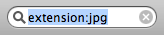
The Mac App Store adds a new feature in the Mac OS X operating system. If you try to open a file that has not association with any application, Mac OS X will show a dialog box, where you can choose option, that will try to find an app that will be able to work with the file.