Home > Apps > Apple macOS / Mac OS X
File extension list filtered by software name
cb2bib
Found one file extension association related to cb2bib
Platform, operating system: ![]() Apple macOS / Mac OS X
Apple macOS / Mac OS X
Go to: cb2bib description
Developer: molspaces
cb2bib
Developer / company: molspaces
The cb2Bib is a free, open source, and multiplatform application for rapidly extracting unformatted, or unstandardized bibliographic references from email alerts, journal Web pages, and PDF files.
The cb2Bib facilitates the capture of single references from unformatted and non standard sources. Output references are written in BibTeX. Article files can be easily linked and renamed by dragging them onto the cb2Bib window. Additionally, it permits editing and browsing BibTeX files, citing references, searching references and the full contents of the referenced documents, inserting bibliographic metadata to documents, and writing short notes that interrelate several references.
cb2bib icon
![]()
cb2bib icon
size: 128px x 128px (.png with transparency)
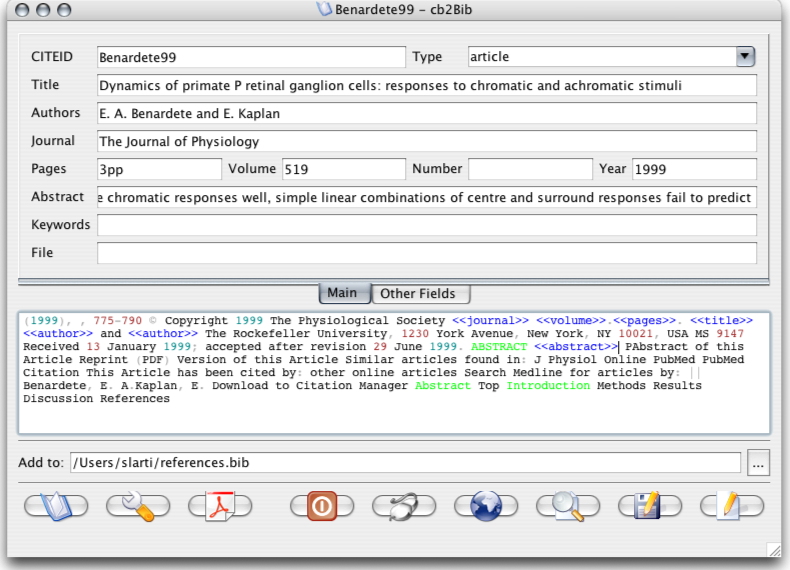 cb2bib works with the following file extensions:
cb2bib works with the following file extensions:
Note: You can click on any file extension link from the list below, to view its detailed information. The list of extensions used or otherwise associated with the application may not be complete, because many common file extensions on our website, such as jpg (pictures) or txt (text files), can be opened by a large number of applications, or are too general file format. However most, if not all directly associated file extensions should be listed with its appropriate program. Although its likely, that some file extensions may be missing from the list of associated file extensions with the application, yet they can be opened, be part of, or otherwise be associated with the program.
Comparison table of actions that cb2bib can perform with its associated file type beta
This table might not contain all possible associated or supported file types or may contain incorrect data.
If you need more information please contact the developers of cb2bib (molspaces), or check out their product website.
File type \ Action | Open | Save | Edit | View | Play | Convert | Create | Record | Import | Export | Burn | Extract | Recover | Backup | Settings | Other | |
|---|---|---|---|---|---|---|---|---|---|---|---|---|---|---|---|---|---|
| Yes | - | - | - | - | - | - | - | - | - | - | - | - | - | - | - | - |


