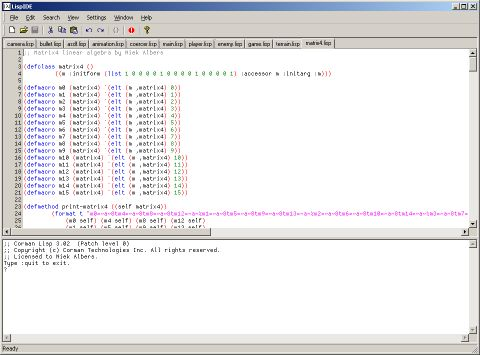CL file extension - Common Lisp programming language source code
What is cl file? How to open cl files?
File type specification:
The cl file extension is associated with the Lisp (or LISP) programming language. Lisp is a family of computer programming languages that was originally specified in 1958. Today, the most widely known general-purpose Lisp dialects are Common Lisp and Scheme.
The cl file contains source code written in Common Lisp programming language. It is a simple text file that can be opened in various text editors. However it is better to edit source code with text editors that support Common Lisp source code highlighting.
Updated: April 7, 2024
The default software associated to open cl file:
Company or developer:
DaanSystems
LispIDE is basic source code editor for several Lisp and Scheme implementations. LispIDE is able to work with: Corman Common Lisp, Steel Bank Common Lisp, CLISP, Gnu Common Lisp, Gambit Scheme, Bigloo Scheme etc.
Company or developer:
Free Software Foundation, Inc.
GNU Emacs is a popular, extensible and highly customizable text editor for Linux.
List of software applications associated to the .cl file extension
Recommended software programs are sorted by OS platform (Windows, macOS, Linux, iOS, Android etc.)
and possible program actions that can be done with the file: like open cl file, edit cl file, convert cl file, view cl file, play cl file etc. (if exist software for corresponding action in File-Extensions.org's database).
Hint:
Click on the tab below to simply browse between the application actions, to quickly get a list of recommended software, which is able to perform the specified software action, such as opening, editing or converting cl files.
Software that open cl file - Common Lisp programming language source code
Programs supporting the exension cl on the main platforms Windows, Mac, Linux or mobile. Click on the link to get more information about listed programs for open cl file action.
Microsoft Windows:
Main software associated with cl file by default:
LispIDE
Other suggested software:![]() NotePad++ text editor
NotePad++ text editor![]() Sublime Text
Sublime Text![]() Microsoft Windows NotePad
Microsoft Windows NotePad