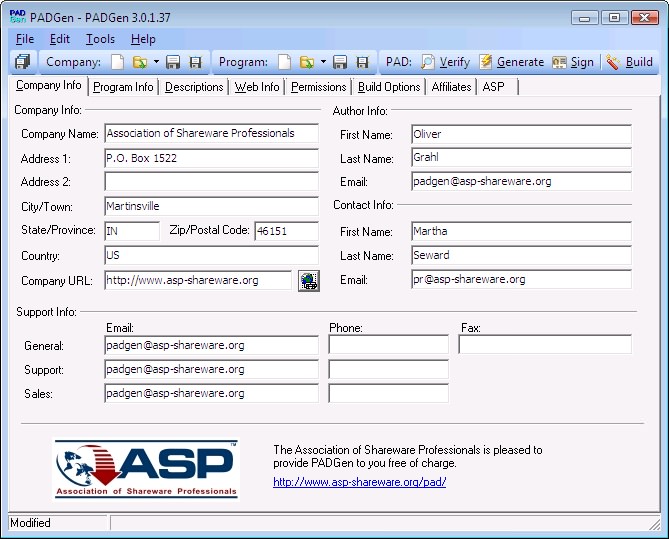A cml file extension is associated with the PADGen software and used for its company info files.
CML file extension - PADGen company info
What is cml file? How to open cml files?
File type specification:
The cml file extension is related to PADGen - a free utility to create PAD XML files and stores company information.
PAD means Portable Application Description, and it helps authors provide product descriptions and specifications to online sources in a standard way, using a standard data format that will allow webmasters and program librarians to automate program listings. PAD saves time for both shareware authors and webmasters.
The CML company info file is in a simple text format with XML tags and can be viewed and edited in a text editor.
Updated: April 19, 2024
The default software associated to open cml file:
Company or developer:
Association of Shareware Professionals, Inc.
PADGen is utility used to generate Portable Application Descriptions (PAD) files for applications. PAD files contain important information about application. PAD files are used to submit easily applications on websites.
List of software applications associated to the .cml file extension
Recommended software programs are sorted by OS platform (Windows, macOS, Linux, iOS, Android etc.)
and possible program actions that can be done with the file: like open cml file, edit cml file, convert cml file, view cml file, play cml file etc. (if exist software for corresponding action in File-Extensions.org's database).
Hint:
Click on the tab below to simply browse between the application actions, to quickly get a list of recommended software, which is able to perform the specified software action, such as opening, editing or converting cml files.
Software that open cml file - PADGen company info
Programs supporting the exension cml on the main platforms Windows, Mac, Linux or mobile. Click on the link to get more information about listed programs for open cml file action.
Microsoft Windows:
Main software associated with cml file by default:
PADGen
Other suggested software:![]() NotePad++ text editor
NotePad++ text editor![]() Microsoft Windows NotePad
Microsoft Windows NotePad